Fields
The Fields specifications screen, shown in Figure 2-4-6,
establishes attributes that are common to all fields in APPX, regardless
of their type. This screen automatically displays after you complete the
entries in the Files/Fields specifications screen by selecting enter
![]() .
.
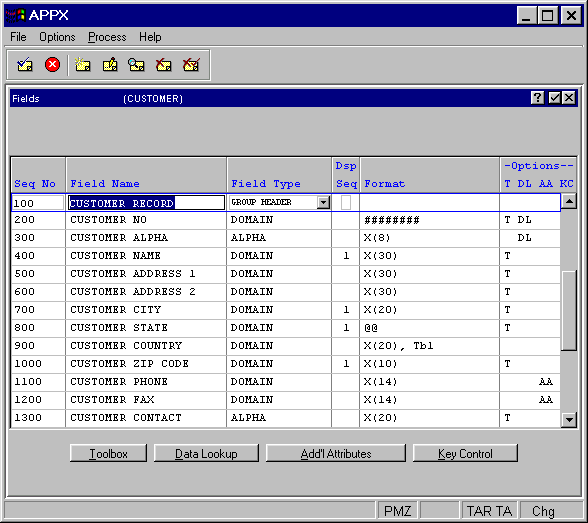
Figure 2-4-6. Fields Screen
The Fields screen contains the following fields:
· Seq No displays a sequence number that is defaulted by APPX. This default sequence number can be overridden, but must be unique within a file. Sequence numbers determine the order of fields in the record structure. The first field that is defined in add mode is assigned the sequence number 100, and additional fields are assigned a number that is equal to the highest existing sequence number, plus 100.
The sequence number of zero is reserved by APPX and cannot be assigned to a data dictionary field.
Key numbers are assigned to primary and alternate keys based upon a key field’s sequence number. Refer to the Special Uses for Synonym Fields section for a discussion of the use of synonym fields to alter key numbers.
The sequence number is of particular significance to synonym and substring fields, and to group fields (group headers and group trailers). Synonym and substring fields must have sequence numbers higher than the sequence numbers of the fields they reference. All fields included in a group field must have sequence numbers that fall between the number of the group header and the group trailer or Thru Field Name field.
· Field Name specifies a unique identifier for each field in a record. As shown in the sample screen above, a common convention is to begin each field name with the name of the file.
· Field Type categorizes fields according to their function within APPX. The specifications that are presented on subsequent screen overlays depends on the Field Type entered here, although most share some common specifications. The Field Type options are:
Domain, which assumes the attributes that are defined for an alphanumeric, date, logic, or numeric domain.
Alpha, for fields that can contain numbers, letters, and special characters (such as -, #, or &).
Format, for fields that can contain an edit mask.
System, for fields, often referred to as audit fields, that display data that is provided by the system.
Text, for text fields.
Token, for fields with specific values that are stored as corresponding numbers.
Numeric, for fields restricted to number, decimal (.), and sign (-) entries.
Date, for fields that contain dates and/or times, from a hundredth of a second through a century.
Logic, for fields with
possible values of yes ![]() , no
, no ![]() , or
, or ![]() to represent an unknown value.
to represent an unknown value.
Synonym, which provides an alternative name for referencing an existing APPX field.
Substring, which represents a discrete portion of a longer alphanumeric field.
Group Header, which marks the beginning and end of a series of fields in a group field or concatenation.
Group Trailer, a placeholder that optionally marks the final field in a concatenation, permitting future expansion of the group.
If you enter a partial value, APPX selects the option with the next highest value. For example, an entry of SUB or simply S is equivalent to entering SUBSTRING. An entry of A references the next highest value: ALPHA. Each field type is described in detail later in this chapter.
· Dsp Seq, or display sequence, if present, indicates this is a descriptive field and also determines the order of the field’s appearance relative to other descriptive fields in the file. Descriptive fields are fields whose value is important in helping users identify specific records. For example, customer name, contact name, and telephone number fields may all be appropriate descriptive fields for a customer file. They are used in APPX-generated subheadings and on data lookup screens (such as the Scan display when the user selects the Scan option). Fields with duplicate display sequence numbers are displayed according to the field sequence numbers. If Dsp Seq is blank, the field is not treated as a descriptive field.
· Options are indicators that are present whenever documentation (T), data lookup (DL), additional attributes (AA), or key control (KC) have been defined for this field.
The Fields screen contains the following options as described in the corresponding sections:
· Toolbox
· Additional Attributes (this option is described separately by field type)