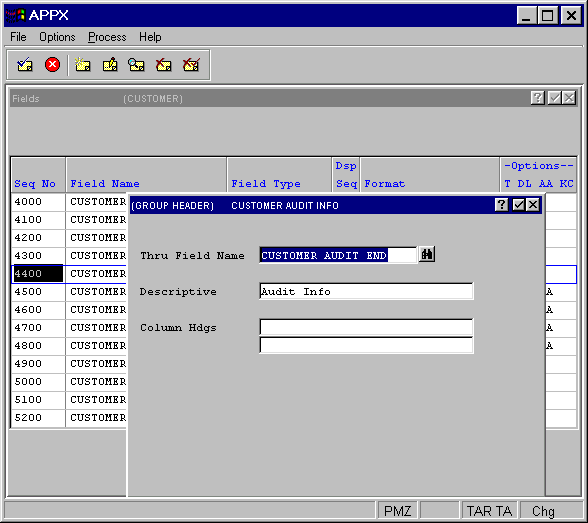
Group Header Fields
A group header field defines a concatenation of fields that form a group and can be referenced together by a single field name (see the Group Fields section for a discussion of group characteristics). For example, an Account group header field may consist of three components, a Primary Account, a Corporate Division, and a Corporate Branch location, each of which are individual fields in APPX. The Account group header provides an alternative to referencing each component when you require all three for a specific process. A group header field occupies no physical space in a file.
The Group Header fields specifications overlay, shown in Figure 2-4-38, automatically displays after you complete entries on the Fields specifications screen if the Field Type you select is GROUP HEADER.
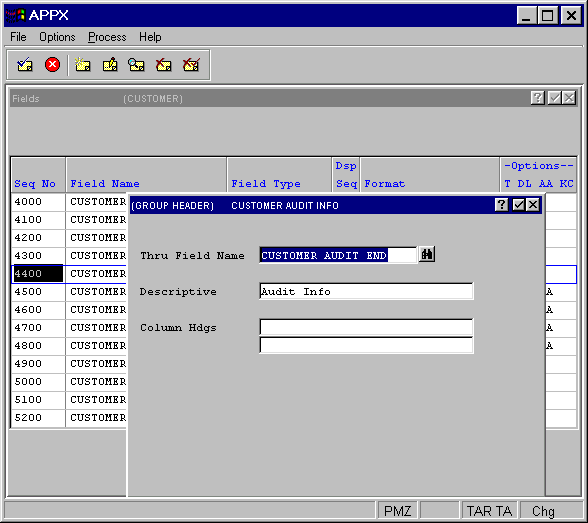
Figure 2-4-38. Group Header Fields Overlay
The Group Header fields overlay contains the following fields:
· Thru Field Name designates the name of the final field that is included in a group field or concatenation. This field may be an actual field, or a placeholder (group trailer) field. By using a group trailer in this specification, you simplify future expansion at the end of a group field. You can add fields with sequence numbers between those of the group header and group trailer fields to a file, and they become part of the group without your having to update this specification.
· Descriptive provides a longer, more easily understood alternative to Field Name, one that is not required to be unique within an application. If blank at all default levels, Field Name is used.
· Column Hdgs designates up to two lines of column heading text. The APPX output process facility uses this text to generate standard column heading images for Start of Page and Start of Range class frames. For cosmetic reasons, the length of headings should not exceed the length of a field itself. Refer to Standard Column Heading Image for additional information.