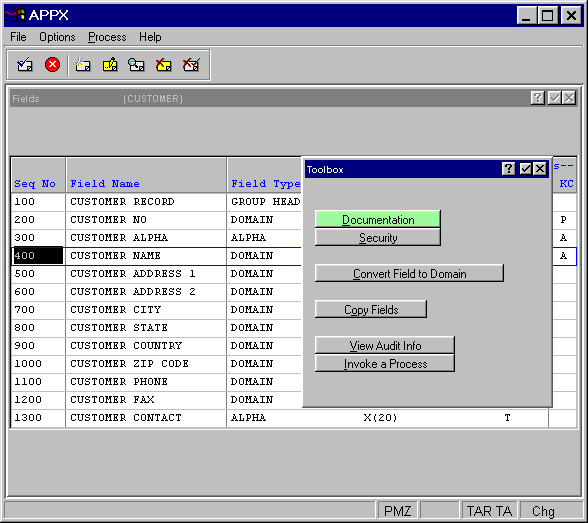
Fields Toolbox Option
The Fields Toolbox overlay, shown in Figure 2-4-7, displays when you select the toolbox option from the Fields screen.
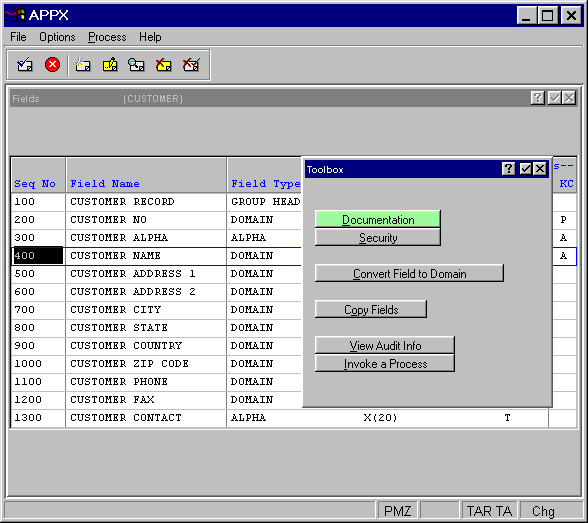
Figure 2-4-7. Fields Toolbox Overlay
The following options are available from the Fields Toolbox overlay:
Documentation
When you select the documentation option from the Toolbox overlay, you will first see the Documentation overlay which allows you to select between user or technical documentation. Once you have entered your documentation, you are returned to the fields screen.
Security
The security option allows you to identify the APPX security code to which a user must have rights in order to access the field. The security code must be four numeric characters. If blank, there are no restrictions.
Convert Field to Domain
This feature allows you to create a domain using the exact specifications of a designated field. When you select this option, you must first name the new domain. Then select the create domain option and let APPX define a new domain using the characteristics of the currently selected field.
Copy Fields
This feature allows you to copy a field or sequence of fields into the data dictionary for the selected file. The selected fields to copy may be from the current file or another file. See the Fields Toolbox Copy Fields Option section for details.
View Audit Info
This feature allows you to see who created the currently selected field and who changed it most recently. It also gives the date of creation and the date it was last changed. Note that this option (option 98), like any option with a value of 90 or greater, is available for use from any screen in Application Design without having to go to the Toolbox.
Invoke a Process
This feature is available to facilitate testing. It allows you to invoke any process. Note that this option (option 99), like any option with a value of 90 or greater, is available for use from any screen in Application Design without having to go to the Toolbox.