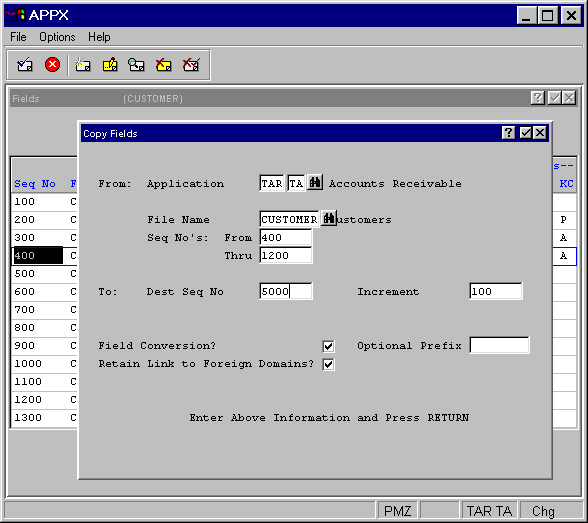
Fields Toolbox Copy Fields Option
The Copy Fields overlay, shown in Figure 2-4-8 below, displays when you select the Copy Fields option from the Fields Toolbox overlay. This feature allows you to copy a field or sequence of fields into the data dictionary for the selected file. The selected fields to copy may be from the current file or another file.
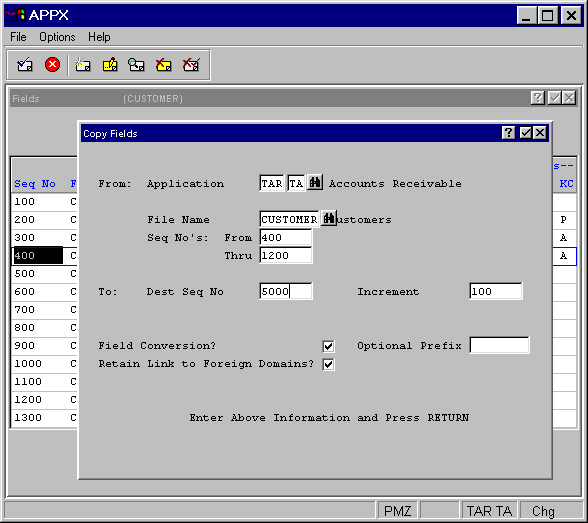
Figure 2-4-8. Copy Fields Overlay
To copy a field or fields into the current file’s data dictionary, you must enter:
· Application ID and version corresponding to the location of the file you want to copy fields from.
· File Name of the file you want to copy fields from.
· Seq No’s of the fields you want to copy. If you want to copy a single field, leave the “thru” sequence number blank.
· Dest Seq No is the beginning sequence number for the new fields (or the single sequence number if you are copying just one field).
· Increment is the increment to be used in determining successive sequence numbers if you are copying more than one field (a value of 100 will create sequence numbers 2000, 2100, 2200 . . . if you entered 2000 as your destination sequence number).
· Field Conversion? to control whether or not the field name
should be converted to conform to APPX coding standards. Field names should
begin with the name of the file that the field name is being copied into.
Select the checkbox to toggle between “yes” ![]() and “no”
and “no”
![]() . This option should not be used if APPX coding standards
have not been used in this record structure.
. This option should not be used if APPX coding standards
have not been used in this record structure.
· Optional Prefix is used in conjunction with Field Conversion? to substitute the destination field name with a different name for the field name prefix.
· Retain Link To Foreign Domains? controls whether or not references
to foreign domains (domains outside of the current application) will be
retained. For example, if fields from application “AAA” are being transferred
to application “BBB” then all references to “AAA” domains are considered
foreign domains. The default value of this field is “yes”. Select the
checkbox to toggle between “yes” ![]() and “no”
and “no” ![]() . If “yes” is selected, references to foreign domains will
be retained in the transferred fields. If “no” is selected, foreign domains
will be “localized” or transferred to the current application. Domains
already existing in the current application will not be overwritten but
may be transferred separately if desired.
. If “yes” is selected, references to foreign domains will
be retained in the transferred fields. If “no” is selected, foreign domains
will be “localized” or transferred to the current application. Domains
already existing in the current application will not be overwritten but
may be transferred separately if desired.