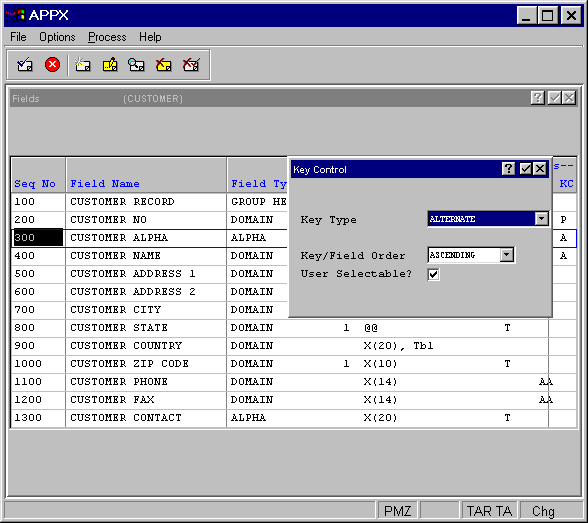
Fields Key Control Option
key control accesses the fields Key Control overlay, shown in Figure 2-4-10, from which you can define attributes about key fields. This option applies only to key fields (both primary and alternate) for indexed files. For non-key fields, this option is ignored unless a field is part of a group field that is itself a key to an indexed file. Upon completion, you are returned to the Fields screen.
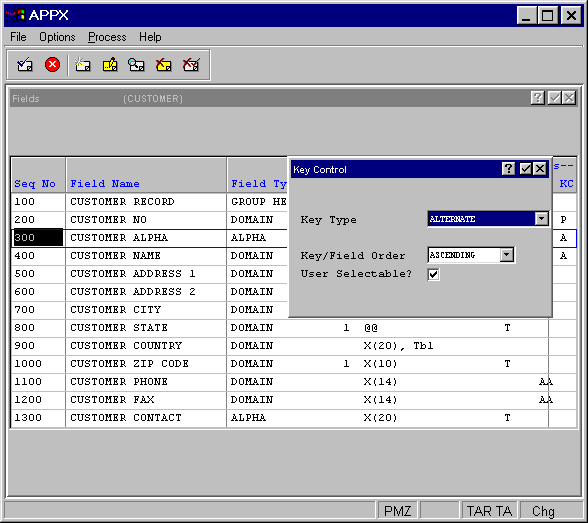
Figure 2-4-10. Fields Key Control Overlay
The fields Key Control overlay contains the following fields:
· Key Type indicates whether or not a field is a key field and, if yes, the type of key. A group trailer field cannot be a key field. The Key Type options can be scanned and consist of:
PRIMARY key fields are the default key paths for a file. APPX requires one (and only one) primary key for each indexed file. All records can be accessed by a primary key path (must be unique).
ALTERNATE key fields optionally provide alternative key paths to a file. Duplicate values and up to 16 alternate keys are permitted in APPX.
ALTERNATE/UNIQUE key fields optionally provide alternative key paths to a file. Duplicate values are not allowed.
ALTERNATE/FORCED key fields are the same as ALTERNATE key fields except that duplicate keys are retreived in primary key order.
The default is blank.
· Key/Field Order specifies the order of the key or key segment.
· User Selectable? determines whether or not a user can switch
to a key path with the Select Access Path option from within an
input process. The User Selectable? options are “yes” ![]() , a user can select the key path; or “no”
, a user can select the key path; or “no” ![]() where
a user cannot select the key path. Its use is restricted to internal access
(statements). The default is “yes”.
where
a user cannot select the key path. Its use is restricted to internal access
(statements). The default is “yes”.