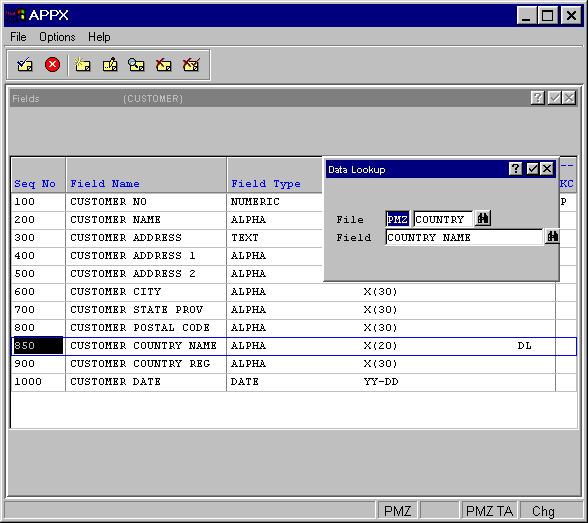
Fields Data Lookup Option
The data lookup option from the Fields screen accesses the Fields Data Lookup Overlay, shown in Figure 2-4-9 below. If the field can be used as a key to another file, you may wish to specify the file and key field for data lookup purposes. Data Lookup specifications for a field enable use of the scan option to look up a value for the field on an input image or on a record selection screen in a query. These specifications are defaulted as the Data Lookup values whenever the field is defined on an image. In addition, APPX uses this key path to access descriptive information when generating a standard subheading image for the field in an output process. Upon completion of Data Lookup entries, you are returned to the Fields screen.
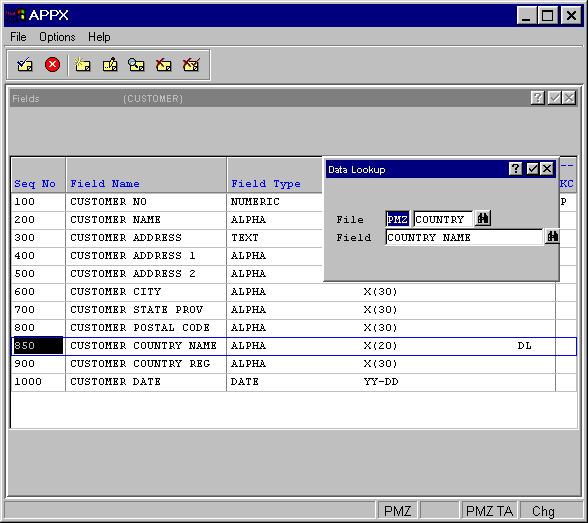
Figure 2-4-9. Fields Data Lookup Overlay
The Fields Data Lookup overlay contains the following fields:
· File identifies the application ID and file name of the file to be accessed for data lookup.
· Field identifies a primary or alternate key to the data lookup file. In addition, APPX uses a key field to access related information when generating a standard subheading image in an output process. The user can then look up and select the contents of this field by use of the scan option when entering data in input or query processes for the original field.