Logic Fields
A logic field is a checkbox with possible values
of "yes" ![]() , "no"
, "no" ![]() , or "unknown"
, or "unknown" ![]() . Examples include
various application parameters such as whether or not to post transactions
on an accrual basis, and control fields that govern the execution of subroutines
based upon an exists/does not exist condition.
. Examples include
various application parameters such as whether or not to post transactions
on an accrual basis, and control fields that govern the execution of subroutines
based upon an exists/does not exist condition.
The Logic fields overlay, shown in Figure 2-4-34, permits you to add logic-specific attributes to those already defined for the field. It automatically displays after you complete the entries on the Fields specifications screen if the Field Type you select is LOGIC.
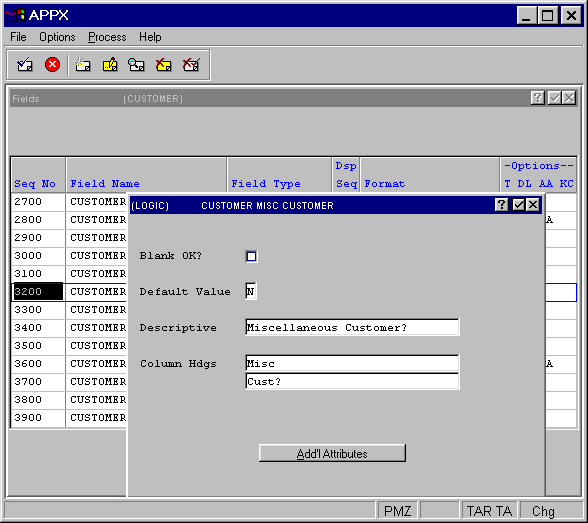
Figure 2-4-34. Logic Fields Overlay
The Logic fields overlay contains the following attributes:
· Blank OK? indicates, for information only, whether a user
should be permitted to leave this field blank on an input image. (Whether
or not the field can actually be left blank is controlled by the image item specification 'Required?'.)
The default is “no" ![]() . Click the checkbox to
toggle between “yes”
. Click the checkbox to
toggle between “yes” ![]() and “no”
and “no” ![]() .
.
· Default Value establishes a starting value for image
items whenever they first display in add mode on an input image, unless
modified by a user. If blank, the starting value that displays on the
image is unknown or ![]() . The Default Value options
are blank (default value of unknown or
. The Default Value options
are blank (default value of unknown or ![]() ), Y (default value of yes or
), Y (default value of yes or ![]() ), and N (default value of no or
), and N (default value of no or ![]() ). The default is blank.
). The default is blank.
· Descriptive provides a longer, more easily understood alternative to Field Name, one that is not required to be unique within an application. If blank at all default levels, Field Name is used.
· Column Hdgs designates up to two lines of column heading text. The APPX output process facility uses this text to generate standard column heading images for Start of Page and Start of Range class frames. For cosmetic reasons, the length of headings should not exceed the length of a field itself. Refer to Standard Column Heading Image for additional information.
The Logic fields overlay offers one option described in the following section: additional attributes.