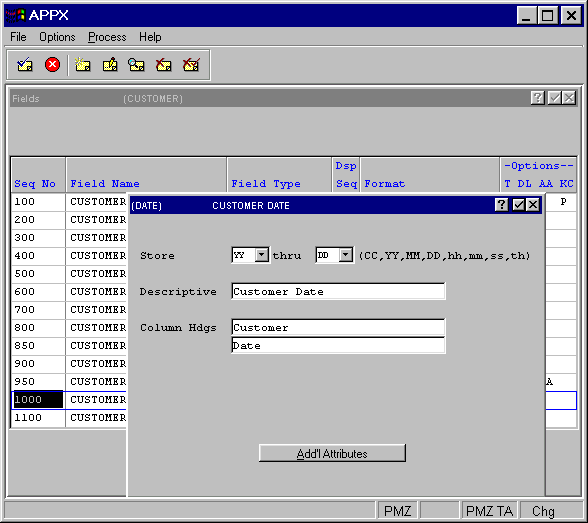
Date Fields
A date field contains date and/or time information. This information may, at your option, range from a century through a hundredth of a second. A field definition may also include separator characters (such as /, -, or :) and text, including the day of the week and the name of the month.
Examples of date/time fields include invoice dates, order dates, elapsed time data, date/time stamps used to uniquely identify records, and audit trail fields such as date-added and date-changed.
The Date fields overlay, shown in Figure 2-4-32, permits you to add date/time-specific attributes to those already defined for the field. It automatically displays after you complete the entries in the Fields specifications screen if the Type you select is DATE.
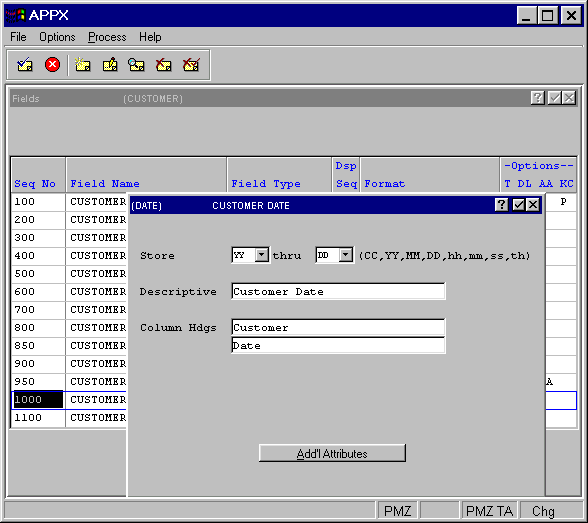
Figure 2-4-32. Date Fields Overlay
The Date fields overlay contains the following fields:
· Store thru designates the parts of a date that are physically
stored. Valid entries can be selected from a list by clicking the
list  button to the right of the field. Valid entries are:
button to the right of the field. Valid entries are:
|
CC |
(Century) |
|
YY |
(Year) |
|
MM |
(Month) |
|
DD |
(Day) |
|
hh |
(Hour) |
|
mm |
(Minute) |
|
ss |
(Second) |
|
th |
(Tick (hundredth of a second)) |
· Descriptive provides a longer, more easily understood alternative to Field Name, one that is not required to be unique within an application. If blank at all default levels, Field Name is used.
· Column Hdgs designates up to two lines of column heading text. The APPX output process facility uses this text to generate standard column heading images for Start of Page and Start of Range class frames. For cosmetic reasons, the length of headings should not exceed the length of a field itself. Refer to Standard Column Heading Image for additional information.
You can access the additional attributes option, shown in Figure 2-4-33, from the Date fields overlay.
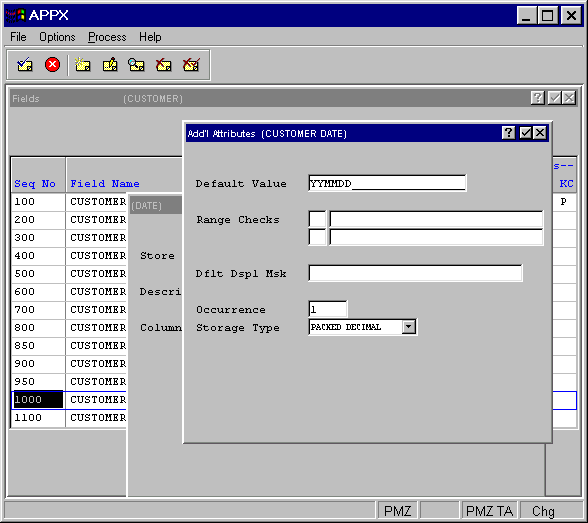
Figure 2-4-33. Date Fields Additional Attributes Overlay
The date fields Additional Attributes overlay contains the following fields:
· Default Value establishes a starting value for image items whenever they are first displayed in add mode on an input image, unless modified by a user. If blank, there is no starting value displayed on the image.
· Range Checks defines a series of allowable values that APPX uses for online data validation. The first component represents the relation. The options are EQ (equal to), NE (not equal to), GT (greater than), LT (less than), GE (greater than or equal to), and LE (less than or equal to). The second component represents the value that is assigned to the relation. If you enter two relations, APPX infers an AND relationship.
· Dflt Dspl Msk controls how this field appears to a user on an APPX image, unless overridden at the image item level. If left blank, the date mask specified for the application (in Application File Maintenance in System Administration) is used or, if that is also blank, the date mask specified in System Parameters is used. Refer to the Display Mask (Date/Time) section in Chapter 3-14: Using the Character Based Image Editor for additional information about this entry.
· Occurrence determines the number of times a field is present in a record. If blank, APPX assumes a value of 1. This field may contain up to five numeric characters and is restricted to a maximum of 32,767. See the Occurrence section for a more comprehensive discussion of this field.
· Storage Type determines the internal storage format of the date field. The Storage Type options are:
BINARY — The date is stored in binary format.
PACKED DECIMAL stores two decimal digits for each byte.
ALPHA stores the external representation of data.
The default is PACKED DECIMAL.