| |
| META TOPICPARENT |
name="APPX500InstallationInstructions" |
|
|
<
< | APPX/Linux - APPX 5.0.0 Upgrade Instructions |
>
> | APPX Linux/Unix - APPX 5 Upgrade Instructions |
| | |
|
<
< | This page provides the information needed to upgrade an existing APPX/Linux installation to APPX 5.0.0. |
>
> | This page provides the information needed to upgrade an existing APPX Linux/Unix installation to APPX 5. |
| |
Overview
|
|
<
< | Warning - These instructions specifically apply to upgrading from APPX 4.2.a to APPX 5.0.0. If you are upgrading from an older release of APPX, these instructions may not be applicable. You should consider upgrading to APPX 4.2.a first and then upgrading to APPX 5.0.0. |
>
> | Warning - These instructions specifically apply to upgrading from APPX 4.2.a to APPX 5. If you are upgrading from an older release of APPX, these instructions may not be applicable. You should consider upgrading to APPX 4.2.a first and then upgrading to APPX 5. |
| | |
|
<
< | To upgrade your existing APPX/Linux installation from APPX 4.2.a to APPX 5.0.0, you must complete the following steps: |
>
> | To upgrade your existing APPX Linux/Unix installation from APPX 4.2.a to APPX 5, you must complete the following steps: |
| |
- Preliminary Tasks
- Convert Your System Administration Files
|
| |
Convert Your System Administration Files |
|
<
< | The first step of upgrading your APPX 4.2.a installation to APPX 5.0.0 is to convert your System Administration files to the new APPX 5.0.0 format. The System Administration files for APPX 4.2.a are not compatible with APPX 5.0.0 and must be converted to the APPX 5.0.0 format. |
>
> | The first step of upgrading your APPX 4.2.a installation to APPX 5 is to convert your System Administration files to the new APPX 5 format. The System Administration files for APPX 4.2.a are not compatible with APPX 5 and must be converted to the APPX 5 format. |
| | Install the Upgrade Application
GUI Installation
Log in to your Linux system as the "root" user. |
|
<
< | Download the installer for the APPX 4.2.a to APPX 5.0.0 upgrade application (APPX4to5upgrade_linux.sh) from the APPX web site or the APPX ftp server and save it to your Desktop or to any other suitable folder. |
>
> | Download the installer for the APPX 4.2.a to APPX 5 upgrade application (APPX4to5upgrade_linux.sh for Intel based computers running Linux, or Appx4to5upgrade_risc.tar.gz for RISC based computers) from the APPX web site or the APPX ftp server and save it to your Desktop or to any other suitable folder. |
| |
Change the permissions on the downloaded installer file (APPX4to5upgrade_linux.sh) to have Execute permissions. |
| |
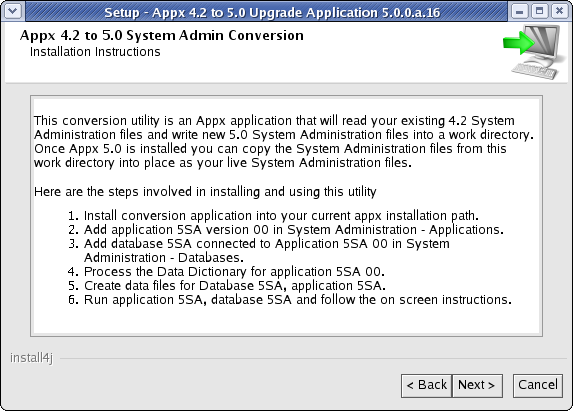 |
|
<
< | Specify the Destination Directory into which the upgrade utility is to be installed. The directory that you specify must be the directory where APPX 4.2.a is installed on your system. As a matter of convention, this directory is usually "/usr/local/appx/". |
>
> | Specify the Destination Directory into which the upgrade utility is to be installed. The directory that you specify must be the directory where APPX 4.2.a is installed on your system. As a matter of convention, this directory is usually "/usr/local/appx/". |
| |
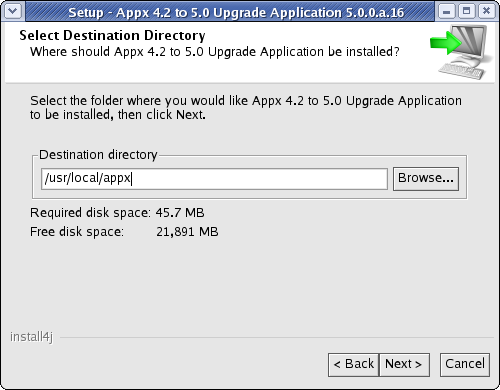 |

