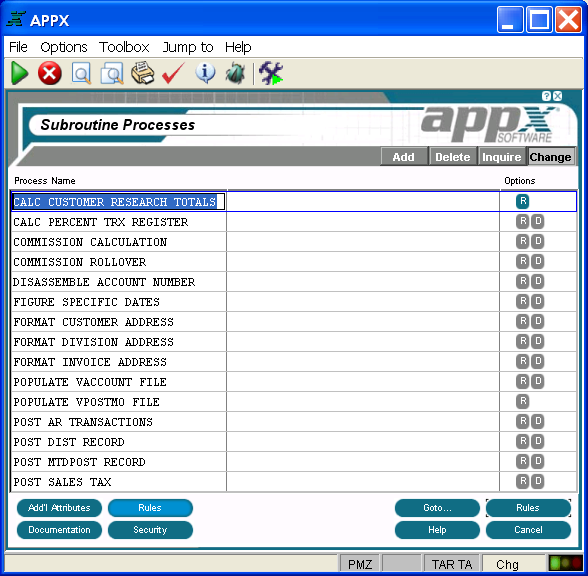
Common Process Specifications
Common process specifications define attributes that are applicable to all processes regardless of type (input, output, update, etc.). A Subroutine Processes screen, shown in Figure 3-3-2, illustrates these common elements.
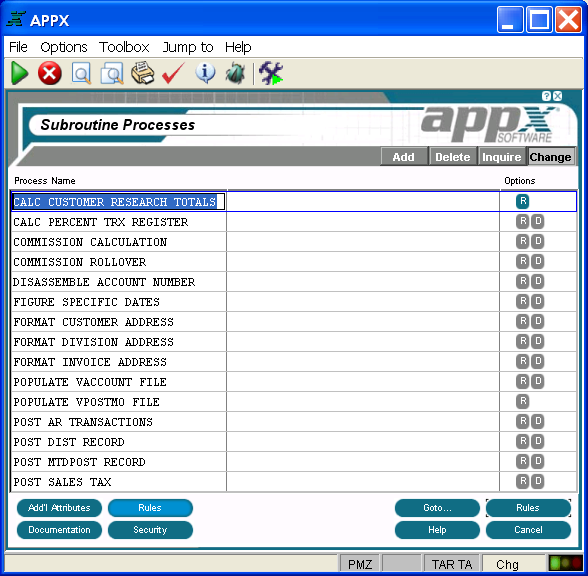
Figure 3-3-2. A Subroutine Processes Screen
Every Processes screen regardless of type contains the following items:
Process Name identifies a specific process of the type named in the screen heading. Process names may contain up to 30 uppercase alphanumeric characters and must be unique within type and application.
Options
are indicators that are present whenever the options they denote have
been defined. Options applicable to this screen are ![]() (Additional
Attributes),
(Additional
Attributes), ![]() (Rules),
(Rules), ![]() (Documentation),
and
(Documentation),
and ![]() (Security).
(Security).
Buttons are provided at the bottom of each Processes screen for accessing options. Process options vary depending on the type of process you are entering, but every process offers the following options:
additional attributes - See the Process Additional Attributes Option for details.
rules - See the Process Rules Option for details.
documentation - See the Process Documentation Option for details.
security - See the Process Security Option for details.
goto... - Allows you to identify and retrieve another record by optionally entering a full or partial key.
help - Allows you to view online help text for a selected item.
close or cancel - In Inquire mode, close allows you to end the current process. Otherwise, cancel allows you to end the current process without saving changes, if any, to the current record.
In addition, the menu bar on every Processes screen provides the following pulldown menus:
Toolbox - See the Process Toolbox Pulldown Menu for details.
Jump to - See the Process Jump to Pulldown Menu for details.