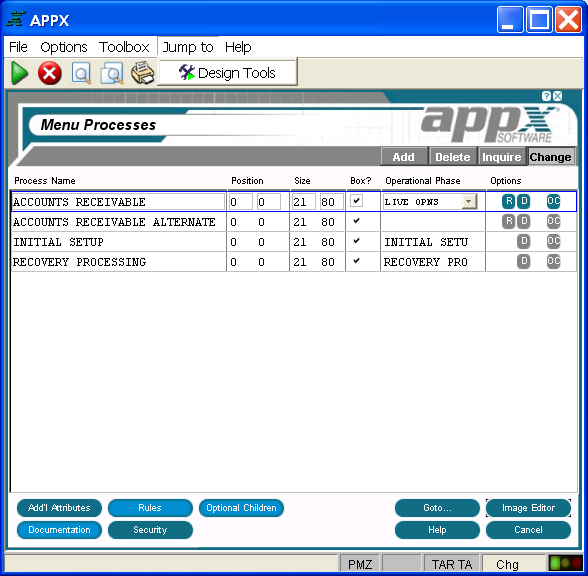
When you select Jump to from the menu bar on a Processes screen, the process Jump to Pulldown Menu appears as shown in Figure 3-3-10 below. The same toolbox applies to all processes. Note that each tool can also be accessed by selecting the corresponding icon on the Processes screen toolbar.
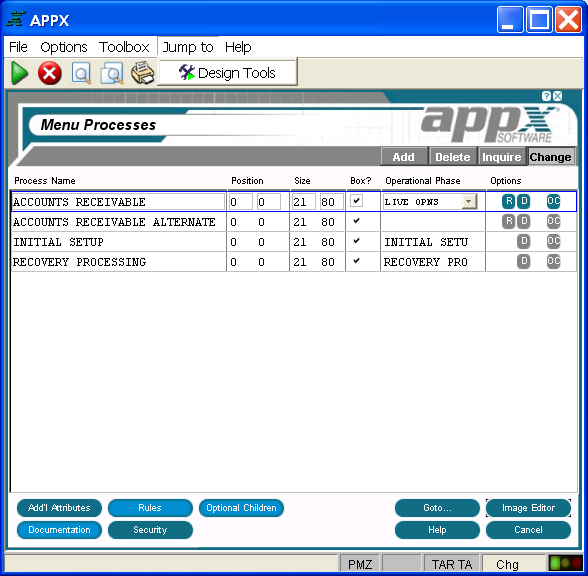
Figure 3-3-10. Process Jump to Pulldown Menu
The process Jump to Pulldown Menu offers the following option for all processes:
Design Tools
The design tools option calls the Application Design Tools Menu shown in Figure 3-3-11 below. This is the same menu that is displayed when you select the Tools tab from the Application Design screen. When you exit from this screen, you will return to where you were when you selected the design tools option.
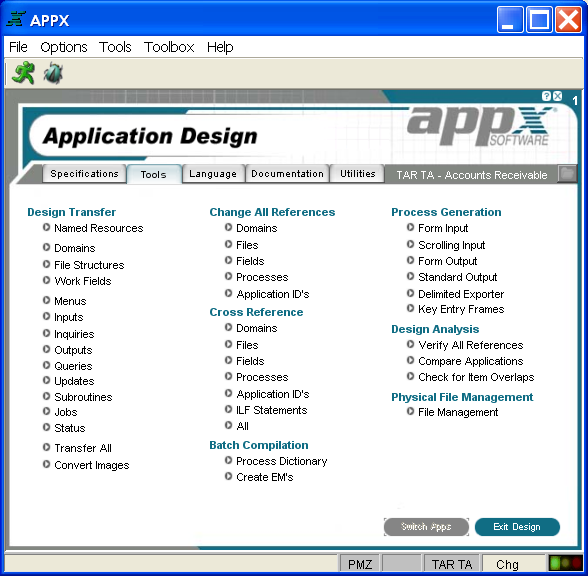
Figure 3-3-11. Application Design Tools Menu