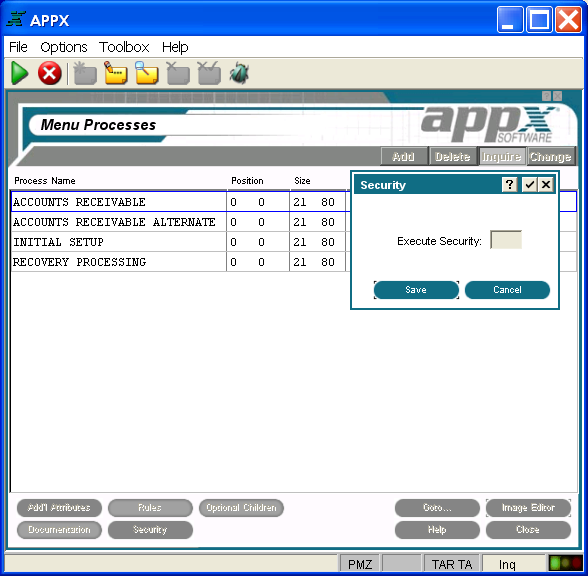
When you select the security option from a Processes screen, a Security overlay is displayed. Figure 3-3-6 shows the overlay applicable for all processes except inputs. Input processes provide for mode security codes as well as execute security.
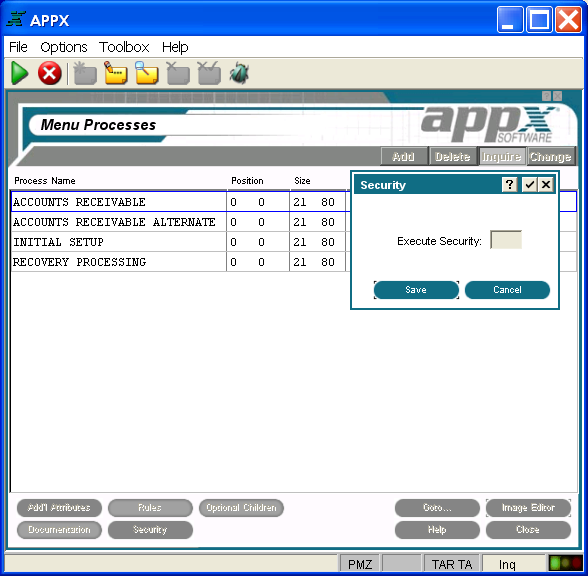
Figure 3-3-6. Sample Process Security Overlay
The sample process Security overlay contains the following field common to all processes:
Execute Security identifies the APPX security code to which a user must have rights in order to run the process (menu, job, input, etc.). The security code must be four numeric digits. If blank, there are no restrictions.
Refer to Security in Chapter 3-2 for an overview of APPX security.