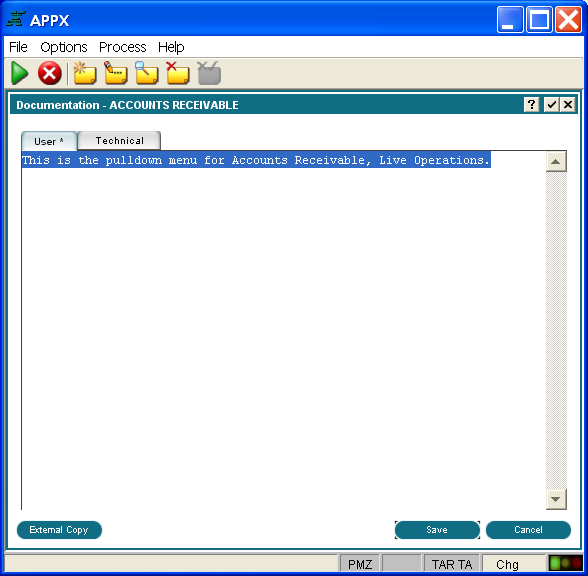
Process Documentation Option
APPX provides for two types of documentation: user documentation and technical documentation. User documentation is the basis for the online help facility. Technical documentation is the basis for printing technical documentation from the Application Design Documentation Menu.
When you select the documentation option from a Processes screen, a Documentation overlay is displayed similar to the sample shown in Figure 3-3-5 below, with the User tab selected by default. The Technical tab has an identical format. This presentation is the same for all processes.
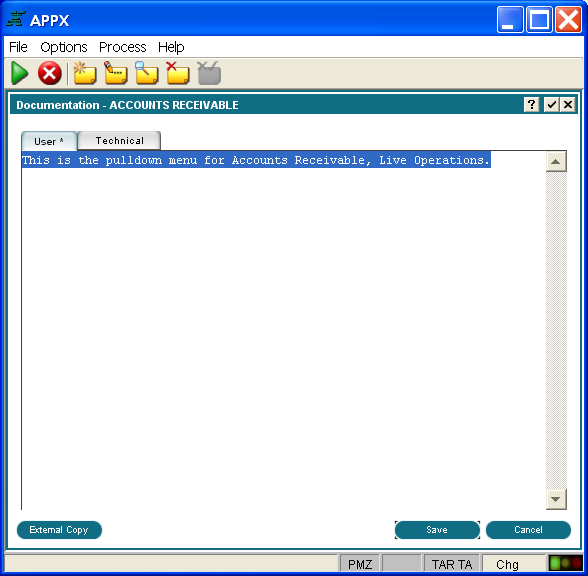
Figure 3-3-5. Process Documentation Overlay
Each Documentation screen contains the following field:
Text provides up to 17, 77-character lines to describe a process, or a total of 1,264 alphanumeric characters. APPX’s text editing functions, including word-wrap, text insertions, text display, and end paragraph control can be used when entering this field. Refer to the User Manual for additional information on text editing capabilities.
A button is provided at the bottom of each Documentation screen for accessing the following option:
external copy - Provides for accessing and copying another documentation record into the Text field.