


Menu Process Specifications
Menu processes specifications establish the general attributes of a menu process. The Menu Processes screen, shown in Figure 3-4-2, displays when you select menu from the Process Management overlay.
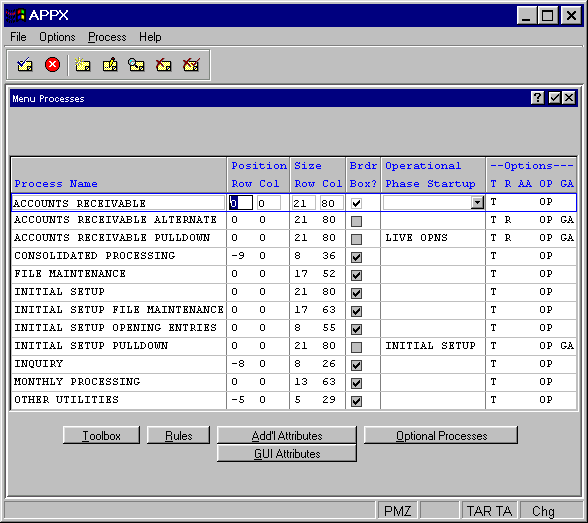
Figure 3-4-2. Menu Processes Screen
The Menu Processes screen contains the following fields.
· Process Name identifies a specific process and consists of up to thirty uppercase alphanumeric characters that must be unique within type and application.
· Position— Row/Col fields contain up to three numeric characters and determine the placement of the rows and columns of a frame relative to the rows and columns on the screen display. Row entries designate positioning relative to the top of the screen. Column entries designate positioning relative to the left of the screen. The default is 1, 1. See Frame/Image Positioning in Chapter 3-2 for more information.
· Size— Row/Col fields, which consist of three numeric characters each, designate the number of rows and columns that comprise the displayed frame. This size may be greater than the size of the screen if panning capabilities are desired. The default is 21, 80.
·
Brdr Box?, represented by “yes” ![]() or “no”
or “no” ![]() ,
indicates whether or not APPX draws a box around an image before it displays to a user.
The border does not consume rows or columns within the space that is defined for the frame/image, but
does consume space on the screen. The default is “no” and the value can be toggled by clicking the checkbox.
,
indicates whether or not APPX draws a box around an image before it displays to a user.
The border does not consume rows or columns within the space that is defined for the frame/image, but
does consume space on the screen. The default is “no” and the value can be toggled by clicking the checkbox.
· Operational Phase Startup allows you to enter the appropriate operational phase, if the currently selected menu is the main menu for one of the three operational phases. Valid entries are:
INITIAL SETUP
LIVE OPNS
RECOVERY PROC
· Options are indicators that are present whenever documentation (T), rules (R), additional attributes (AA), optional processes (OP) or graphical attributes (GA) have been defined for this process.
The Menu Processes screen contains the following options as described in the corresponding sections:
· Toolbox
· Rules
APPX Application
Design Manual (01/13/03)



© 2003 by APPX Software, Inc. All rights reserved