


Menu Process Additional Attributes Option
additional attributes accesses the menu processes Additional Attributes overlay, shown in Figure 3-4-5, where you will find additional parameters.
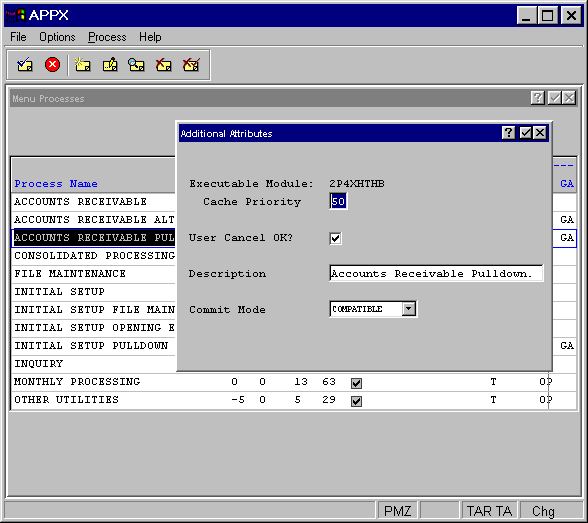
Figure 3-4-5. Menu Processes Additional Attributes Overlay
The menu processes Additional Attributes overlay contains the following fields.
· Executable Module displays the name of the executable module (EM) that is automatically generated by APPX. APPX derives the file name from the date and time the currently selected menu process was added. The name consists of a unique string of eight alphanumeric characters and cannot be changed. If APPX finds it necessary to recreate the EM, the new EM retains the same file name.
· Cache Priority, represented by two numeric characters, establishes the likelihood that the currently selected menu process will remain in memory after execution, relative to other processes that the user has also completed executing. A process with a cache priority of 99 is most likely to remain in memory. A process with a cache priority of 1 is least likely to remain in memory. A cache priority of 0 indicates that the process is never cached. The default is 50.
·
User Cancel OK? contains either “yes” ![]() or “no”
or “no” ![]() and determines whether or not a user can press the Cancel option key to stop the execution of the
currently selected menu process. The default is “yes” and can be toggled to “no” by clicking the checkbox.
You can conditionally control the user’s ability to select the Cancel option with statements and
the predefined field CANCEL OK.
and determines whether or not a user can press the Cancel option key to stop the execution of the
currently selected menu process. The default is “yes” and can be toggled to “no” by clicking the checkbox.
You can conditionally control the user’s ability to select the Cancel option with statements and
the predefined field CANCEL OK.
· Descriptive is incorporated in the message that displays on the screen when the currently selected menu process is compiling. It is used to communicate with users since it provides a more descriptive and easily understood alternative to Process Name, which is the default if this field is left blank.
· Commit Mode controls the commit mode for a process and can be selected from a drop-down list of available options. Commit Mode determines those points in time when APPX will commit changes made to the tables stored within an RDBMS. It is only applicable in conjunction with an RDBMS; it has no effect with APPXIO. Also, not all File Managers support this feature. Although initially set here for the process, it can be added or overridden by use of predefined field COMMIT MODE. The following options are available:
COMPATIBLE. Changes are committed as soon as all locks are freed. This provides maximum compatibility between APPXIO files and RDBMS tables.
AUTOCOMMIT*. APPX will commit each modification as it is made.
*This value will be implemented in a future release.
PCF CYCLE. APPX will commit modifications as each PCF record is processed.
END. APPX will only commit modifications at the end of the process family.
MANUAL. APPX will not automatically commit changes. You must use the COMMIT statement to do so.
APPX Application
Design Manual (01/13/03)



© 2003 by APPX Software, Inc. All rights reserved