


Menu Process Rules Option
Selecting the rules option accesses the menu processes Event Points For Rules overlay which allows you to select from options that access the ILF Editor for APPX event points. This overlay is shown in Figure 3-4-4. If statements were defined in the event point, the text on the screen is highlighted. Refer to Chapter 3-16: Using Event Points for more information.
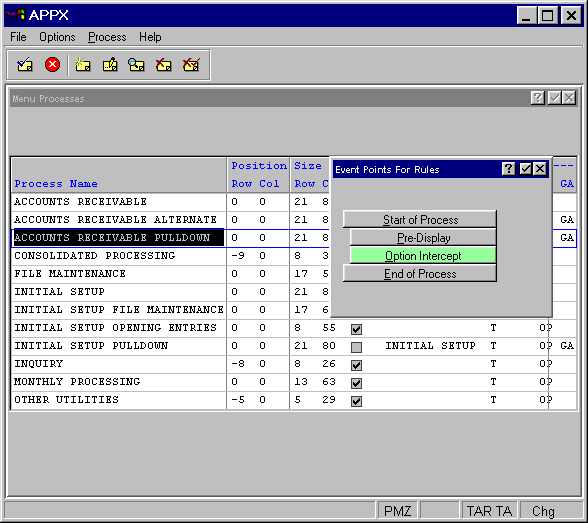
Figure 3-4-4. Menu Processes Event Points for Rules Overlay
The Menu Processes Event Points overlay contains the following options:
Start of Process
start of process accesses the ILF editor for the Start of Process event point. Upon completion, you are returned to the process Event Points overlay.
Pre-Display
pre-display accesses the ILF editor for the Pre-Display event point. Upon completion, you are returned to the process Event Points overlay.
Option Intercept
option intercept accesses the ILF editor for the Option Intercept event point. Upon completion, you are returned to the process Event Points overlay.
End of Process
end of process accesses the ILF editor for the End of Process event point. Upon completion, you are returned to the process Event Points overlay.
APPX Application
Design Manual (01/13/03)



© 2003 by APPX Software, Inc. All rights reserved