
Difference: APPX500LinuxNewInstallation (15 vs. 16)
Revision 162009-11-09 - JeanNeron
| Line: 1 to 1 | ||||||||
|---|---|---|---|---|---|---|---|---|
| ||||||||
| Changed: | ||||||||
| < < | APPX 5.0.0 - Linux - New Installation | |||||||
| > > | APPX 5 - Linux/Unix - New Installation | |||||||
Overview | ||||||||
| Changed: | ||||||||
| < < | Two different methods are provided to install APPX on Linux. There is a GUI installer and a Console Mode (character mode) installer. The same installer is used for both methods. The installer will automatically detect if it is being run as a command or from a GUI Desktop, although in some cases you may have to add "-c" to the command line to force the character installer. Regardless of which installation method is used, the result is the same. A typical APPX installation on a system where APPX has not been previously installed performs the following steps: | |||||||
| > > | Two different methods are provided to install APPX on Linux/Unix. There is a GUI installer and a Console Mode (character mode) installer. The same installer is used for both methods. The installer will automatically detect if it is being run as a command or from a GUI Desktop, although in some cases you may have to add "-c" to the command line to force the character installer. Regardless of which installation method is used, the result is the same. A typical APPX installation on a system where APPX has not been previously installed performs the following steps: | |||||||
| ||||||||
| Line: 18 to 18 | ||||||||
| ||||||||
| Changed: | ||||||||
| < < | GUI Installation on Linux | |||||||
| > > | GUI Installation on Linux/Unix | |||||||
| Changed: | ||||||||
| < < | Log in to your Linux system as the "root" user. | |||||||
| > > | Log in to your system as the "root" user. | |||||||
| Changed: | ||||||||
| < < | Download the APPX/Linux GUI installer (appxsetup.sh) from the APPX web site or the APPX ftp server and save it to your Desktop or to any other suitable folder. | |||||||
| > > | Download the APPX/Linux GUI installer (appxsetup.sh) from the APPX web site or the APPX ftp server and save it to your Desktop or to any other suitable folder. The following instructions will refer to the appxsetup.sh file, which is the name of the Linux installer. The installers for other operating systems have similar names, ie, appxsetup-aix.sh for AIX, appxsetup-sun.sh for Solaris, and so on. if you are downloading directly from the ftp site, make sure you choose the correct installer for your O/S, and substitute your installer's name in the following instructions. | |||||||
| Changed: | ||||||||
| < < | Change the permissions on the downloaded installer file (appxsetup.sh) to have Execute permissions. | |||||||
| > > | Change the permissions on the downloaded installer file to have Execute permissions. | |||||||
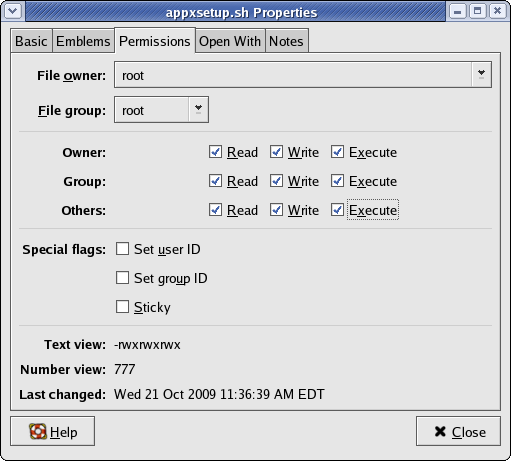 | ||||||||
| Line: 76 to 76 | ||||||||
| APPX Utility - Release 5.0.0 | ||||||||
| Changed: | ||||||||
| < < | _ Important! _ | |||||||
| > > | _ Important! _ | |||||||
| Please read this carefully before you click on the Accept button. | ||||||||
View topic | History: r23 < r22 < r21 < r20 | More topic actions...
Ideas, requests, problems regarding TWiki? Send feedback