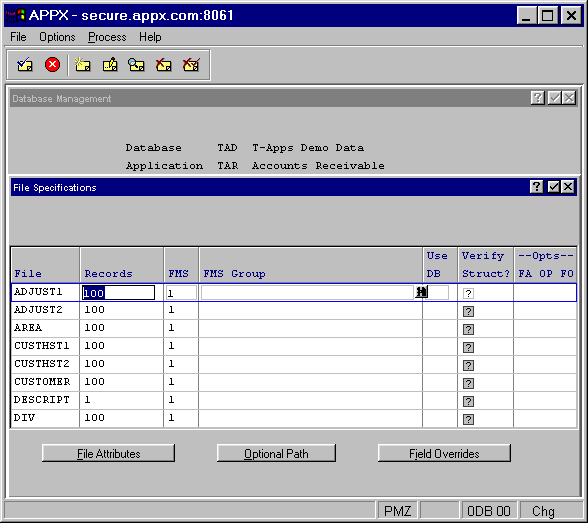
You use the File Specifications option on the Database Management menu to provide information about each of the files that you intend to create. The first screen is a standard scrolling display. You can use all of the scrolling options as described in the APPX User Manual. The File Specifications screen is shown in Figure 3-3 below.
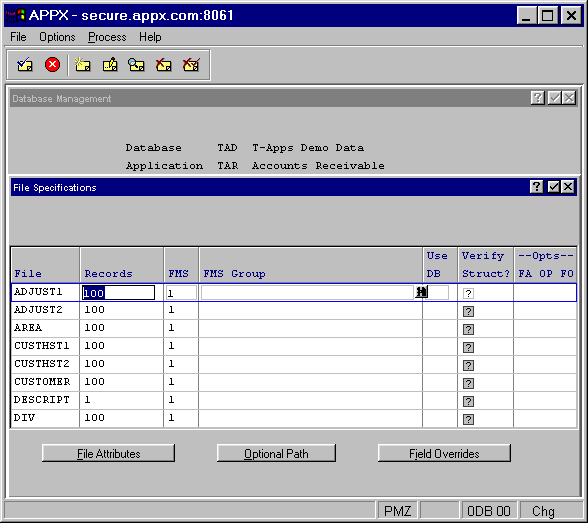
Figure 3-3. File Specifications Screen
The following is a description of each field on the File Specifications screen:
· File Name (not editable) displays the file name.
· Records indicates an estimate for the number of records the file will contain. Note that this record count is not used in actually sizing the file (except on the DEC/VAX which is no longer supported). Instead, APPX will create the file as small as possible and then allocate disk space dynamically as records are added. However, if you enter a value of 0 (zero), APPX will not create the file when you select the Create Files option.
· FMS (file management system) is a system-dependent value that designates a specific file management system on your computer. See File System Groups File Maintenance for a description of FMS values.
· FMS Group is the name of the file management group that this file belongs to. FMS Group and FMS combined reference the File System Groups file in System Administration, which provides default values for certain file specifications. Click on the Scan icon to choose an appropriate FMS Group for each file.
· Use DB (use database) allows multiple databases to share a single file or set of files. If you enter a value in this field and the estimated number of records you specified for the file is zero, APPX uses the database that you specify here when referencing the file.
· Verify Struct? (verify structure?) Select "no" ![]() if you want APPX to skip verification of the structure of the file each time a user references it. Select "yes"
if you want APPX to skip verification of the structure of the file each time a user references it. Select "yes" ![]() if you want verification to occur. If you select "no" and the structure of any of the files changes, users may receive an error message at run time. During application development, you may want to verify structures routinely until the structures stabilize.
if you want verification to occur. If you select "no" and the structure of any of the files changes, users may receive an error message at run time. During application development, you may want to verify structures routinely until the structures stabilize.
These options are also available on the File Specifications screen:
· File Attributes calls an overlay for entering control parameters that may be needed for external file systems. The specific overlay called varies by FMS type (see File Attributes overlays for ISAM, Sybase, Oracle, ODBC, and APPX/Net). These overlays mirror the ones for FMS Controls for ISAM, Sybase, Oracle, ODBC, and APPX/Net found within File System Groups File Maintenance under Configuration in System Administration. File Attributes entries differ in that they apply only to the specified file and override any entries in FMS Controls. For example, you can specify the actual external Table Name for a given file. Fields left blank on these screens will assume the values entered for the corresponding file system group.
· Optional Path calls the Optional Path Name overlay which allows you to override the standard default path name that APPX automatically assigns. This is a system-specific value. Refer to your APPX installation guide for information on how to assign values. If this field is left blank, APPX uses the combined FMS Group and FMS values that you specified above to retrieve the FMS path name from the File System Groups file. If the FMS Group on the File Specifications screen is blank, APPX uses standard values.
· Field Overrides allows you to specify certain field characteristics for fields in external databases (such as Oracle, Sybase, ODBC, etc.). When selecting this option, a list of fields in the file appears. To set the overrides for a specific field, double click the desired field to select it and display the Field Overrides Detail overlay.