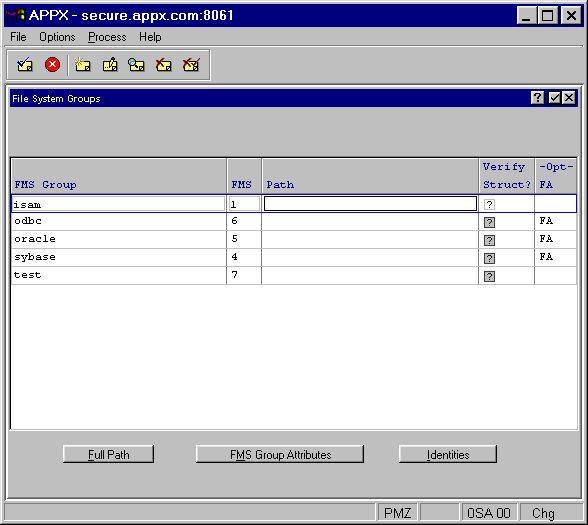
You use File System Groups File Maintenance from the Configuration menu to specify information about individual file group/file management system combinations. The File System Groups File Maintenance screen is shown in Figure 2-17.
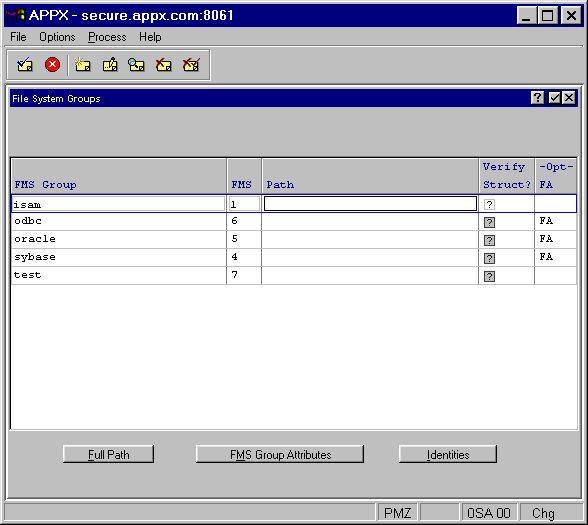
Figure 2-17. File System Groups File Maintenance Screen
The File System Groups File Maintenance screen contains the following fields:
· FMS Group specifies the name of a file management system (FMS) group. FMS group names are user-defined.
· FMS specifies the type of ISAM (Indexed-Sequential Access Method) used in the file management system. These values are pre-assigned and computer system specific. Note that some of these interfaces are separately licensed products from their respective vendors and require additional installation files from APPX Software. Valid FMS type values are:
· 1 identifies APPX’s default ISAM, known as APPXIO, on all supported Unix and Windows/NT systems.
· 2 identifies ACUCOBOL’s Vision ISAM, available on all supported Unix systems.
· 3 identifies Informix’s C-ISAM, available on all supported Unix Systems.
· 4 identifies a Sybase database, available on HPUX, AIX, Solaris, Linux, and Windows/NT.
· 5 identifies an Oracle database, available on HPUX, AIX, Solaris, Linux, and Windows/NT.
· 6 identifies an ODBC database, available on Windows/NT systems.
· 7 identifies an APPX/Net arrangement, which can include a mix of systems.
· 8 identifies a DB2 database, available on HPUX, AIX, Solaris, Linux, and Windows/NT.
· Path allows you to specify a default path name that files in the combined FMS Group/FMS will be assigned to.
· Verify Structure? allows you to specify if APPX should verify whether the structure of any file in this group changed. The verification, if specified, occurs when a file is referenced. Click the checkbox to toggle back and forth between “yes” ![]() and “no”
and “no” ![]() . “Yes” requires the verification process, and “no” does not. In general, after an application/database is in production for a while, you do not need to verify the structure each time. During development when changes are introduced frequently, you may want to verify structures routinely.
. “Yes” requires the verification process, and “no” does not. In general, after an application/database is in production for a while, you do not need to verify the structure each time. During development when changes are introduced frequently, you may want to verify structures routinely.
The screen also contains these options:
· Full Path displays the full path name of the FMS group as the scrolling display truncates the path name to fit in the designated column.
· FMS Group Attributes provides necessary additional information for accessing files for certain FMS types. For example, the database server and database names for RDBMS’s such as Oracle and Sybase must be provided. The format of the overlay depends on the FMS Type you have designated for this file system group. See the appropriate section for details about the FMS Controls overlay for ISAM, Sybase, Oracle, ODBC, and APPX/Net.
· Identities are used to store login information (User ID, realm, and password) for various external interfaces such as an RDBMS. An identity record can exist for each FMS Group/User combination. See the Identities section for an explanation of how identities are used and the hierarchy in which they are employed. See the Identities Overlay for a selected FMS group for specific information. A similar Identities Overlay for a selected user is available in Users File Maintenance. Both overlays provide access to the same login information.