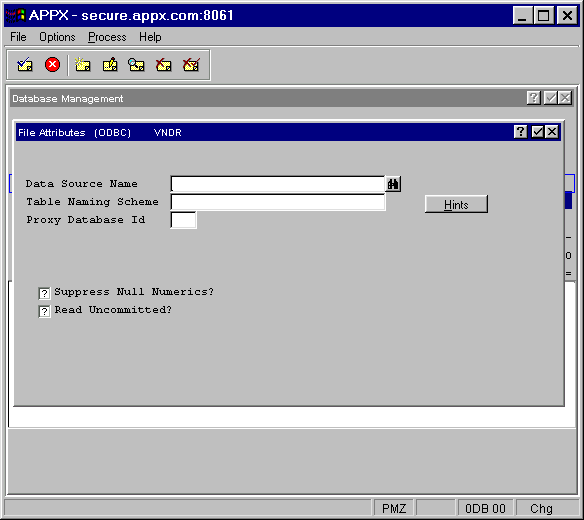
If you select the File Attributes option in File Specifications for a file with FMS type 6, the File Attributes overlay for ODBC appears as shown in Figure 3-7 below:
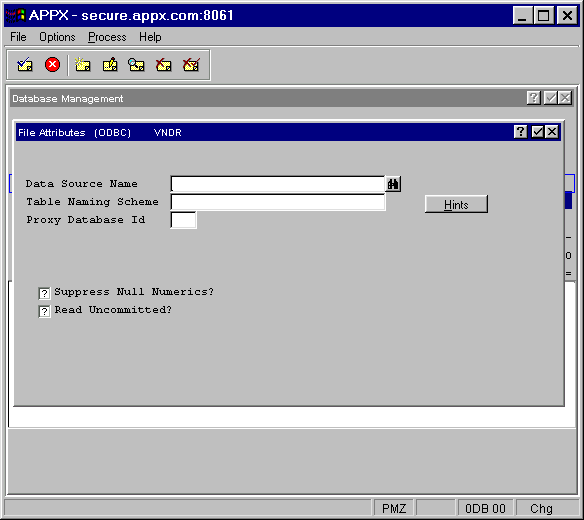
Figure 3-7. File Attributes Overlay for ODBC (Type 6)
Entries made on this overlay apply only to the selected file and override any entries made during File System Groups File Maintenance. Fields left blank will assume the values entered for the file system group to which this file belongs. For detail field descriptions, see the FMS Controls Overlay for ODBC. However, note that the field labeled Table Naming Scheme can contain either a scheme such as those found on the Hints overlay or the table name itself for this specific file.
Select the Hints option for help on constructing a table scheme or name. See the Table Naming Hints section for more information.
Note: APPX does not support fields (or records) longer than 32,767 (32K) characters. If you map an APPX file to a pre-existing RDBMS table, you may find that the table includes a column larger than 32K; such columns are often referred to as memo columns. APPX offers limited support for memo columns. You can access a memo column by defining (in the APPX data dictionary) an ALPHA X(n) field in the corresponding position.
When you read a record that includes a memo column, APPX will only read the first n characters and will truncate any remaining data. If you read a record with hold and APPX would have to truncate a memo field, the read will fail. Reading a record with hold implies that you may try to update the record and APPX will try to prevent you from losing data through truncation. If you need to delete a record that would include truncated data, use partial-record I/O to avoid truncation. You can also use partial-record I/O to update other fields in the record. In general, you should avoid reading memo columns except in those cases where you actually need the data.