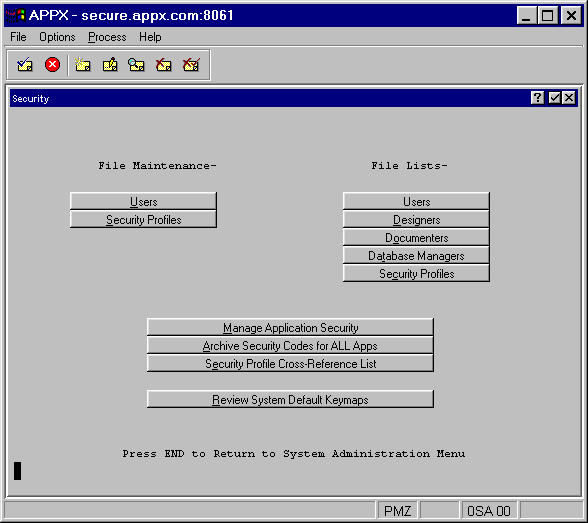
The Security option on the System Administration menu displays the Security menu shown in Figure 2-40 below.
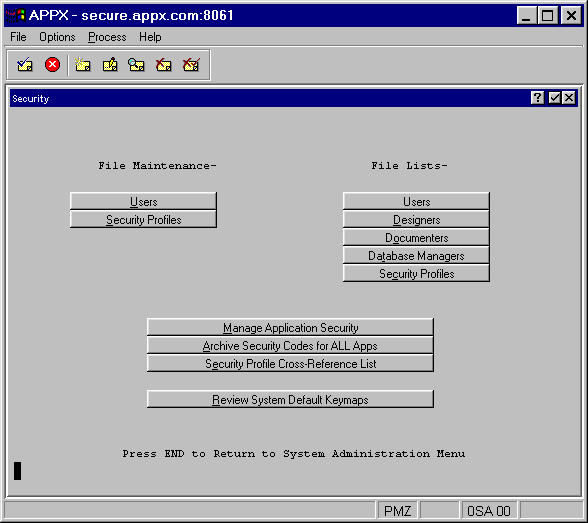
Figure 2-40. Security Menu
The options available on the Security menu are discussed below.
File Maintenance
Each of the file maintenance options is described later in this manual. See Users File Maintenance and Security Profiles File Maintenance for details.
File Lists
Options are available for printing the complete contents of the Users and Security Profiles files. You may also print limited listings of the Users file by selecting the options for Designers, Documenters, or Database Managers.
Manage Application Security
This option accesses the Manage Application Security menu of APPX which is described in Chapter 5 of this manual. Application Security Management can also be accessed directly from the APPX main menu.
Archive Security Codes for ALL Apps
This option is described in the Archive Security Codes for ALL Apps section of this manual. A similar option is available for the currently selected application from the Utilities menu within Application Security Management. See Security Management Utilities for details.
Security Profile Cross-Reference List
This option is described in the Security Profile Cross-Reference List section of this manual.
Review System Default Keymaps
This option is described in the Review System Default Keymaps section of this manual.