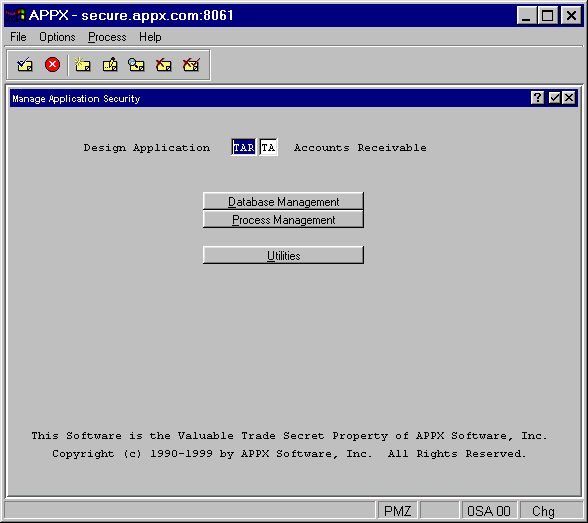
The purpose of application security management is to assign security codes as desired to files, fields, and processes in the selected application. User rights to these security codes are granted according to the user's security profile defined in Users File Maintenance in System Administration. Also see the sections on APPX Security and Security Profiles File Maintenance in Chapter 2 of this manual for more information.
When you select Security Management from the APPX Main Menu (or Manage Application Security from the Security Menu in System Administration), the 'Manage Application Security' Menu shown in Figure 5-1 appears:
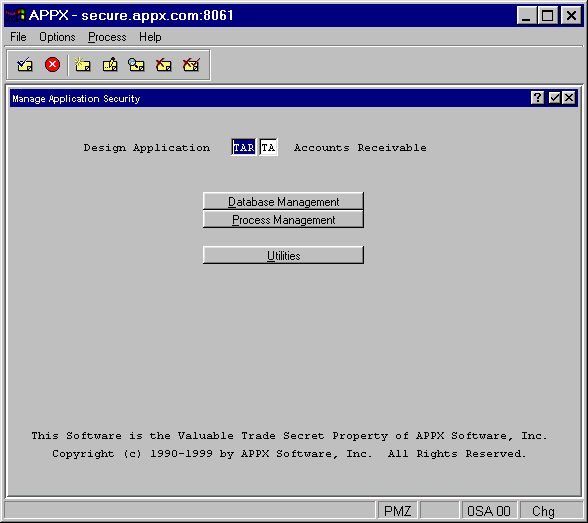
Figure 5-1. 'Manage Application Security' Menu
Enter the application ID and version number of the application for which you want to edit security, and press Enter. Then choose one of the following options:
· Database Management displays a menu from which you can edit security codes for the domains, files and related fields, and work fields in the selected application.
· Process Management displays a menu from which you can edit security codes for all types of processes in the selected application.
· Utilities displays a menu containing options for you to view, clear, archive and post all security codes within the selected application.
The sections that follow describe each of these options in detail. Use these options to connect the security codes set up in Security Profile maintenance to individual fields and processes in each of the applications on your system
Reminder: All APPX Security Codes are 4-digit numbers from 0000 to 9999. Leading zeros must be entered.