The Security Profile Cross-Reference List option from the Security menu prints a report that cross-references the Security Profiles file (PROFILE) with the Archived Security Codes files (SECRARCV). When a security code is set to "yes" ![]() and records in the archive exist for that security code, a line is printed identifying the Data Dictionary element or Process that uses that security code. At the start of each Security Profile is a list of users with access to that Security Profile.
and records in the archive exist for that security code, a line is printed identifying the Data Dictionary element or Process that uses that security code. At the start of each Security Profile is a list of users with access to that Security Profile.
Prior to printing this report, security codes must have been archived by using the Archive Security Codes for ALL Apps option either from the Security menu or from this screen as shown in Figure 2-57 below. Once archived, you may proceed by clicking the Security Profile XRef List option.
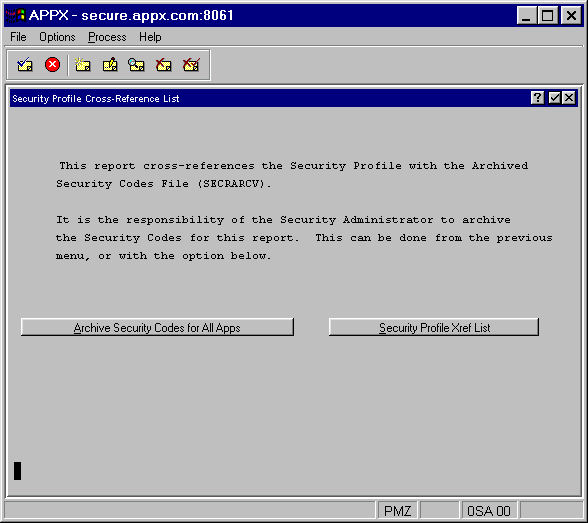
Figure 2-57. Security Profile Cross-Reference List Screen