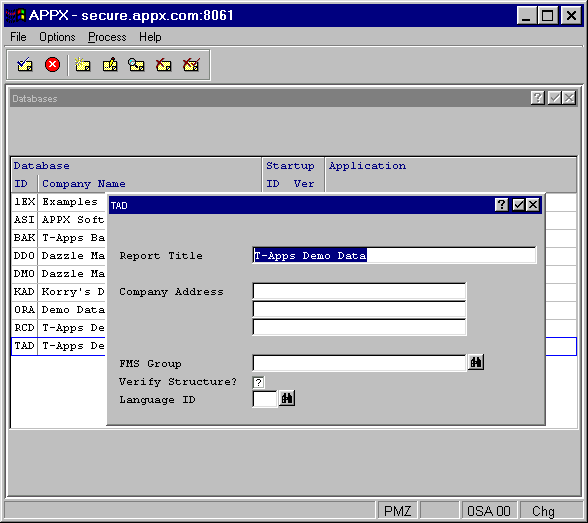
When you press Enter from the Databases File Maintenance screen, the Databases File Maintenance overlay shown in Figure 2-32 appears.
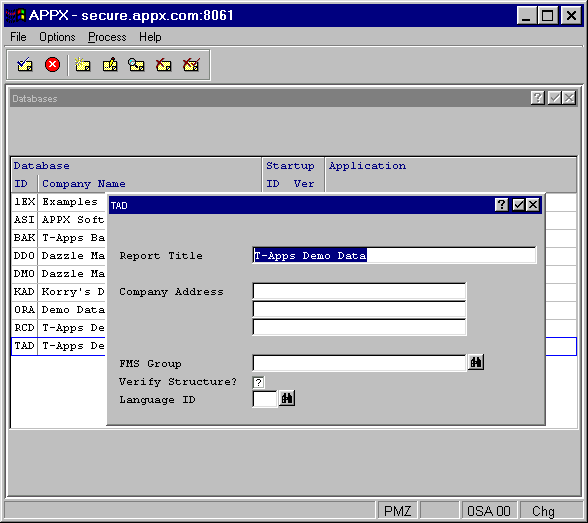
Figure 2-32. Databases File Maintenance Overlay
Some of the fields on this overlay are optional. If they are left blank, APPX uses the System Parameters values.
· Report Title prints on every report that specifies standard headings.
· Company Address If this database represents a company, location, or similar entity, enter up to three lines to designate an address that is associated with this database.
· FMS Group designates one of the previously defined FMS groups as the data path and type of this database. If blank, APPX uses the System Parameters value.
· Verify Structure? controls whether or not the structure of the data files in this database is verified each time a user references it. Select “no” ![]() if you want APPX to skip verification. Select “yes”
if you want APPX to skip verification. Select “yes” ![]() if you want the verification to occur. If left unentered
if you want the verification to occur. If left unentered ![]() , APPX uses the System Parameters value.
, APPX uses the System Parameters value.
· Language ID specifies the default presentation language for this database. While a user is accessing data in this database, all applications will be presented in the designated language unless overridden at the application or user level. This field should be left blank if the Language Translation feature is not being used. Language codes can be scanned by clicking the Scan icon.
When you press Enter, the Databases Related Applications overlay described in the next section appears.