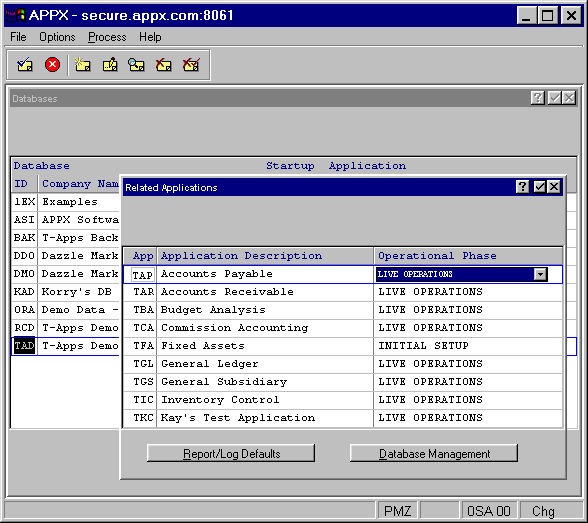
The Databases Related Applications overlay shown in Figure 2-33 below allows you to enter related applications for the selected database.
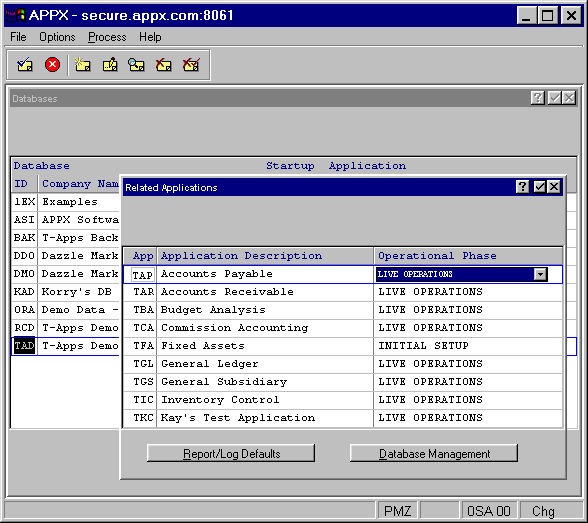
Figure 2-33. Databases Related Applications Overlay
The Databases Related Applications overlay contains the following fields:
· App defines each of the valid application IDs that are associated with this database. Each one must have been previously specified on the Applications screen. The application description is displayed for the related application.
· Operational Phase identifies the current operational phase of the database/application. Allowable values are:
· INITIAL SETUP is used during system setup, while you are entering opening data in the files.
· LIVE OPERATIONS is used for everyday, normal processing conditions.
· RECOVERY PROCESSING is used when a problem occurs and you must recover or restore data in files.
When you press Enter, the Databases Related Applications Language ID overlay described in the next section displays.
If you select the Report/Log Defaults option, an overlay allows you to enter customized report/log default values for the selected database/application. See the Databases/Applications Report/Log Overlay section for more information.
If you select the Database Management option, the Database Management menu appears for the selected database/application. This menu is discussed in detail later in this manual.