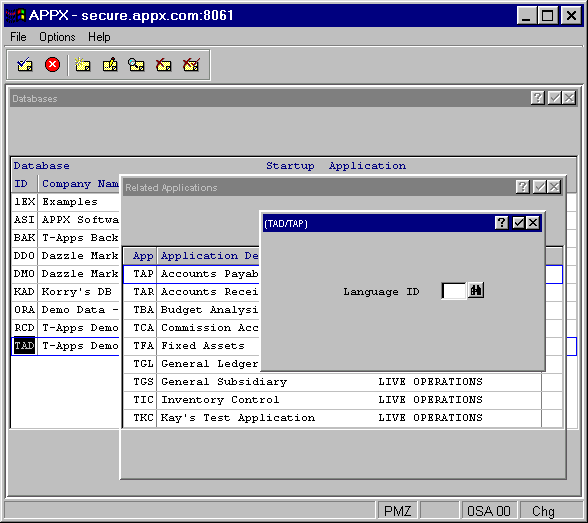
The Language ID specifies the default presentation language for the selected database/application While a user is accessing data in this application for this database, all screens will be presented in the designated language unless overridden at the user level. This field should be left blank if the Language Translation feature is not being used. Language codes can be scanned by clicking the Scan icon.
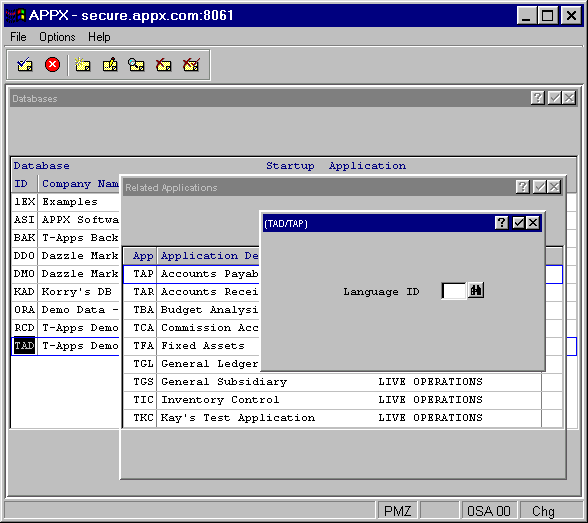
Figure 2-34. Databases/Applications Language ID Overlay