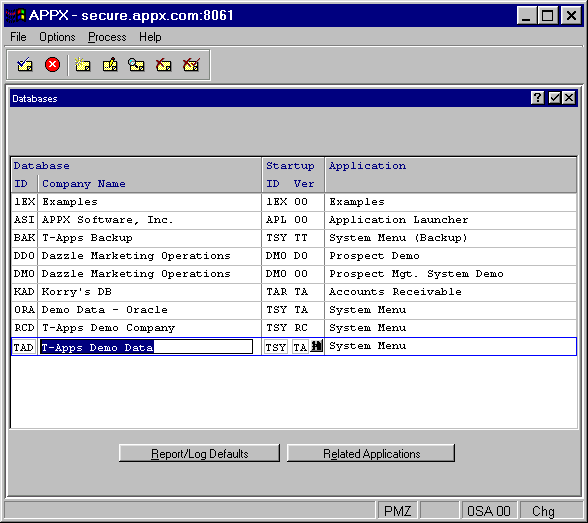
When you select the Databases/Applications File Maintenance option from the Databases/Applications menu, the Databases File Maintenance screen shown in Figure 2-30 appears. Use it to identify and describe each database that is to be created on your computer.
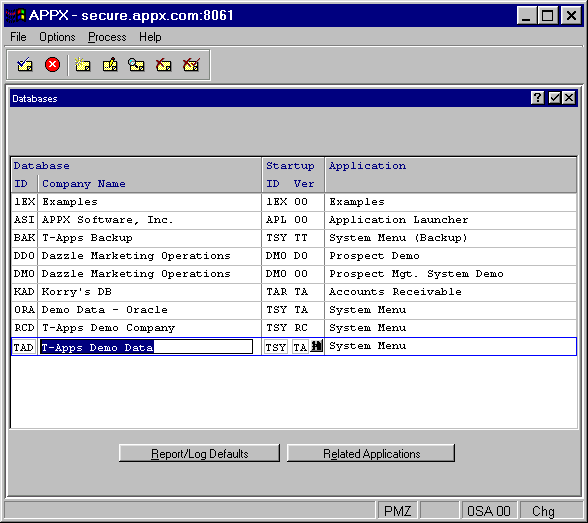
Figure 2-30. Databases File Maintenance Screen
The Databases File Maintenance screen contains the following fields:
· Database ID specifies a unique value for each separate database to be stored in APPX.
· Company Name is a descriptive name for the database.
· Startup Application ID/Ver specifies the application and version that will run when a user specifies this database at run time.
When you press Enter from this screen, the overlay described in the Databases File Maintenance Overlay section appears.
If you select the Report/Log Defaults option, an overlay allows you to enter customized report/log default values for the selected database. See the Databases Report/Log Defaults Overlay section for more information.
If you select the Related Applications option, an overlay allows you to edit related applications for the selected database. See the Databases Related Applications Overlay section for details. Note that this overlay also appears when you press Enter from the Databases File Maintenance overlay.