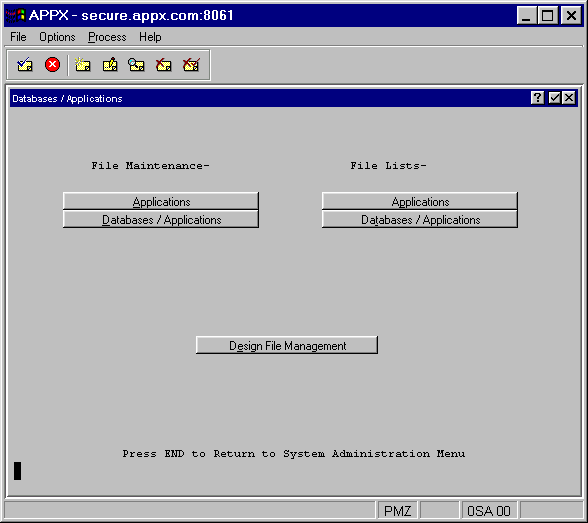
The Databases/Applications option on the System Administration menu displays the Databases/Applications menu, shown in Figure 2-26 below. Here you can identify and describe the applications and databases that are to be installed on your computer. When additional applications or databases are developed in the future, you must add them to this set of files as the first step.
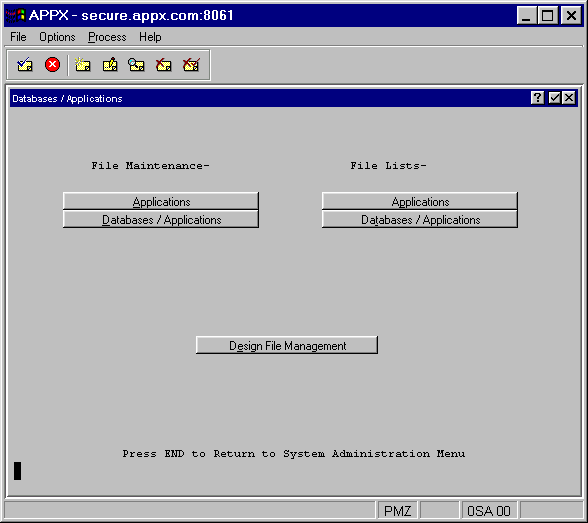
Figure 2-26. Databases/Applications Menu
File Maintenance
Each of the file maintenance options is described later in this manual. See Applications File Maintenance and Databases/Applications File Maintenance for details.
File Lists
Options are available for printing the complete contents of the Applications and Databases/Applications files.
Design File Management
This option allows you to manage design files for a specified application. Details are provided in the Design File Managment section of this manual.