


Query Process Specifications
Query process specifications establish the general attributes of a query process, including a process control file (PCF), and operational parameters.
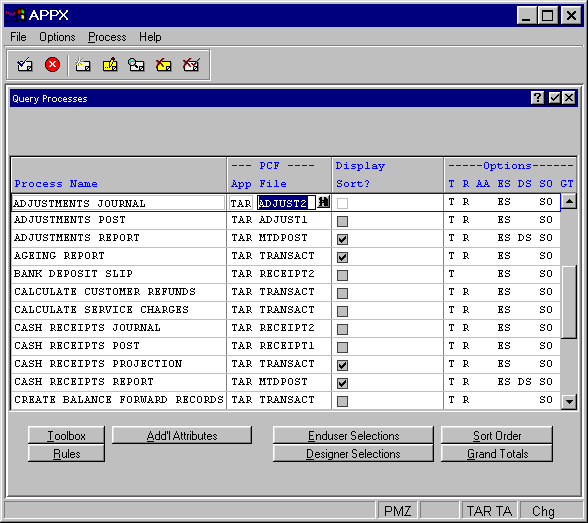
Figure 3-9-2. Query Processes Screen
The Query Processes screen, shown in Figure 3-9-2 above, contains the following fields:
· Process Name identifies a specific process and consists of 30 uppercase alphanumeric characters that must be unique within type and application.
· App/PCF Name identifies a file by application ID and file name that is to be automatically managed by APPX during the execution of this process. The application ID consists of three alphanumeric characters, and the file name consists of up to eight alphanumeric characters. The process control file (PCF) is the only file APPX automatically reads, writes, rewrites, and deletes records for during process execution.
·
Display Sort? allows you to explicitly specify whether or not the sort order is displayed
to the user. The default is “yes” ![]() .
.
· Options are indicators that are present whenever documentation (T), rules (R), enduser selections (ES), designer selections (DS), sort order (SO), or grand totals (GT) have been defined for this process.
The following options as described in the corresponding sections are available from the Query Processes screen:
· Toolbox
· Rules
APPX Application
Design Manual (01/13/03)



© 2003 by APPX Software, Inc. All rights reserved