| |
| META TOPICPARENT |
name="Main.Appx550Features" |
APPX 5.5.0 Features - Application Design |
| |
The 'Text Entry' button replaces the toolbar with a simplified toolbar that only supports plain text. If you need to maintain compatibility with plain text you can use this button to prevent HTML from being entered. |
|
>
> | The HTML editor requires you to use the mouse to advance, and some designers find that annoying, so the automatic presentation of the Documentation screen when adding new objects has been turned off. If you want to enter Documentation while adding, you can use the Alt+D shortcut to call up the Documentation screen. If you want to restore the previous behaviour, set APPX_DOC_ON_ADD to any non blank value. |
| | To convert your existing Documentation to HTML run the 0AD job CONVERT DOCUMENT TO HTML:
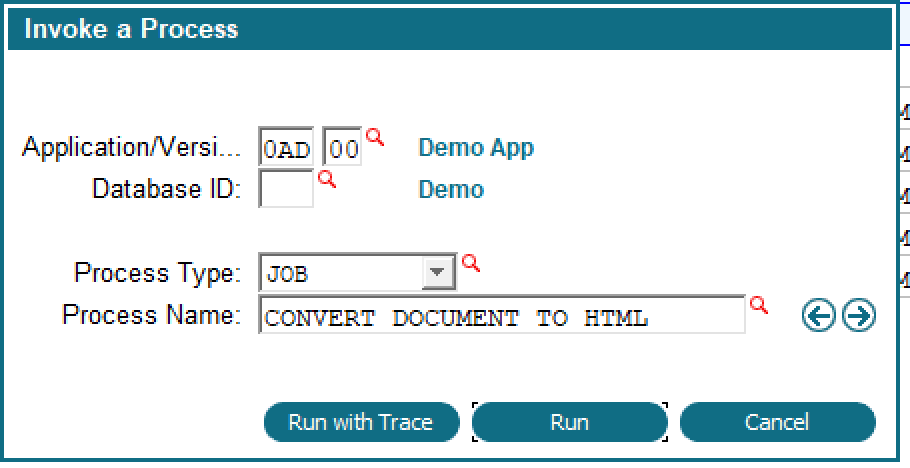 An explanatory screen will be presented and you can choose to continue or cancel. If you continue all documentation in all applications will be converted to HTML. Since HTML can be longer than APPX plain text some documentation might be truncated. A report will be produced identifying these.
An explanatory screen will be presented and you can choose to continue or cancel. If you continue all documentation in all applications will be converted to HTML. Since HTML can be longer than APPX plain text some documentation might be truncated. A report will be produced identifying these. |
|
<
< | Column headings & more in table widgets |
>
> |
Column headings & more in table widgets |
| |
Column headings and cell properties can now be specified in the Table Source. There are 2 new buttons: Column Headings and Cell Properties. Column headings allows you to explicitly set the heading you want on a column as well as some formatting information. Cell properties allows you to set the properties of the cell. Both of these can be manipulated at runtime by updating the Widget file. |

