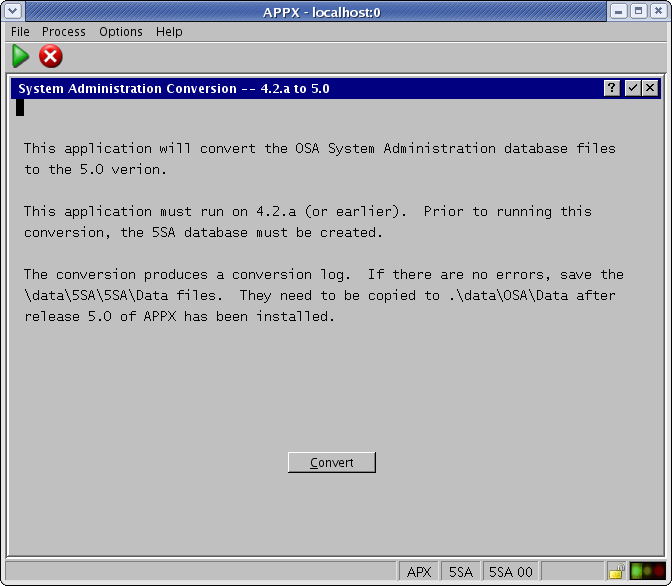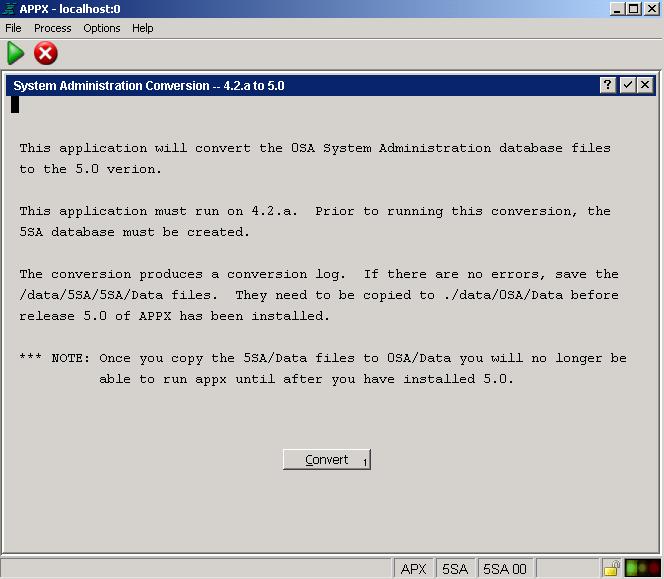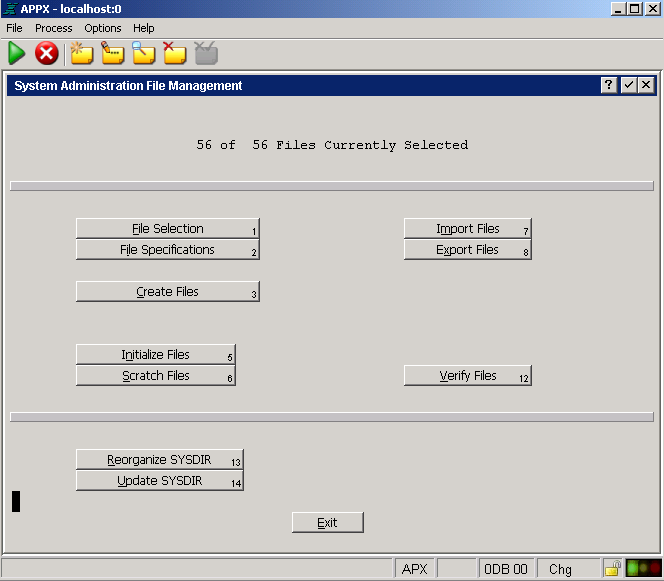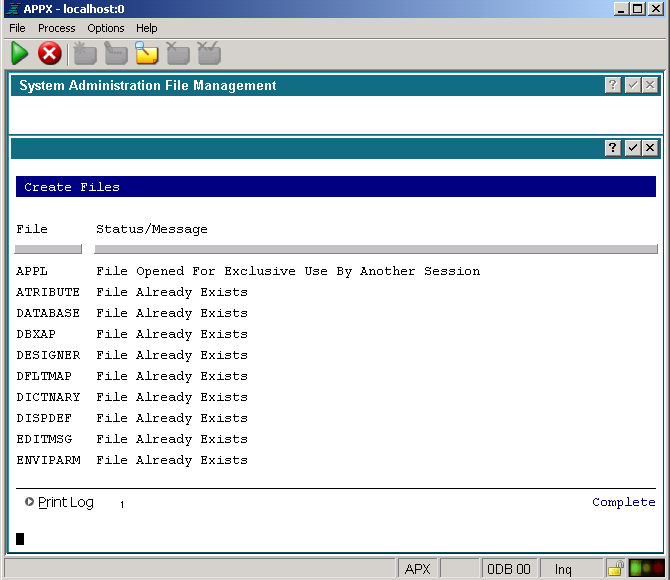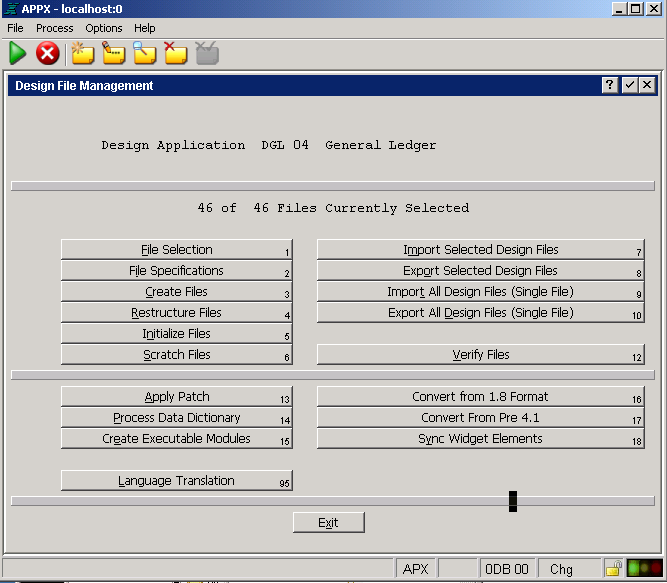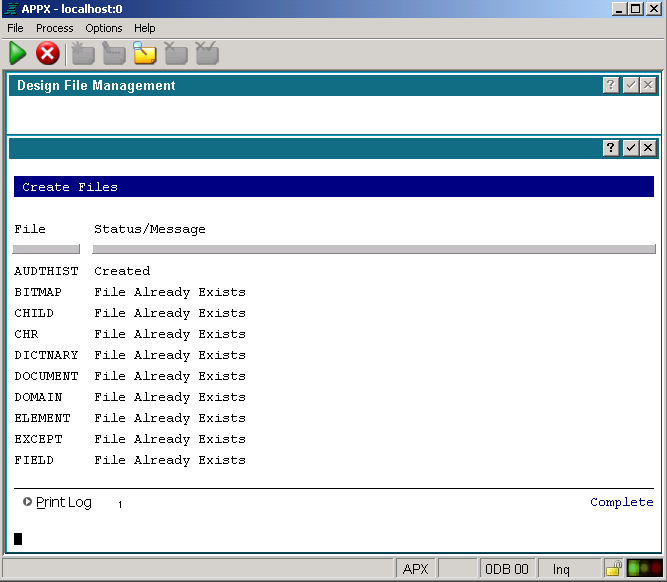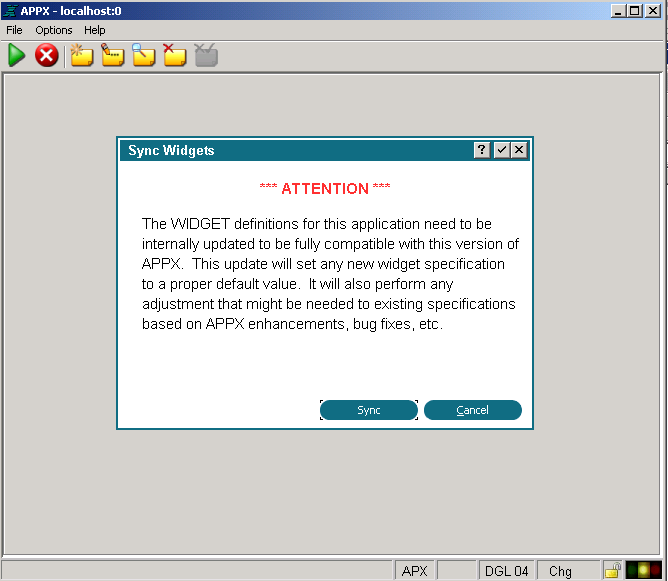| |
| META TOPICPARENT |
name="APPX500InstallationInstructions" |
APPX Windows- APPX 5 Upgrade Instructions |
| |
Add the upgrade application (5SA 00) to the Applications file. |
|
>
> | System Administration (Option 3) > Database / Application (Option 3) > File Maintenance - Applications (Option 1) |
| |
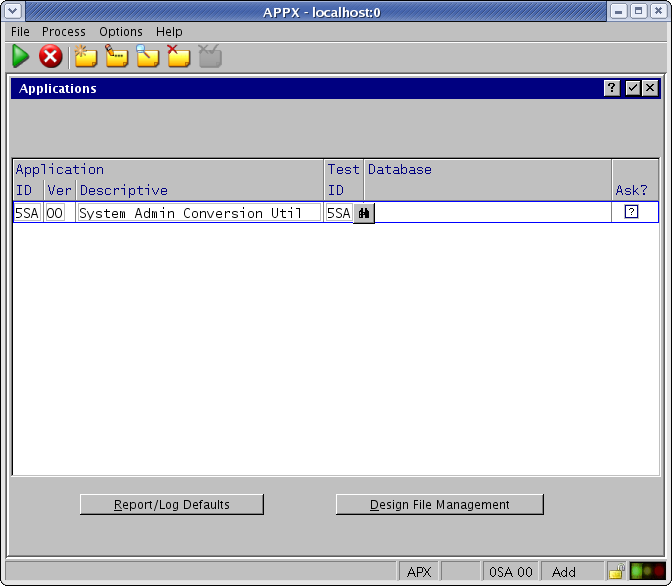 |
|
<
< | Create the Design Files for Application 5SA. APPX should report "File Already Exists" for each file. If not, the application was not installed in the correct location. Repeat the installation steps above, specifing the correct location |
>
> | Create the Design Files for Application 5SA.
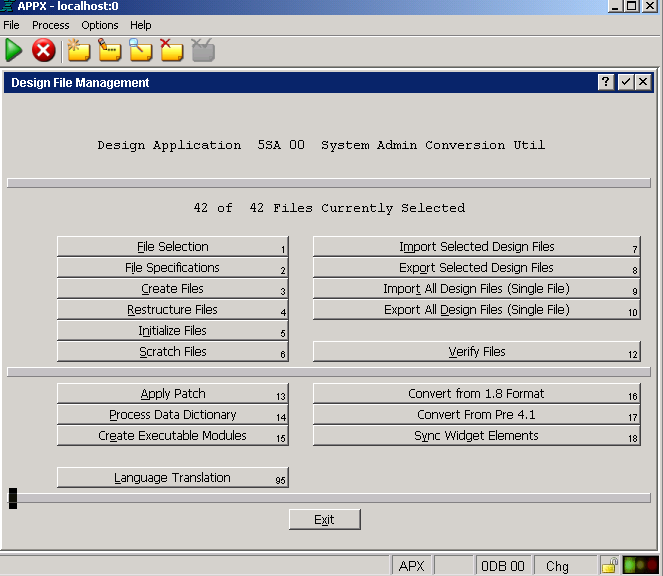 The Create Files menu selection above should report "File Already Exists" for each file as shown below. If not, the application was not installed in the correct location. Repeat the installation steps above, specifing the correct location
The Create Files menu selection above should report "File Already Exists" for each file as shown below. If not, the application was not installed in the correct location. Repeat the installation steps above, specifing the correct location |
| |
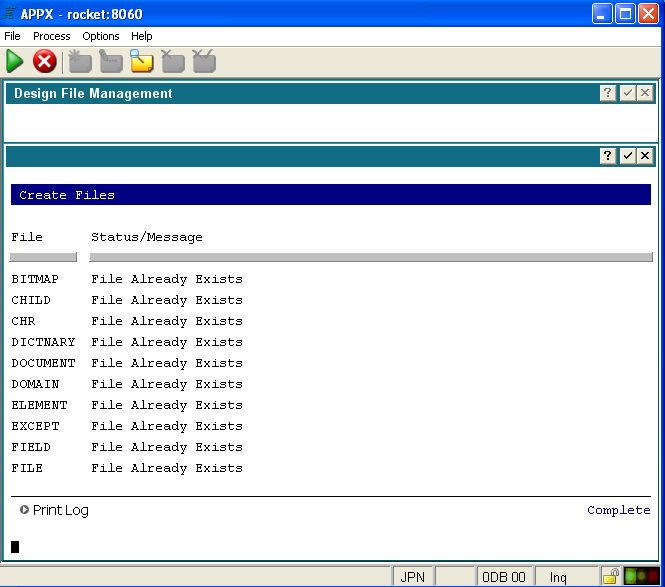 Add the database (5SA) for the Upgrade Application to the Databases file.
Add the database (5SA) for the Upgrade Application to the Databases file. |
|
>
> | System Administration (Option 3) > Database / Application (Option 3) > File Maintenance - Databases / Applications (Option 2) |
| |
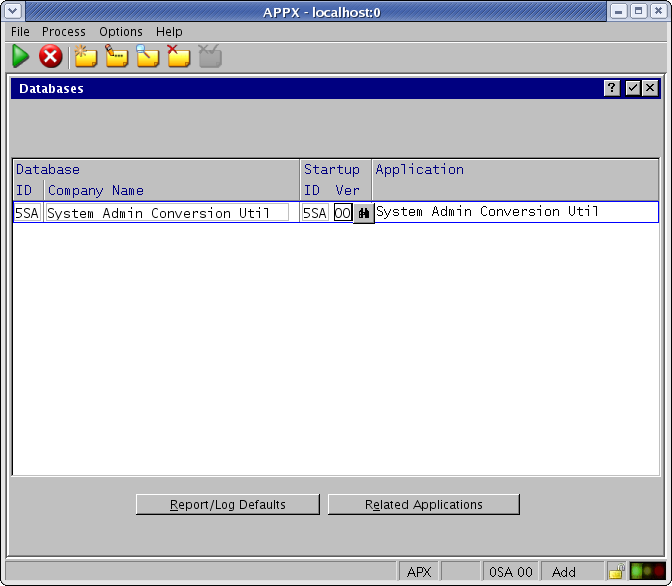 Run Database Management for the Upgrade Application and Database.
Run Database Management for the Upgrade Application and Database. |
| |
After configuring the Upgrade Application, you must run the Upgrade Utility to convert your System Administration files. |
|
>
> | Run an Application (Option 1). 5SA. |
| | 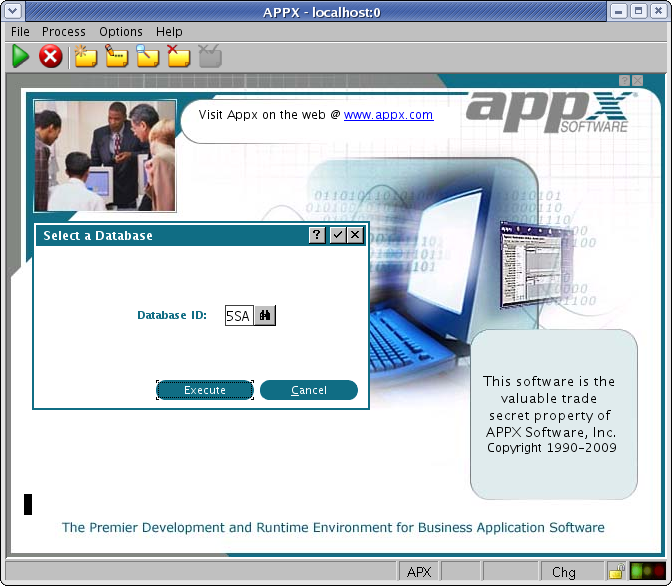 Click on the "Convert" button to run the conversion utility.
Click on the "Convert" button to run the conversion utility. |
|
<
< |
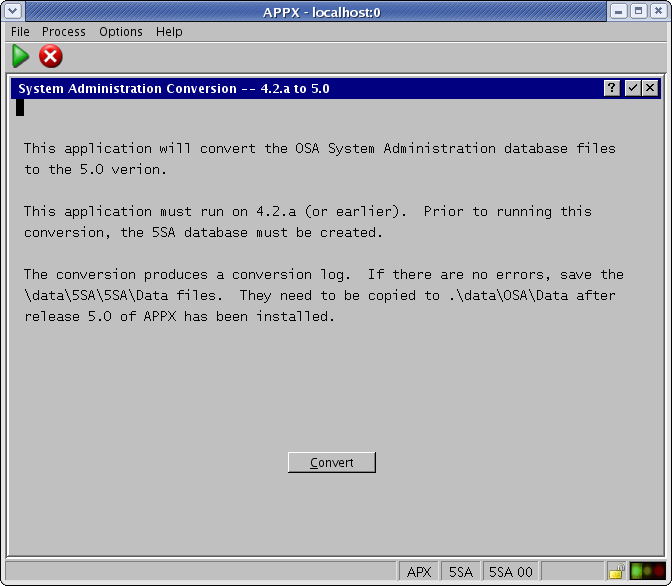 |
>
> | 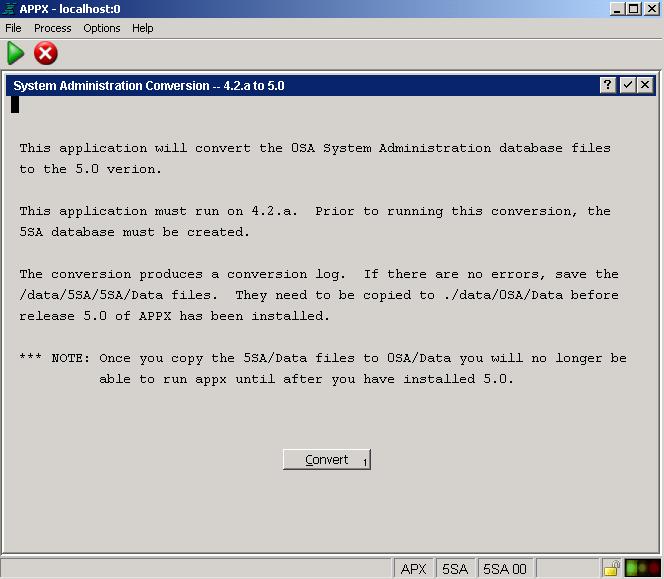 |
| |
The conversion utility will create a log. Specify the appropriate disposition options to print the conversion log. |
| |
After executing the above command, users should be able to use the APPX 5.0.0 Desktop Client to successfully login on port 8060. For additional information on managing APPX Login Services, please refer to the complete documentation.
Final Tasks |
|
>
> |
- Update the SYSDIR.
- System Administration (Option 3), System Setup (Option 1), System Administration File Management (Option 2), Update SYSDIR (Option 14).
|
| |
- Create the new System Administration files ("System Administration/File Management/System Admin Files" on pull down menu).
|
|
>
> | |
| |
- Upgrade Design Files
|
|
<
< |
-
- Remove the Structure files for each of your applications. It is not necessary to do this to the applications supplied with Appx (0AD, 0LA, 0DB, 0SA, 1EX, DMO, etc)
|
>
> |
-
- Remove the Em, Dbg and Structure files for each of your applications. It is not necessary to do this to the applications supplied with Appx (0AD, 0LA, 0DB, 0SA, 1EX, DMO, etc)
- For example, your GL application's path for Em, Dbg and Struct files might look similar to: C:\Appx\data\01\DGL\Struct\* and C:\Appx\data\01\DGL\Em\* and C:\Appx\data\01\DGL\Dbg\*
|
| |
-
- Run Create Files for each of your applications
|
|
>
> |
-
-
- System Administration (Option 3), Database / Applications (Option 3), Design File Management (Option 5). Specify your Application and Version, Create Files (Option 3).
-
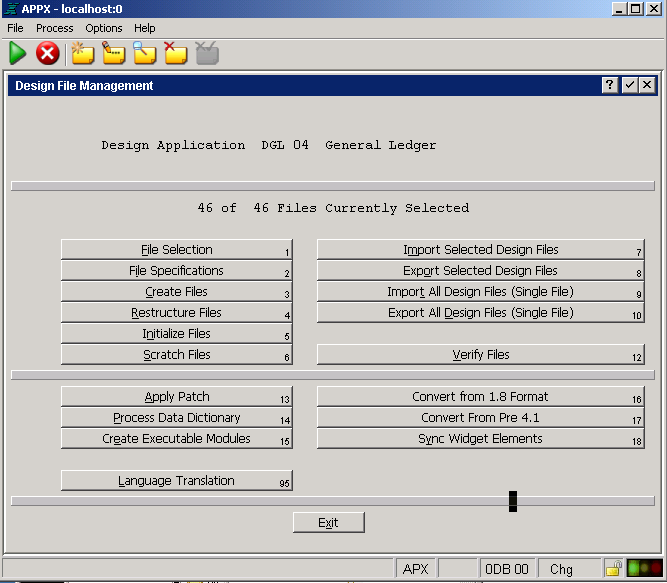
-
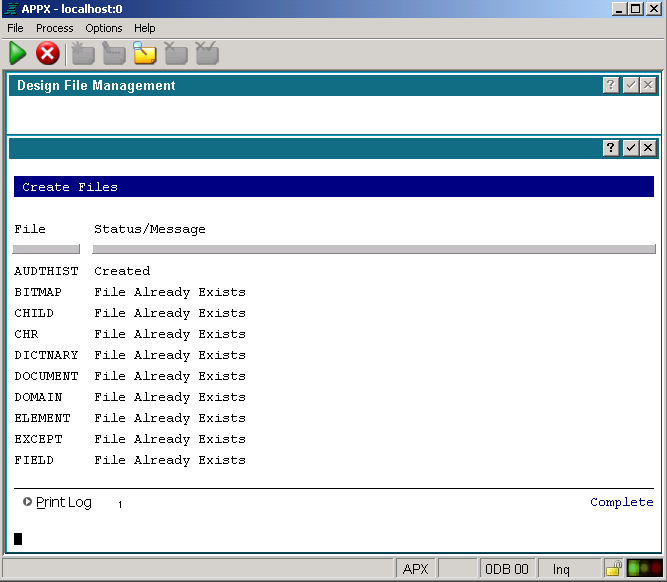
|
| |
-
- Run 'Sync Widget Elements' for each of your applications. This is optional, as APPX will force you to do this the first time you go into an application after installing Release 5.0
|
|
>
> | |
| |
-
- Run 'Load Initial Audit History' for each of your applications. This is optional, as APPX will automatically build the history as you make changes to your application. For example, the first time you go into INPUTs, APPX will see that the audit history is missing and it will create it as it reads the input process records. Regardless of whether you run this, APPX will start keeping a detailed audit history of changes in applications from this point on. However, you should decide now whether to run this step now or not. If audit information already exists in the audit file when you run this step, it will duplicate the data
- If you are using Custom Fonts in your applications (i.e., bar codes, etc) follow these steps, otherwise they will not print.
- Install the new APPX Desktop Client for all users
|
| |
-- SteveFrizzell - 2 Nov 2009
\ No newline at end of file |
|
>
> |
| META FILEATTACHMENT |
attachment="5SA-Create-Design-Files.png" attr="h" comment="" date="1284056853" name="5SA-Create-Design-Files.png" path="5SA-Create-Design-Files.png" size="40010" stream="5SA-Create-Design-Files.png" tmpFilename="/tmp/ZE17lEA1P2" user="JoeOrtagus" version="1" |
| META FILEATTACHMENT |
attachment="5SA-Running-Conversion-Program.png" attr="h" comment="" date="1284058096" name="5SA-Running-Conversion-Program.png" path="5SA-Running-Conversion-Program.png" size="38757" stream="5SA-Running-Conversion-Program.png" tmpFilename="/tmp/ypD1FqJqns" user="JoeOrtagus" version="1" |
| META FILEATTACHMENT |
attachment="Final-Steps-01-Create-New-SA-Files.png" attr="h" comment="" date="1284060477" name="Final-Steps-01-Create-New-SA-Files.png" path="Final-Steps-01-Create-New-SA-Files.png" size="41125" stream="Final-Steps-01-Create-New-SA-Files.png" tmpFilename="/tmp/jdCbSLHof2" user="JoeOrtagus" version="1" |
| META FILEATTACHMENT |
attachment="update-sysdir.png" attr="h" comment="" date="1284063459" name="update-sysdir.png" path="update-sysdir.png" size="36457" stream="update-sysdir.png" tmpFilename="/tmp/FJQShCGM5w" user="JoeOrtagus" version="1" |
| META FILEATTACHMENT |
attachment="create-design-files.png" attr="" comment="" date="1284064247" name="create-design-files.png" path="create-design-files.png" size="41928" stream="create-design-files.png" tmpFilename="/tmp/2pZaCV70Wi" user="JoeOrtagus" version="1" |
| META FILEATTACHMENT |
attachment="create-design-files2.png" attr="h" comment="" date="1284064536" name="create-design-files2.png" path="create-design-files2.png" size="39673" stream="create-design-files2.png" tmpFilename="/tmp/y6YbmI8mxX" user="JoeOrtagus" version="1" |
| META FILEATTACHMENT |
attachment="sync-widgets.png" attr="h" comment="" date="1284064730" name="sync-widgets.png" path="sync-widgets.png" size="39252" stream="sync-widgets.png" tmpFilename="/tmp/kQFPPmLFPc" user="JoeOrtagus" version="1" |
|

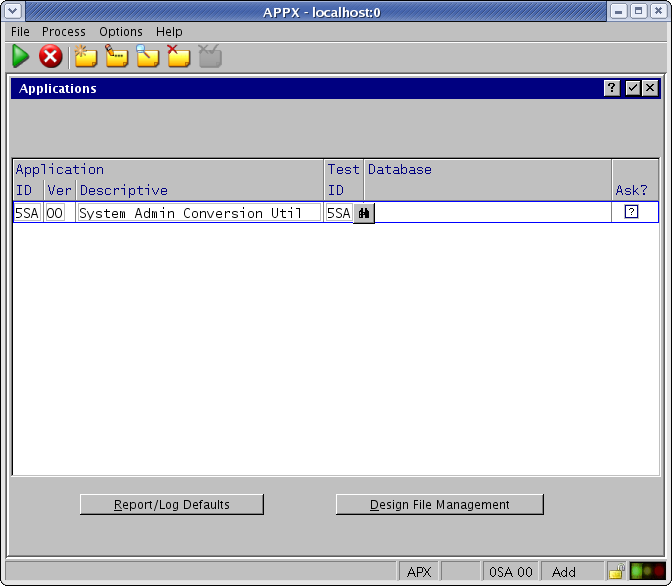
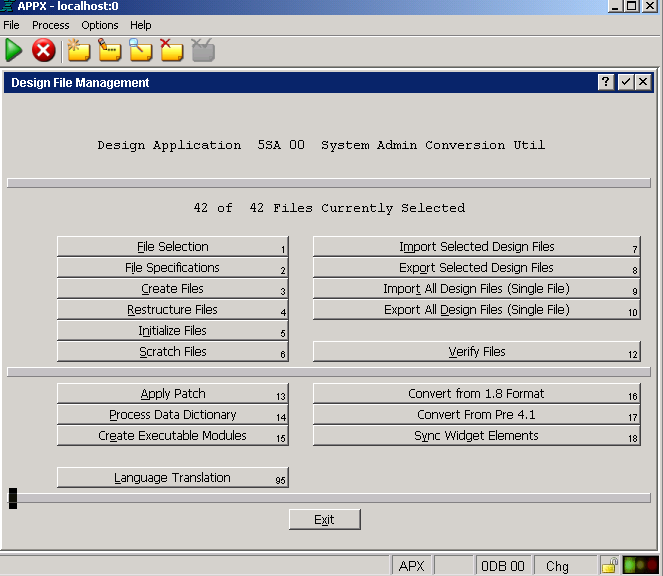 The Create Files menu selection above should report "File Already Exists" for each file as shown below. If not, the application was not installed in the correct location. Repeat the installation steps above, specifing the correct location
The Create Files menu selection above should report "File Already Exists" for each file as shown below. If not, the application was not installed in the correct location. Repeat the installation steps above, specifing the correct location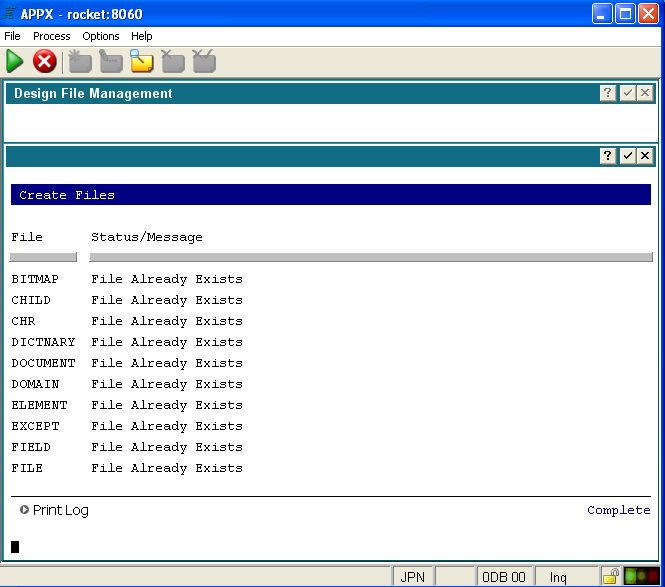 Add the database (5SA) for the Upgrade Application to the Databases file.
Add the database (5SA) for the Upgrade Application to the Databases file.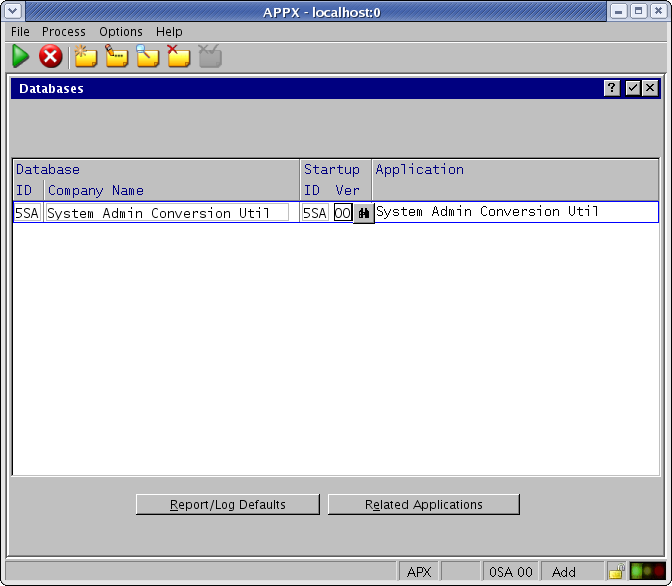 Run Database Management for the Upgrade Application and Database.
Run Database Management for the Upgrade Application and Database.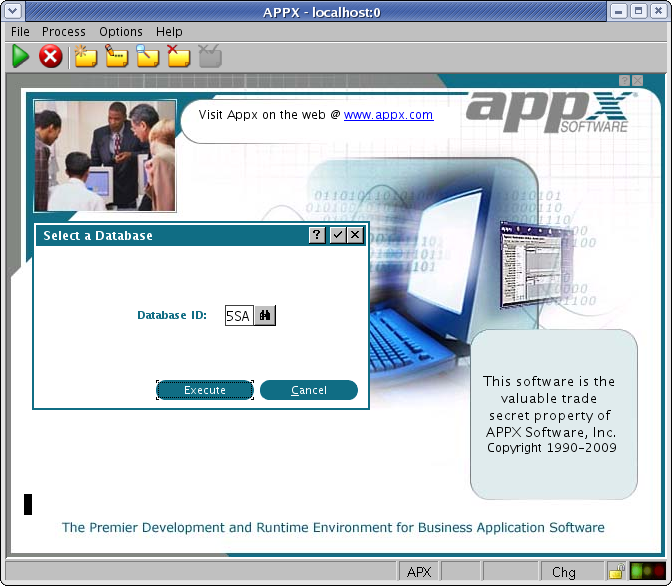 Click on the "Convert" button to run the conversion utility.
Click on the "Convert" button to run the conversion utility.