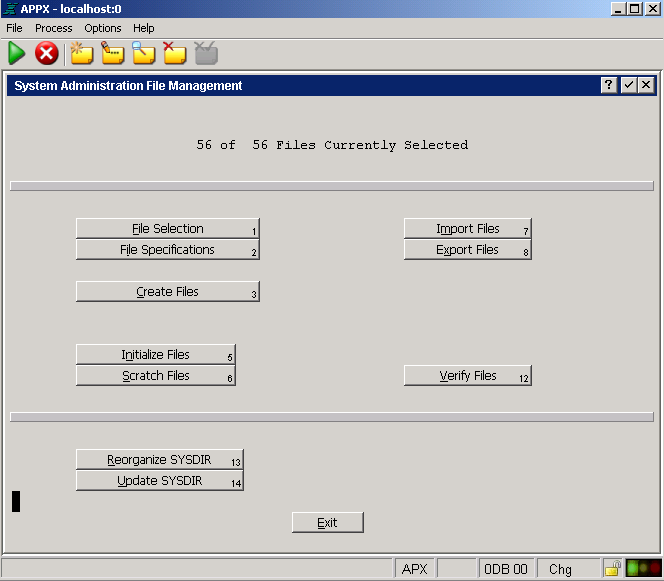Difference: APPX500WindowsUpgradeInstallation (27 vs. 28)
Revision 282019-02-12 - JeanNeron
| Line: 1 to 1 | ||||||||
|---|---|---|---|---|---|---|---|---|
APPX Windows- APPX 5 Upgrade Instructions | ||||||||
| Line: 182 to 182 | ||||||||
After executing the above command, users should be able to use the APPX 5.0.0 Desktop Client to successfully login on port 8060. For additional information on managing APPX Login Services, please refer to the complete documentation.
Final Tasks | ||||||||
| Changed: | ||||||||
| < < |
| |||||||
| > > |
| |||||||
| ||||||||
View topic | History: r29 < r28 < r27 < r26 | More topic actions...
Ideas, requests, problems regarding TWiki? Send feedback