
Difference: APPX500LinuxNewInstallation (13 vs. 14)
Revision 142009-11-03 - SteveFrizzell
| Line: 1 to 1 | ||||||||
|---|---|---|---|---|---|---|---|---|
APPX 5.0.0 - Linux - New Installation | ||||||||
| Line: 20 to 20 | ||||||||
GUI Installation on Linux | ||||||||
| Changed: | ||||||||
| < < | Log in to your Linux desktop system as the "root" user. | |||||||
| > > | Log in to your Linux system as the "root" user. | |||||||
| Download the APPX/Linux GUI installer (appxsetup.sh) from the APPX web site or the APPX ftp server and save it to your Desktop or to any other suitable folder. | ||||||||
| Line: 44 to 44 | ||||||||
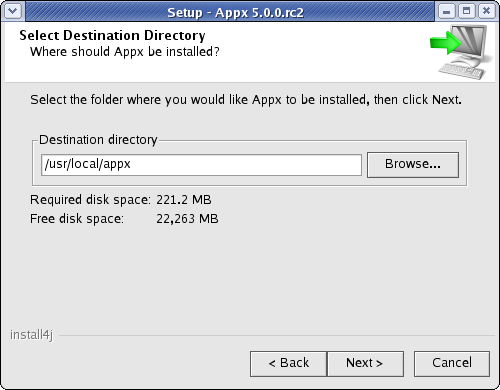 | ||||||||
| Changed: | ||||||||
| < < | You will be warned if the destination directory already exists. Otherwise, APPX will create it. | |||||||
| > > | You will be warned if the destination directory already exists. Otherwise, the APPX Setup Wizard will create it. | |||||||
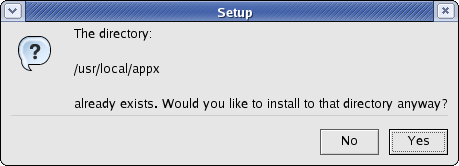 | ||||||||
| Line: 52 to 52 | ||||||||
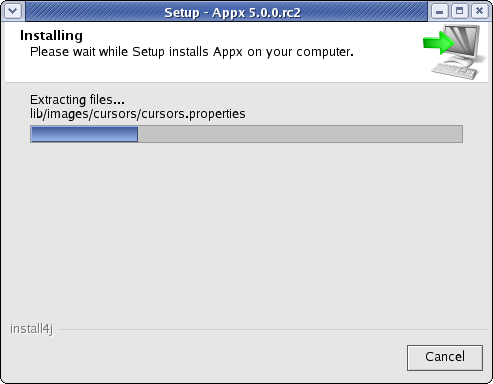 | ||||||||
| Changed: | ||||||||
| < < | When the installation wizard displays the final screen, click on the Finish button to end the installation wizard and to automatically run APPX to complete the configuration and installation of APPX. | |||||||
| > > | When the APPX Setup Wizard displays the final screen, click on the Finish button to end the APPX Setup Wizard and to automatically run APPX to complete the configuration and installation of APPX. | |||||||
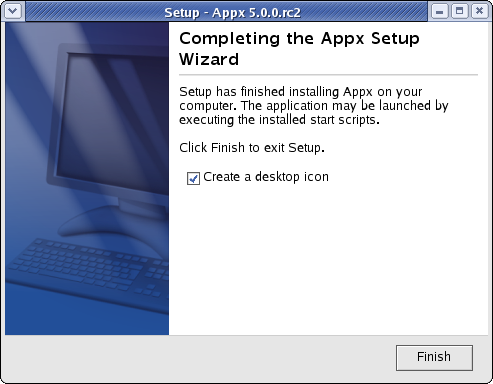 | ||||||||
| Changed: | ||||||||
| < < | When you click on the Finish button, the APPX Client will be launched to run APPX to complete the installation of the APPX environment. | |||||||
| > > | When you click on the Finish button, an APPX session will be launched to run APPX to complete the installation of the APPX environment. | |||||||
Character Mode Installation on Linuxxxxxx | ||||||||
View topic | History: r23 < r22 < r21 < r20 | More topic actions...
Ideas, requests, problems regarding TWiki? Send feedback