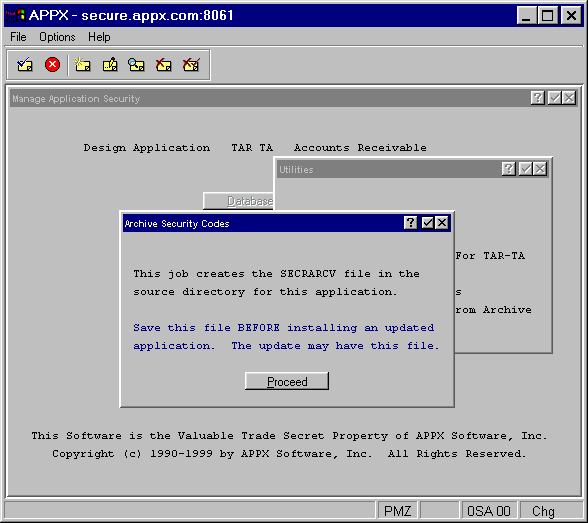
When you select the Archive Security Codes option from the Security Management Utilities overlay, the Archive Security Codes overlay appears as shown in Figure 5-13.
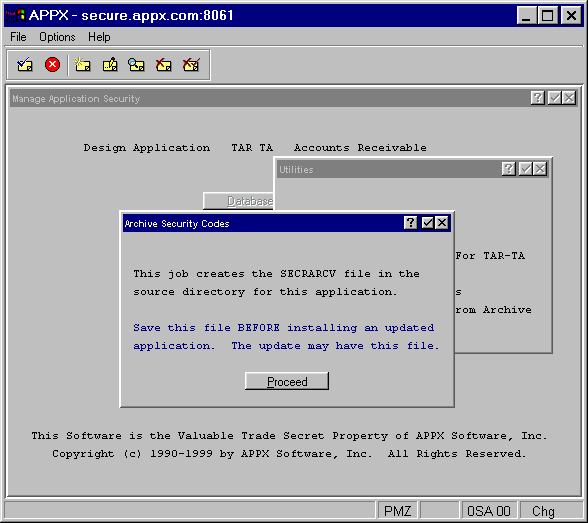
Figure 5-13. Archive Security Codes Overlay
This overlay provides for saving all security codes in the currently selected application by storing them in a central archive file called SECRARCV* (after first purging any existing archive records for this application from the file).
There are two reasons to archive your security codes. First, when you install an updated version of the application, you want to archive the security codes rather than recreating all of the security codes from scratch after the update. Second, the security codes in the archived file can provide a quick cross-reference of how security codes are being used.
Note that it is necessary to confirm that you want to continue by selecting the Proceed option at the bottom of the overlay.
*Note: Contrary to what may be implied on the overlay, there is only one SECRARCV file. It is found in System Administration and serves all archiving functions whether security codes are archived for a single application through this utility or for multiple applications through the Archive Security Codes for All Apps utility found in Security within System Administration.