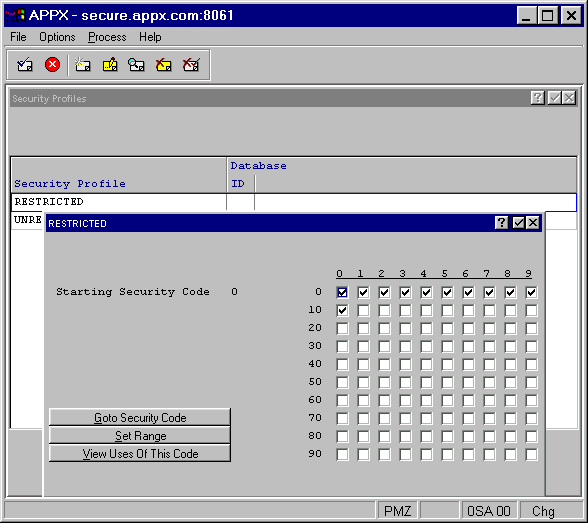
When you press Enter from the Security Profiles File Maintenance screen, the overlay shown in Figure 2-52 below allows you to specify rights to any of the 10,000 security codes associated with the currently selected security profile/database combination.
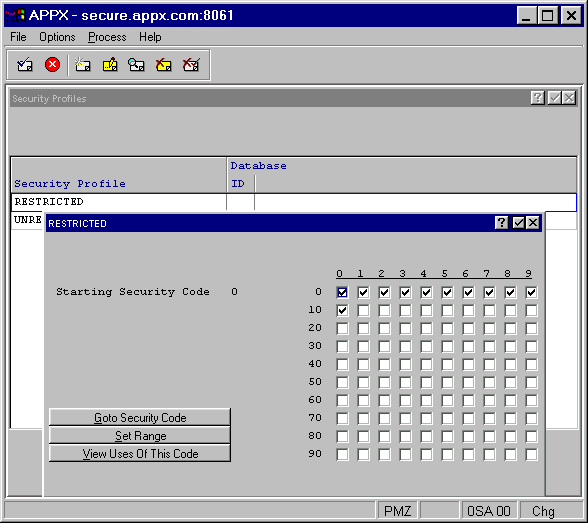
Figure 2-52. Security Profiles File Maintenance Overlay
This overlay contains the following fields:
· Starting Security Code is a multiple of 100 from 0 to 9,900 that is supplied by the system. Use the Goto Security Code option below to modify the starting point.
· Security Code Table At this point, the overlay display contains a matrix table of 100 security codes, each with a yes/no checkbox. The column along the left side of the screen lists a multiple of 10 (for example, 0, 10, 20, etc.) for 10 groups, starting at the number you previously designated. The right side of the screen contains rows of yes/no checkboxes, with column headings to indicate each unit position (0, 1, 2, etc.). In our example, the first row contains codes 0, 1, 2, etc., through 9. The second row starts at 10 and goes through 19. This pattern continues through each row, and the last code on the screen is 99. For each code, you can select "yes" ![]() or "no"
or "no" ![]() , indicating whether or not this security profile/database combination has rights to this code. Click the checkbox to toggle between “yes” and “no”.
, indicating whether or not this security profile/database combination has rights to this code. Click the checkbox to toggle between “yes” and “no”.
This overlay contains the following options:
· Goto Security Code allows you to specify which security code you want to start with in the security code table. See the Goto Security Code overlay section for details..
· Set Range allows you to set a new value for the security codes within a specified range. See the Set Range overlay for details.
· View Uses Of This Code generates a report of processes, files, and fields in which the security code your cursor is currently positioned on is used. All applications are included. Note that security codes must have been archived prior to selecting this option. For more information on this process, see the Archive Security Codes for ALL Apps section later in this chapter.