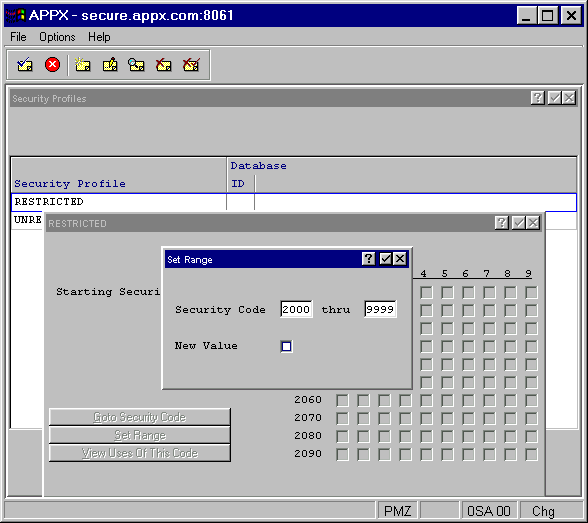
The Set Range overlay accessed from the Security Profiles File Maintenance overlay is shown in Figure 2-54 below. It allows you to enter a new value for a specified range for the currently selected profile.
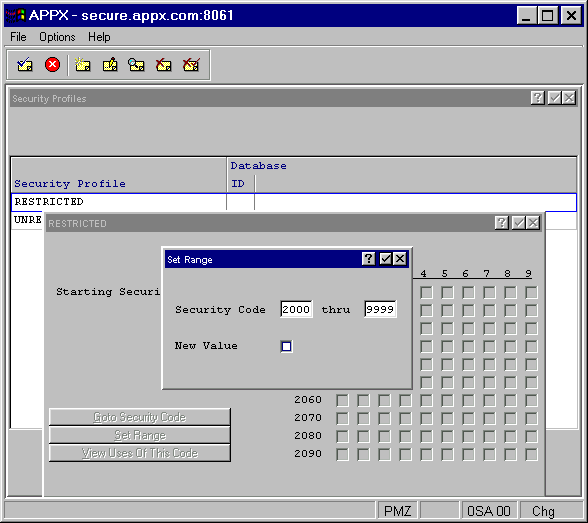
Figure 2-54. Set Range Overlay
The Set Range overlay contains the following fields:
· Security Code Enter the beginning security code of the range of codes you want to change…
· thru the ending security code of the range of codes you want to change.
· New Value Click the checkbox to toggle between “yes” ![]() and “no”
and “no” ![]() . This will be the value to which each code in the range will be set when you press Enter. "Yes" means that the profile will have security rights to the codes within the range; “no” means that the profile will not have rights to these codes.
. This will be the value to which each code in the range will be set when you press Enter. "Yes" means that the profile will have security rights to the codes within the range; “no” means that the profile will not have rights to these codes.