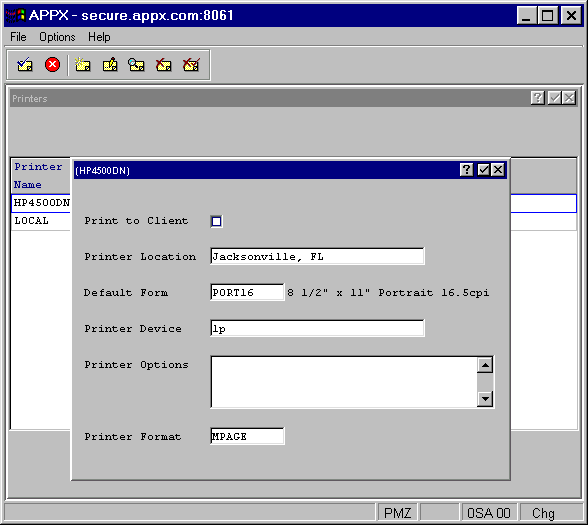
When you press Enter from the Printers File Maintenance screen, the Printers File Maintenance overlay displays as shown in Figure 2-14 below. Here you can enter additional information for the selected printer.
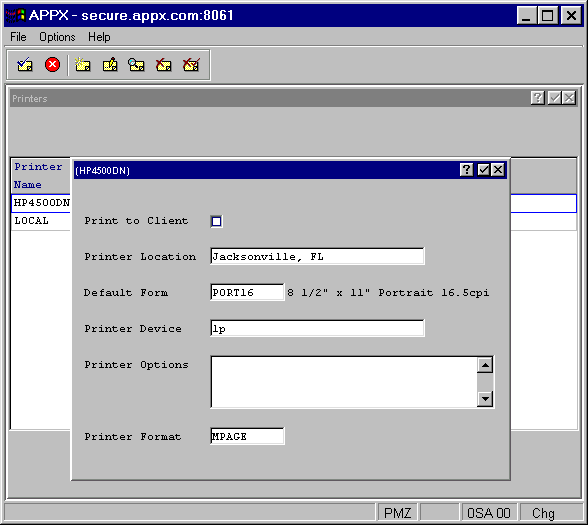
Figure 2-14. Printers File Maintenance Overlay
The Printers File Maintenance overlay contains the following fields.
· Print to Client? indicates whether or not the document should be printed to the client's printer. Click the checkbox to toggle between "yes" ![]() and "no"
and "no" ![]() .
.
· Printer Location specifies the location of the printer. If you have several similar printers at different locations, this information may be an essential means of identification.
· Default Form specifies the usual form name for this printer.
· Printer Device specifies the hardware device address for the physical printer.
· Printer Options allows you to customize printing by passing additional printer-related command line options to the APPX printing utility. In Unix, when a print file is sent out it is stored in the directory /tmp, or in the directory specified in the APPX_PRT_FI_DIR environment variable. When a print file is sent out with a print mode of HOLD or SPOOL, the file in /tmp is sent to the lp command by using the script appx_print. When sending a file to lp, APPX appends first the printer options (the string specified here), and then the Form Control (found in the Forms file) to the Unix call to lp. In Windows and NT, the procedure is similar except that the print file is stored in the directory %APPXPATH%\print\{user ID}, and the Windows/NT equivalent to appx_print is winprint.exe. For an extended discussion of printing in Unix, see Appendix A in this manual. For an extended discussion of printing in Windows or NT, see Appendix B in this manual.