


Chapter 1-1: Overview of Application Design 


Components of the Application Design Facility
The application design facility is an APPX application and, as such, operates like any other APPX application. This approach may prove instructive for designers because they can choose to pattern their own development after application design.
To enter application design, you select the Application Design option from the main APPX menu. There are four options presented at this point: Database Management, Process Management, Utilities, and Run Test Database. The first three options, depicted in Figure 1-1-1 below, are utilized in designing applications. The fourth option provides for testing the design.
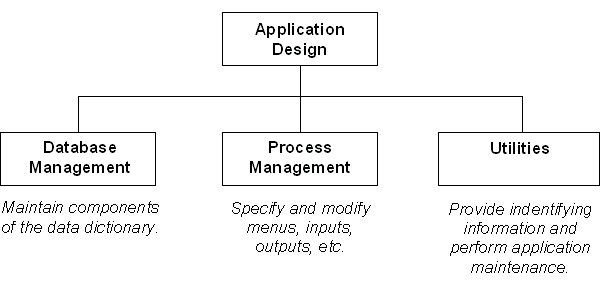
Figure 1-1-1. Major Components of the Application Design Facility
After you select one of the options on the Application Design menu, you are presented with either another set of options or a screen on which to provide specified input. You will find each of these screens, as well as instructions on how to enter the required information at the appropriate point, later in this manual. The remainder of this chapter provides further information about the primary application design tools that you will use most frequently.
APPX Application
Design Manual (01/13/03)



© 2003 by APPX Software, Inc. All rights reserved