


Chapter 1-1: Overview of Application Design 


Processes
The process definition component allows you to specify all types of processes that, when integrated with the data dictionary and other application specifications, form the basic building blocks of an application. The different types of processes within APPX are shown in Figure 1-1-3 below:
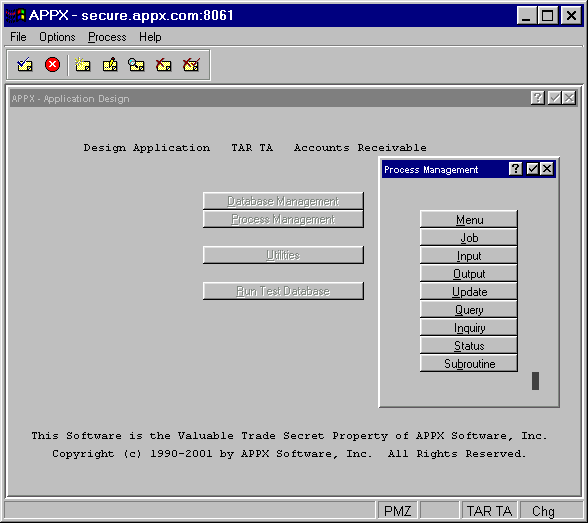
Figure 1-1-3. Process Management Overlay
Process types available on the Process Management overlay are:
· Menu, which provides the end user a list of options available for selection. Because an option on a menu may invoke another menu, an application can include many related menus.
· Job, which controls the execution of a series of related processes.
· Input, which allows a user to enter, modify, view and delete data.
· Output, which allows a user to view information in a specified format printed out or on a screen.
· Update, which allows a data to be modified programatically.
· Query, which permits a user to select a subset of records from a file and sort the records.
· Inquiry, which allows quick access to the viewing and optionally printing (in a pre-defined format) a specific record.
· Status, which provides the capability to perform various kinds of error checking.
· Subroutine, by which the designer can develop a “stand-alone” procedural routine that can be invoked during the execution of any other type of process.
You provide the structure for an application by connecting the various processes that you define.
A preliminary discussion of APPX processes can be found in Chapter 1-4: Understanding Process Design. while the chapters in Part 3 of this manual provide more comprehensive information. These chapters also discuss the relationships between processes and describe how you make the appropriate connections to produce an integrated application.
APPX Application
Design Manual (01/13/03)



© 2003 by APPX Software, Inc. All rights reserved