New/Changed Objects
Prints a detailed list of any changes or additions to the selected Applications.Overview:
This report will print a detailed list of any changes or additions to the selected Applications. It is intended for use when a new version of an Application is installed and you want to see what has been added or changed so that you can make any necessary changes to Security.Description:
When you run the report, you will see the following screen: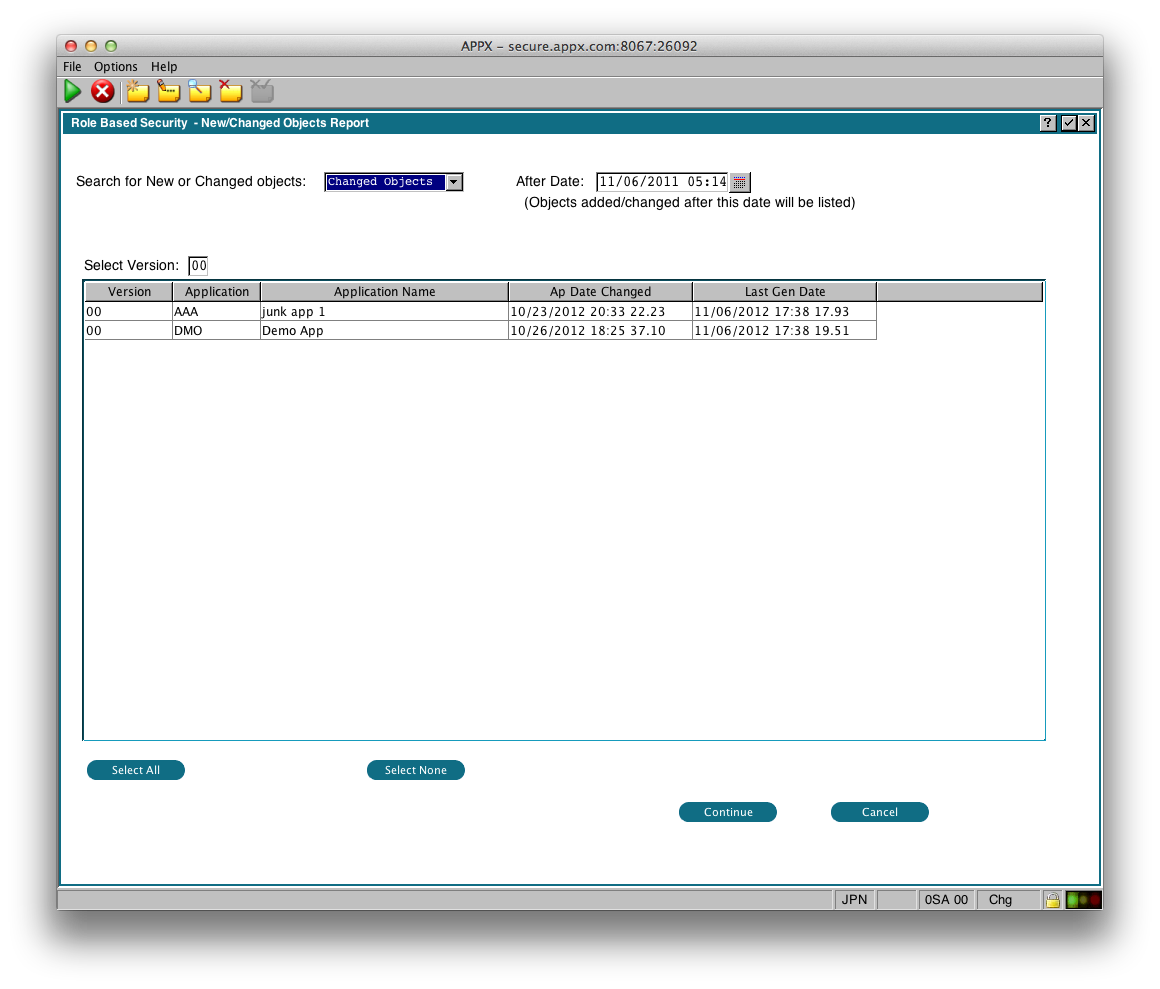 First select whether you want to see new objects or changed objects, then choose a date. Fill in the Version number & press Enter. The list will be populated with all applications in that version. Select the applications you want to include, then click 'Continue'.
The report will list all activity of the specified type that occurred after the specified date.
First select whether you want to see new objects or changed objects, then choose a date. Fill in the Version number & press Enter. The list will be populated with all applications in that version. Select the applications you want to include, then click 'Continue'.
The report will list all activity of the specified type that occurred after the specified date.
Comments:
Read what other users have said about this page or add your own comments.-- JeanNeron - 2012-11-01
Ideas, requests, problems regarding TWiki? Send feedback

