Security Import
Imports a previously exported Security Hierarchy and Access Control Lists.Overview:
This utility will import the previously exported Security Hierarchy and Access Control Lists. This is intended for situations where the test/development environment is on a physically different machine from Production. You can export the security setup from one system and import into another.Description:
When you run this option, you will see the following screen: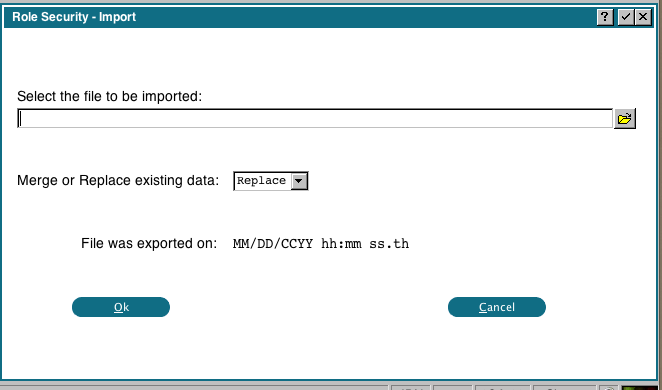 First select the ACLEXP.txt file that you previously exported.
Next choose whether to replace the existing data or merge the imported data with the new data. If you choose Replace, the Role Based Security files and Access Control Lists will be initialized and replaced completely with the imported data. If you choose merge, data in the import file will update existing records, but records that already exist in the target system that are not in the import file will remain unchanged.
When you press Enter or click OK, the system will verify that the file you selected is a valid export file, and the date it was exported will be displayed.
If everything is correct, click Ok again and the data will be imported.
A report will be printed showing all the information that was imported, as well as any errors that occured.
First select the ACLEXP.txt file that you previously exported.
Next choose whether to replace the existing data or merge the imported data with the new data. If you choose Replace, the Role Based Security files and Access Control Lists will be initialized and replaced completely with the imported data. If you choose merge, data in the import file will update existing records, but records that already exist in the target system that are not in the import file will remain unchanged.
When you press Enter or click OK, the system will verify that the file you selected is a valid export file, and the date it was exported will be displayed.
If everything is correct, click Ok again and the data will be imported.
A report will be printed showing all the information that was imported, as well as any errors that occured.
Comments:
Read what other users have said about this page or add your own comments.-- JeanNeron - 2012-11-01
Ideas, requests, problems regarding TWiki? Send feedback

