APPX Application Design Audit History
Effective with Release 5.0.0, APPX Application Design includes an audit history feature.
Application Design
Each APPX application has an Audit History design file (AUDTHIST) which is used to record a history of each change made within an application.
An audit history record is written each time a change is made or when a design element is added to a file or process while in APPX Application Design. Each audit history record contains the date and time the change was made, the user ID of the designer who made the change, the mode the designer was in when the change was made, the design level, a message indicating the event point in which the change was made, and a note entered by the designer describing the nature of the change. The audit history records represent a chronological record of changes made to an application over time.
Object History
When designing an object, the Audit Information toolbar button can be used to view the audit history of the current object.
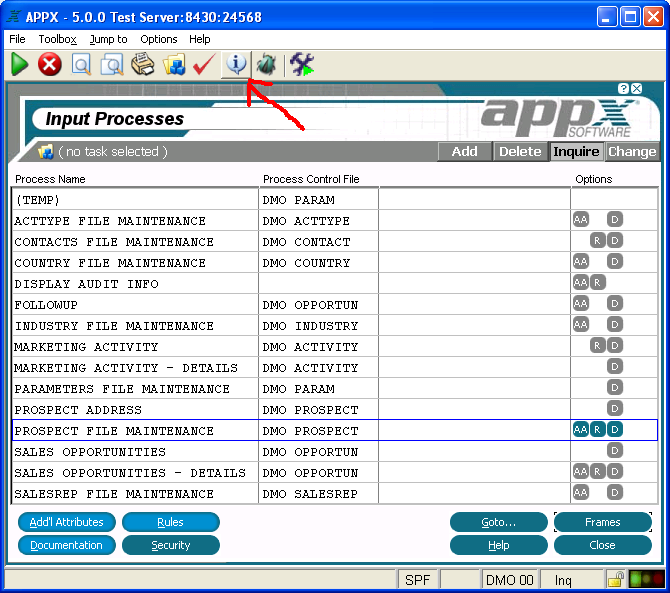
The audit history for the current object can also be accessed by invoking the Audit Information menu item on the Toolbox pull-down menu.
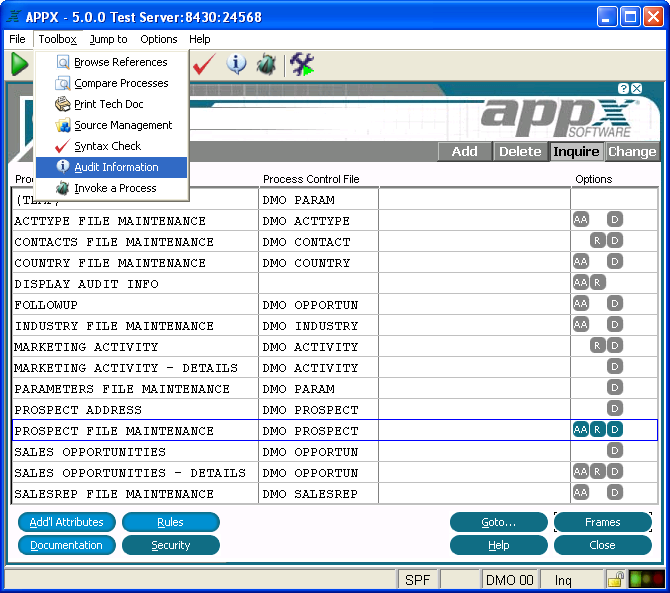
The audit history for the current object can also be accessed by entering Option 98 with the keyboard.
When the audit history for an object is displayed, a list of all changes is displayed with the most recent changes at the top. The full detail for an audit record can be displayed by selecting the desired change record and pressing RETURN or by selecting the Detail button on the bottom of the screen.
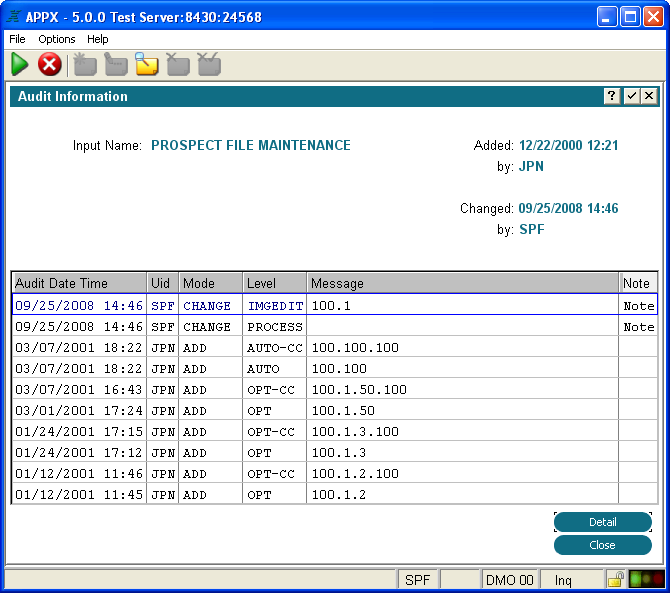
While viewing the full detail of an audit record, a designer may enter or edit a note to provide additional information regarding the nature of the change.
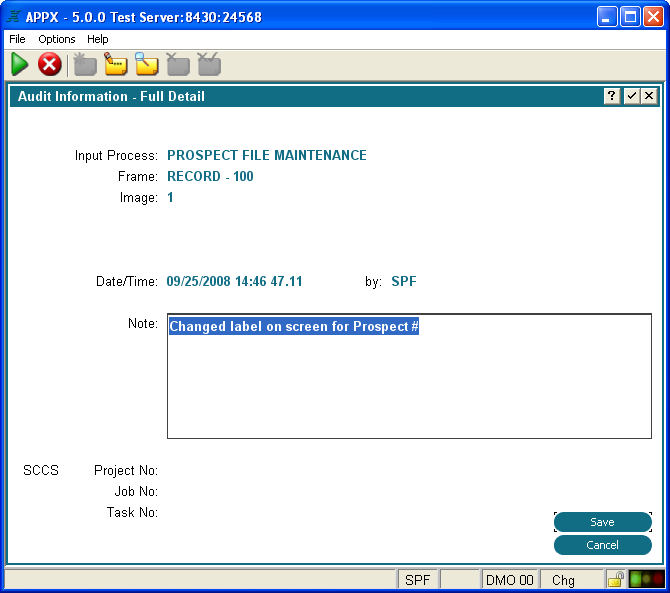
Object Browser
The Audit History Audit Browser can be found on the Tools menu within Application Design. The Audit Browser lists all changes to the application in reverse date order. Consequently, the most recently changed objects will appear at the top of the scrolling list.
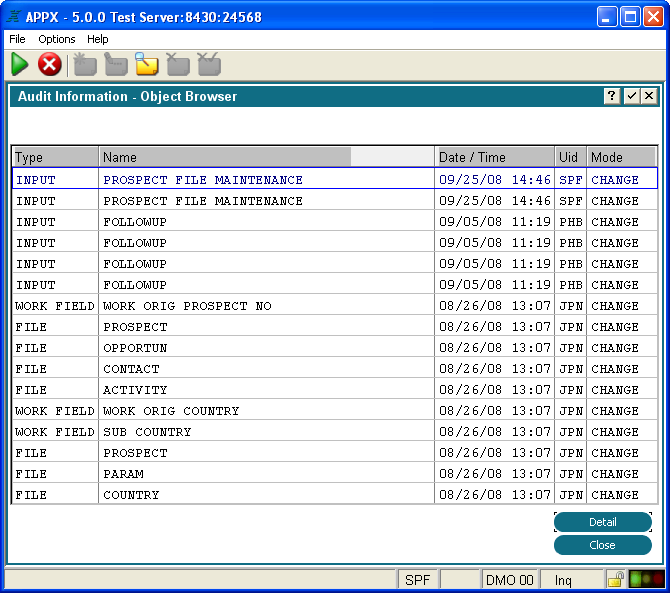
From the Object Browser display, you can select an Audit History record and press RETURN or click on the Detail button to display the
full detail screen for the selected Audit History record.
Audit Search
The Audit History Audit Search utility can be found on the Tools menu within Application Design.
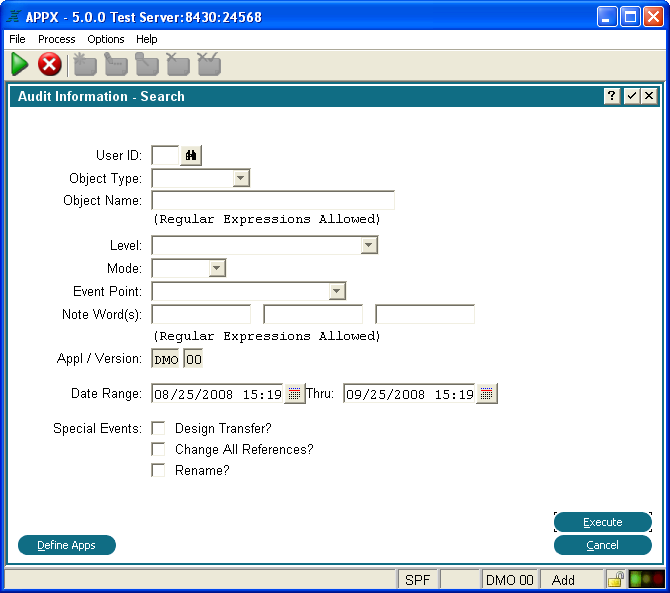
The Audit History Search utility can be used to find all objects within an application or a group of applications which meet the specified criteria. The various fields on the search screen act as search filters. Only those objects which meet all of the specified search criteria will be include in the search result.
The Define Apps button can be used to include other applications in the search. The Execute button searches the specified applications applying the specified search criteria and then display the Search Results screen listing all of the design objects that met the specified criteria.
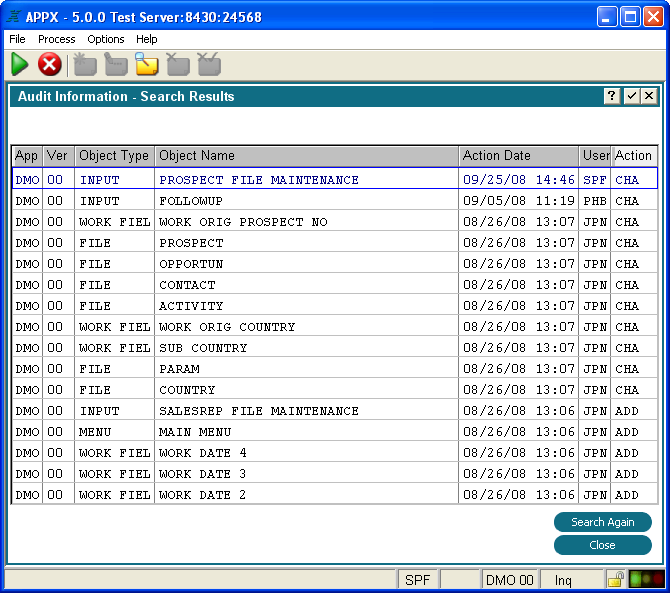
If you select a specific object on the Search Results screen and press RETURN, the
Audit Information screen for that object is displayed with a scrolling list of all changes made to that object.
System Administration
Audit Info Summary
APPX System Administrators can review the audit history for all applications from within System Administration.
System Administration --> Audit Info Summary
The Audit Info Summary process can be run to display a list of all applications with the date of the last change.
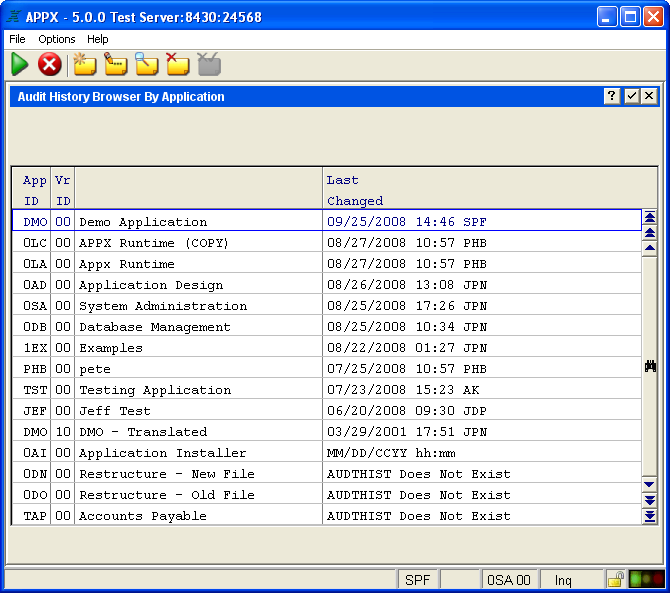
From this list you can select an application and then press RETURN to display a list of all audit history records within the application. The audit history records are displayed in reverse order by date changed with the most recent changes at the top of the list.
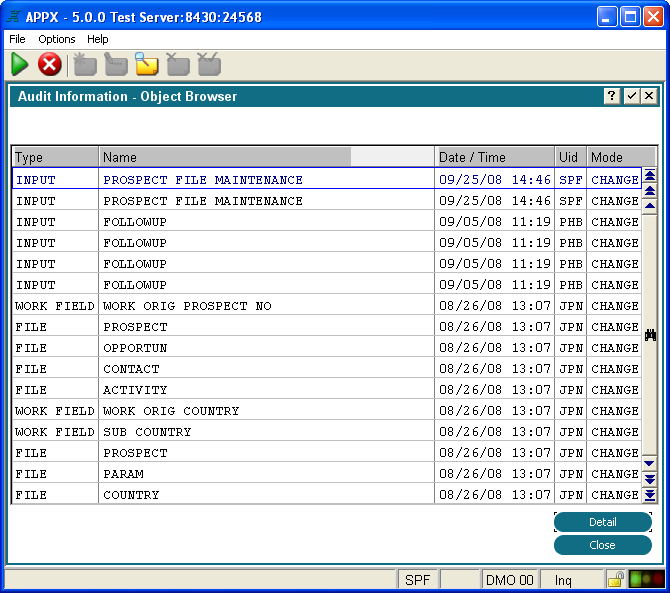
If you select a specific audit history record for an object on the list screen and press RETURN, the
full detail screen
for the selected Audit History record is displayed.
Comments:
Read what other users have said about this page or add your own comments.
--
SteveFrizzell - 27 Oct 2007

