View Raw Data
This page describes the options for viewing the processed data. __Overview:
These options provide various ways to examine the source data after it has been processed by 0DX.Data Only and Data w/Attributes
These options are very similar, the only difference is one displays the attributes while the other suppresses them. A sample display is shown below: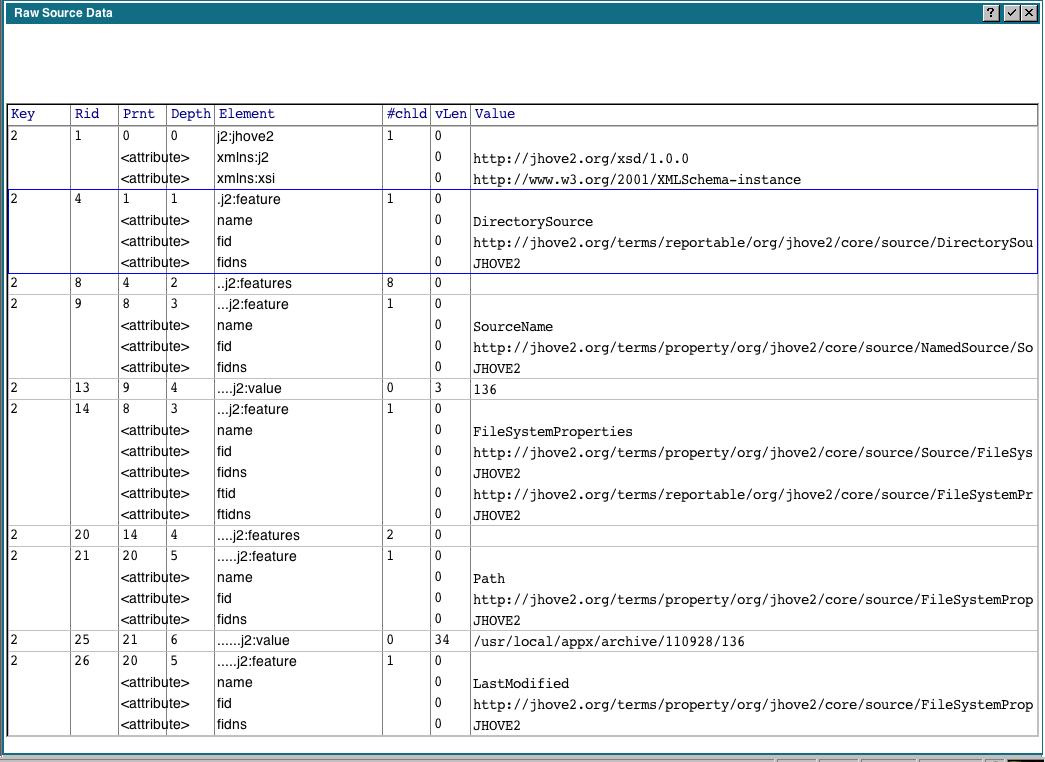 The columns have the following meanings:
The columns have the following meanings:
- Key is a sequential number assigned to each file you process. You can have multiple files processed and awaiting import at the same time.
- RID is a 'Row Id' assigned to each extracted identifier. It does not refer to a line number in the source file.
- Prnt is the 'Parent' row id for that row. In the example above. RID 1 is the j2:jhove2 element, which is the top level element in our XML file. RID 4 is an element under j2:jhove2, so it's Parent is RID 1.
- Depth refers to the nesting of the current element.
- Element is a abbreviated identifier, where the leading portions are replaced by a period. For example, '..name' might expand to <ProspectData><Prospect><name>
- #chld refers to the number of children for the current element.
- vLen refers to the length of the longest data string.
- Value shows the actual data for the selected element.
Tree View
Tree View shows the same information as above, but initially only shows the top level parent records. You can click on a top level record, and its child records will be displayed. You can click on a child record to see its children, and so on.XVALUE View
This uses a Table Widget to display the entire current contents of the XVALUE file: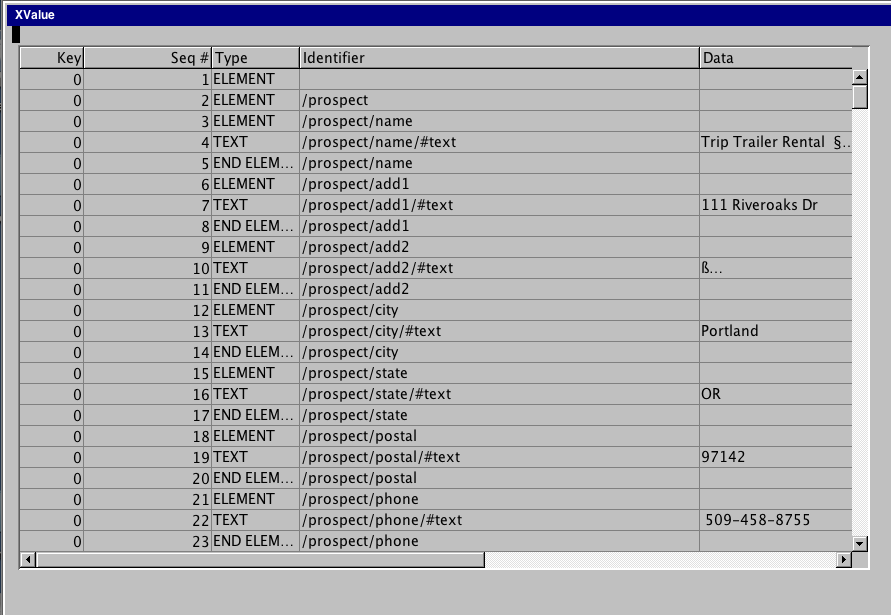
Comments:
Read what other users have said about this page or add your own comments.-- JeanNeron - 2013-10-02
Ideas, requests, problems regarding TWiki? Send feedback

