Importing Data
This page describes how to import data using 0DX.Overview:
Now that we have defined a mapping for our PROSPECT.XML file, we can run the actual import step to update our Appx files.Usage
Run 'View/Modify Processed Files & Import' from the main menu. If you have been following the tutorial, you should see something similar to the following: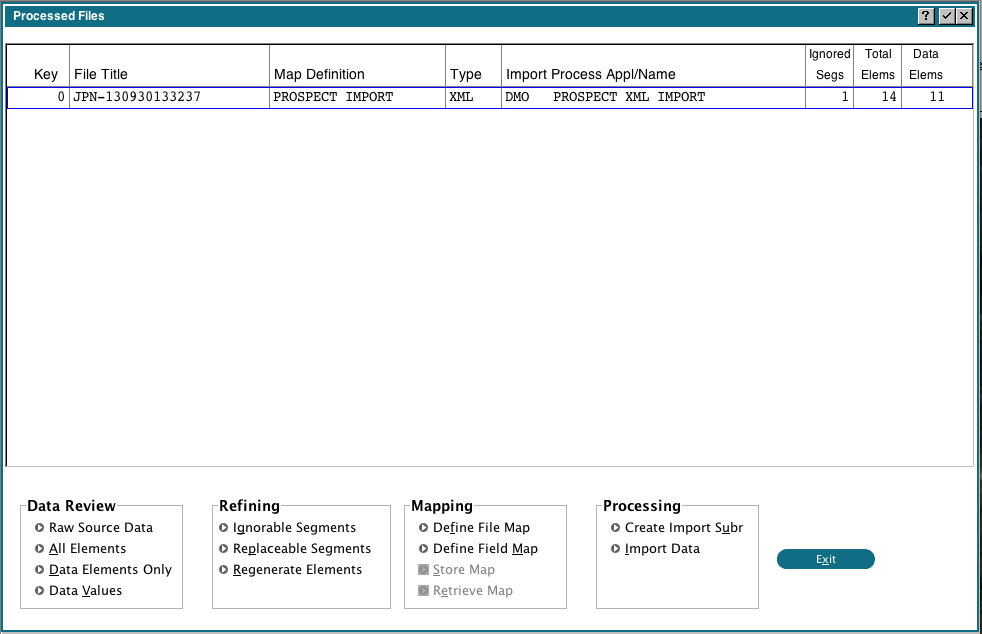 This display would show all the source files that have been processed and are ready for importing. In our case, there is just one. You can delete files from this list if you decide they don't need to be imported. Alternatively, loggging off will also clear the list and all processed data.
This screen is similar to the one we used when we defined the mapping. We can review the data, define ignorable and replaceable segments, refine our mapping, recreate the Import subroutine and import the data.
If we make changes to our mapping, we can choose to save them or not. To save any changes, switch to change mode first. This will enable the 'Store Map' and 'Retrieve Map' buttons. After making our changes, we can use 'Store Map' to save them, either under the same name or a new name. If we want to use a different mapping to import the data, we can click 'Retrieve Map' to load a new mapping.
To import the data into our Appx files, click the 'Import Data' button. This will run the subroutine that was created from our mapping, transferring the data from the internal 0DX files to the files/fields specified by our mapping. If the record to be added already exists, it will be replaced with the data from the import.
This display would show all the source files that have been processed and are ready for importing. In our case, there is just one. You can delete files from this list if you decide they don't need to be imported. Alternatively, loggging off will also clear the list and all processed data.
This screen is similar to the one we used when we defined the mapping. We can review the data, define ignorable and replaceable segments, refine our mapping, recreate the Import subroutine and import the data.
If we make changes to our mapping, we can choose to save them or not. To save any changes, switch to change mode first. This will enable the 'Store Map' and 'Retrieve Map' buttons. After making our changes, we can use 'Store Map' to save them, either under the same name or a new name. If we want to use a different mapping to import the data, we can click 'Retrieve Map' to load a new mapping.
To import the data into our Appx files, click the 'Import Data' button. This will run the subroutine that was created from our mapping, transferring the data from the internal 0DX files to the files/fields specified by our mapping. If the record to be added already exists, it will be replaced with the data from the import.
Comments:
Read what other users have said about this page or add your own comments.-- JeanNeron - 2013-10-01
Ideas, requests, problems regarding TWiki? Send feedback

