Verify SET with Group Fields
A new utility has been created to check group field size mismatches used in SET statements.Overview:
A new Utility has been added - Verify SET with Group; it can be found within Application Design on the 'Tools' tab under the 'Design Analysis' label or under '20) Source Analysis' on 3) Utilities, 6) Toolbox. When selected, you will see the following screen: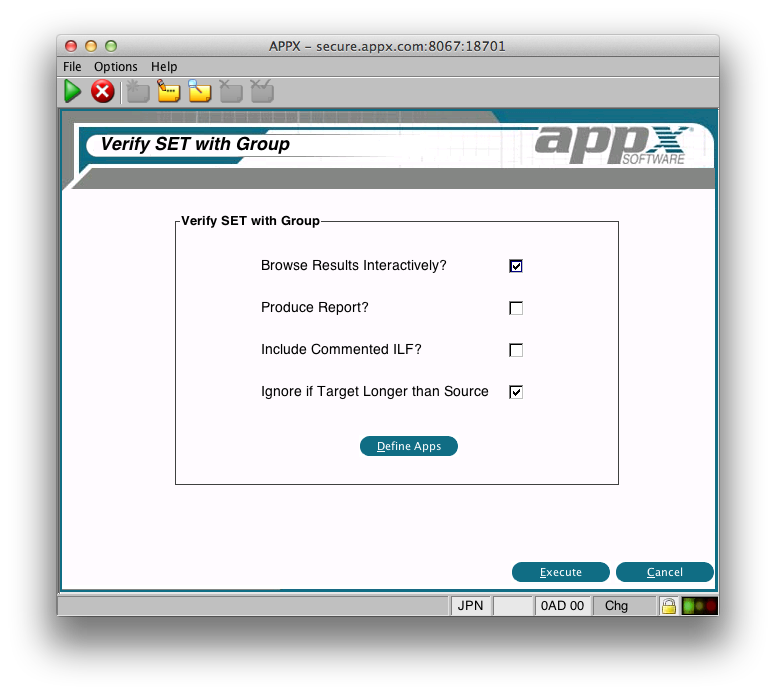 The utility performs a specialized cross-reference on the SET command, looking for any SET commands with a Group Field on both sides (source and target fields) and where the Group Field lengths are not the same. From the screen above, an option is available to "Ignore if Target Longer than Source" which will exclude the Set commands where the target Group Field length is longer than the source Group Field length. This utility can be a useful way to track down any Data Dictionary mismatches before they cause problems.
The results will be presented in the usual cross reference hyper-link display (if selected). From there, you will be able to drill down to each occurrence. Note that each use will be reported, even if it is the same group fields as reported in another process. The print option can be used to get a report of all the mismatched field names.
The utility performs a specialized cross-reference on the SET command, looking for any SET commands with a Group Field on both sides (source and target fields) and where the Group Field lengths are not the same. From the screen above, an option is available to "Ignore if Target Longer than Source" which will exclude the Set commands where the target Group Field length is longer than the source Group Field length. This utility can be a useful way to track down any Data Dictionary mismatches before they cause problems.
The results will be presented in the usual cross reference hyper-link display (if selected). From there, you will be able to drill down to each occurrence. Note that each use will be reported, even if it is the same group fields as reported in another process. The print option can be used to get a report of all the mismatched field names.
Comments:
Read what other users have said about this page or add your own comments.-- JeanNeron - 2012-06-27
Topic revision: r2 - 2012-10-25 - SherriMcCormack
Ideas, requests, problems regarding TWiki? Send feedback

