Select Access Path Uses Buttons
The Select Access Path dialog box now uses buttonsOverview:
The Select Access Path dialog box will now display the various keypaths as buttons the user can click: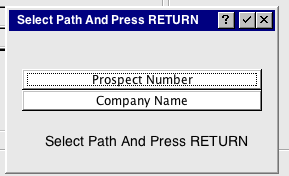 If you are using themes (see .WIDGET APPLY THEME ), then the dialog box will use the specified theme.
If you are using themes (see .WIDGET APPLY THEME ), then the dialog box will use the specified theme.
To apply a theme to the buttons, your theme should include an alpha field with a Button GUI attribute. To apply a theme to the 'Select Path & Press Return' text, your theme should include an alpha field with a Label GUI attribute. To restrict these theme items to just the 'Select Access Path' input, name them SELECT ACCESS PATH on your theme.
Comments:
Read what other users have said about this page or add your own comments. If these are buttons, the instructions shouldn't include the phrase, "and Press RETURN". It should say simply, "Select Path" -- AlKalter - 2012-08-10 -- JeanNeron - 2012-06-19Ideas, requests, problems regarding TWiki? Send feedback

