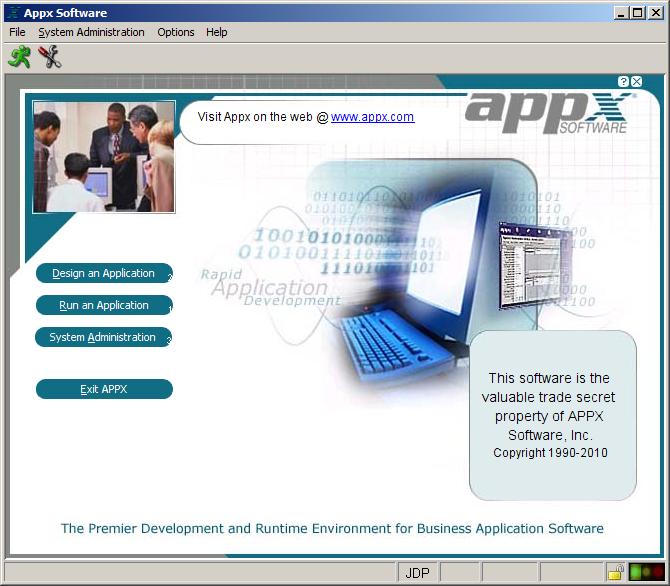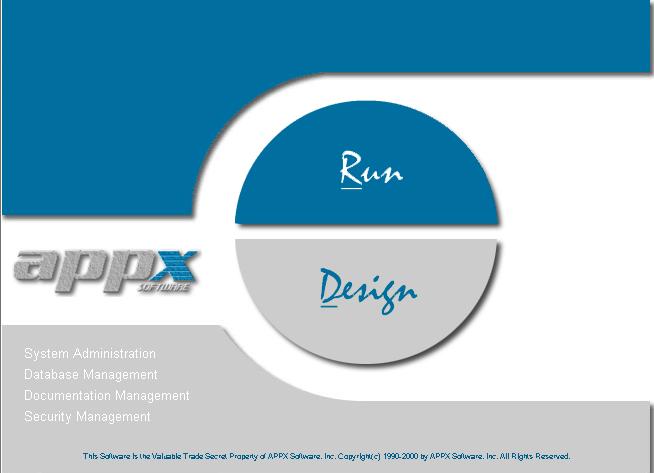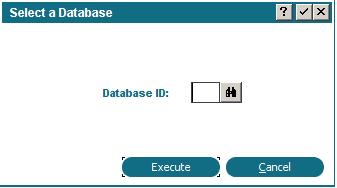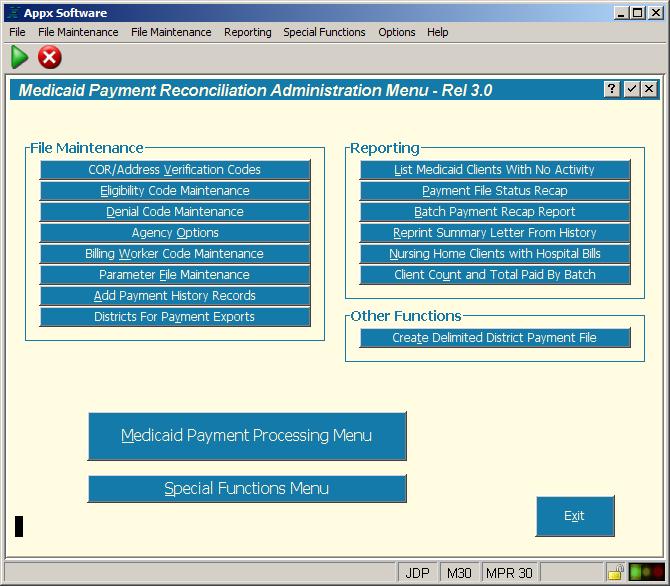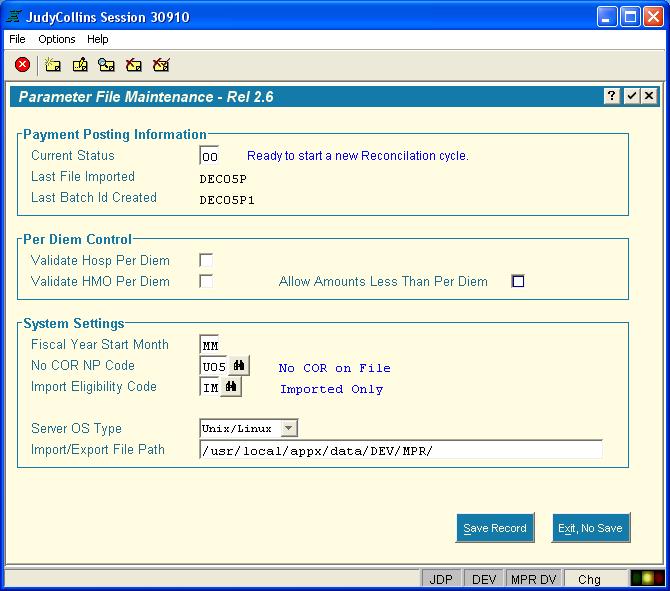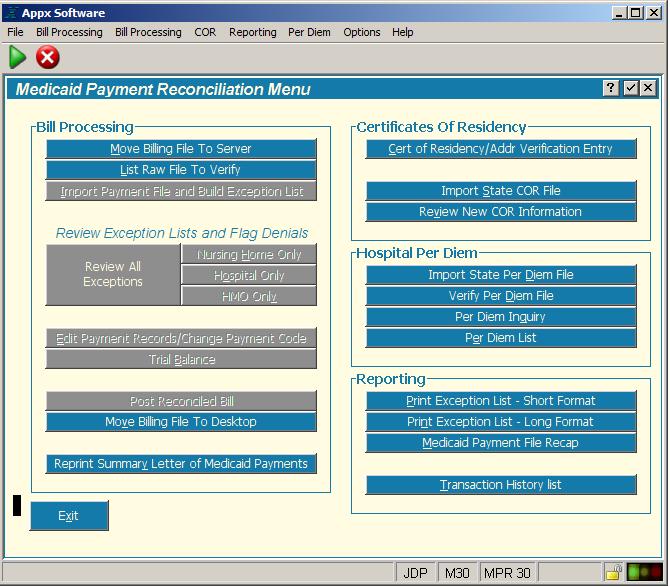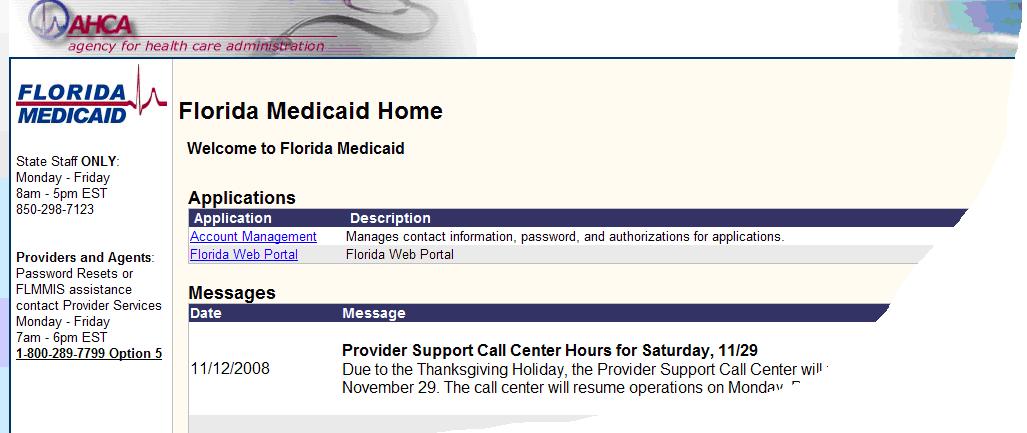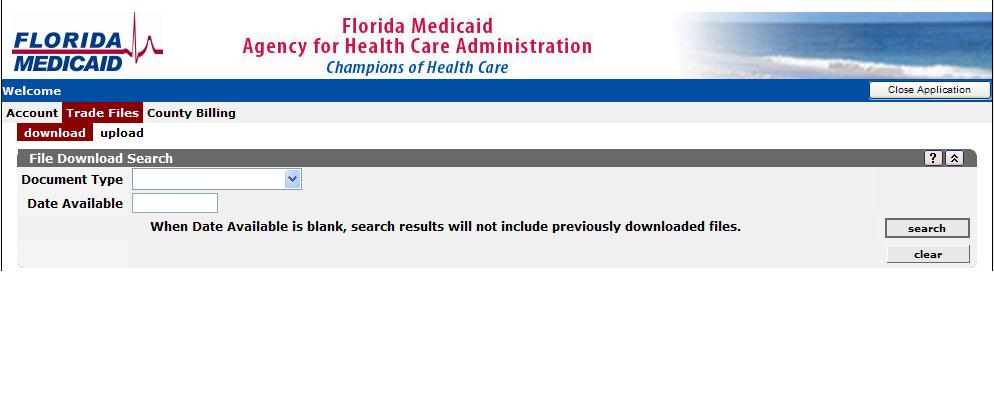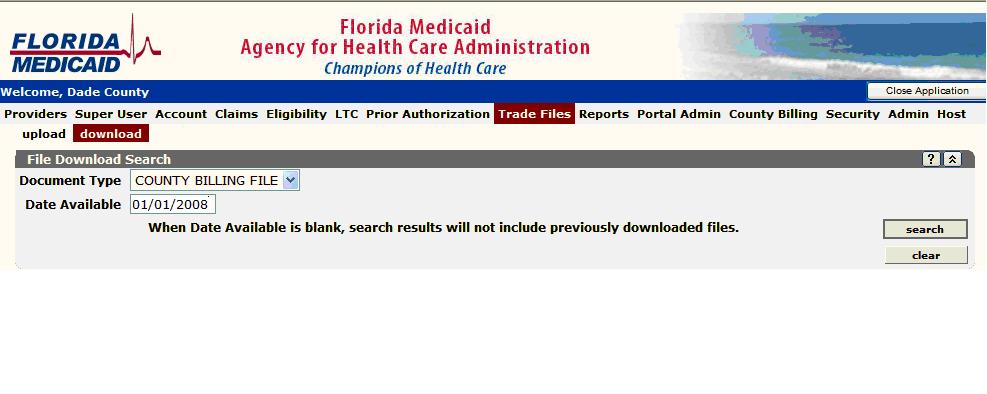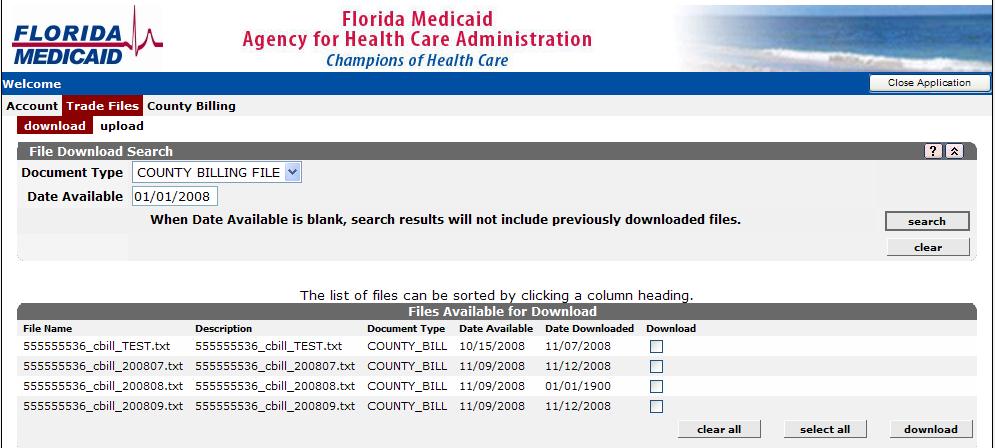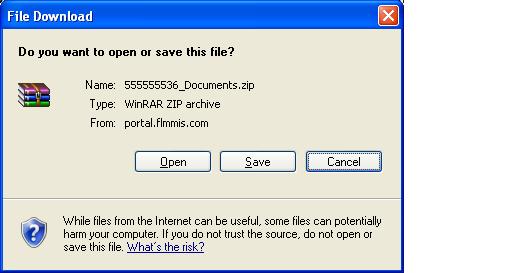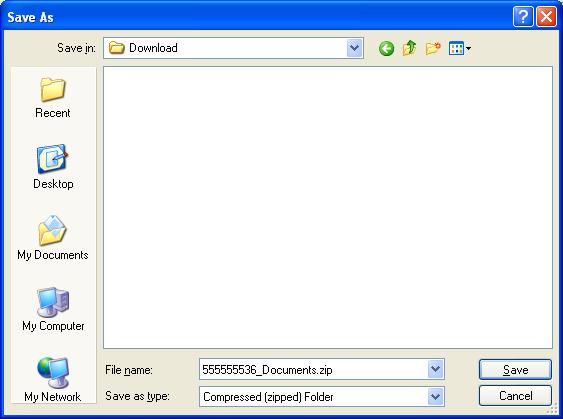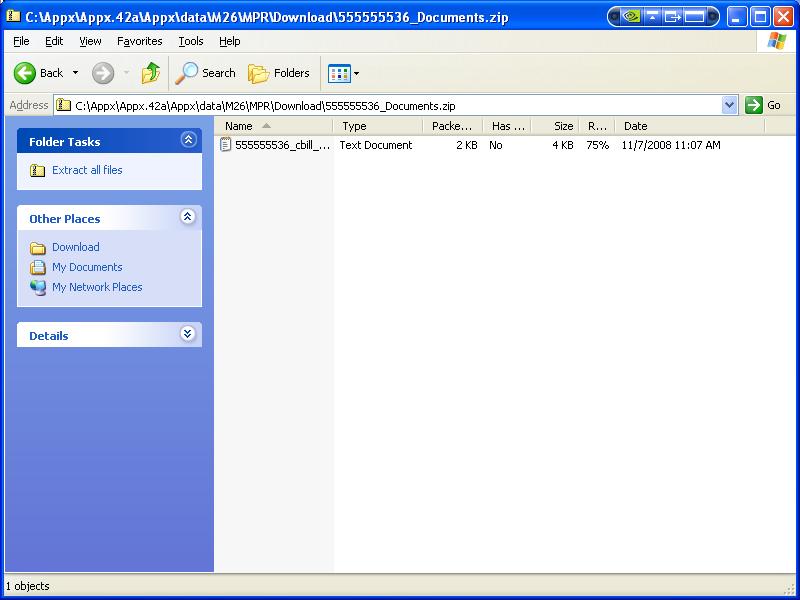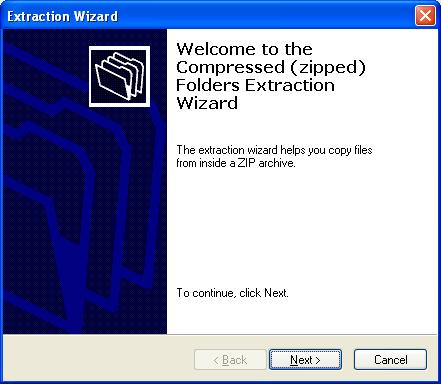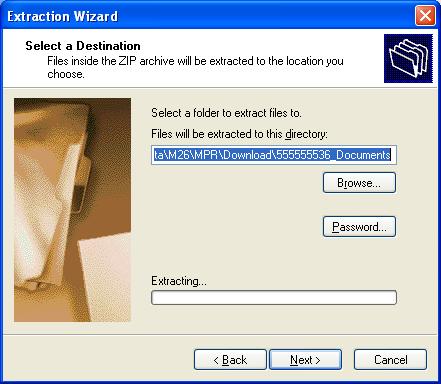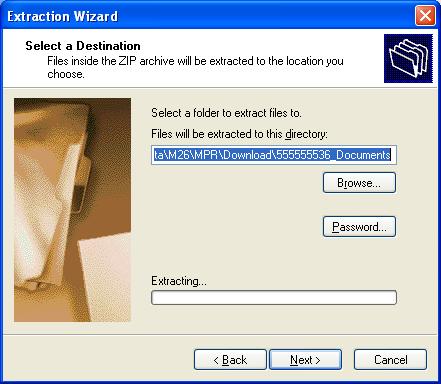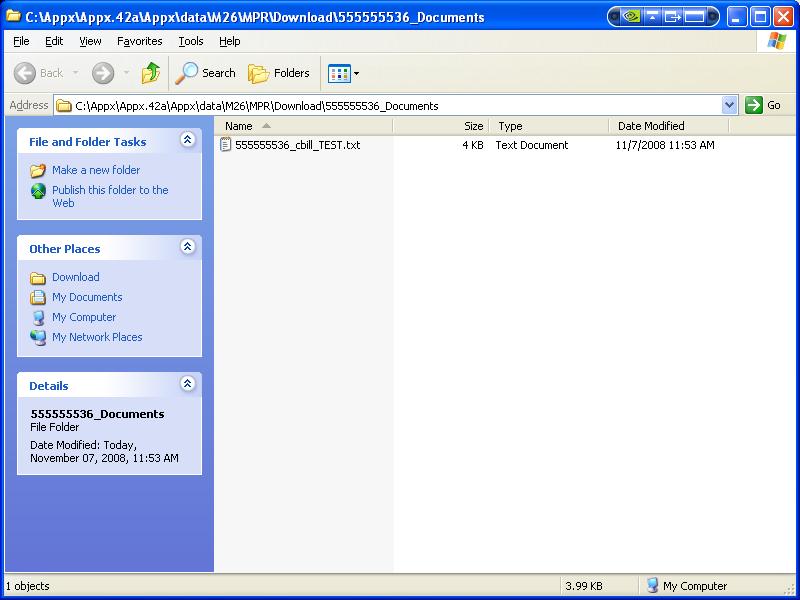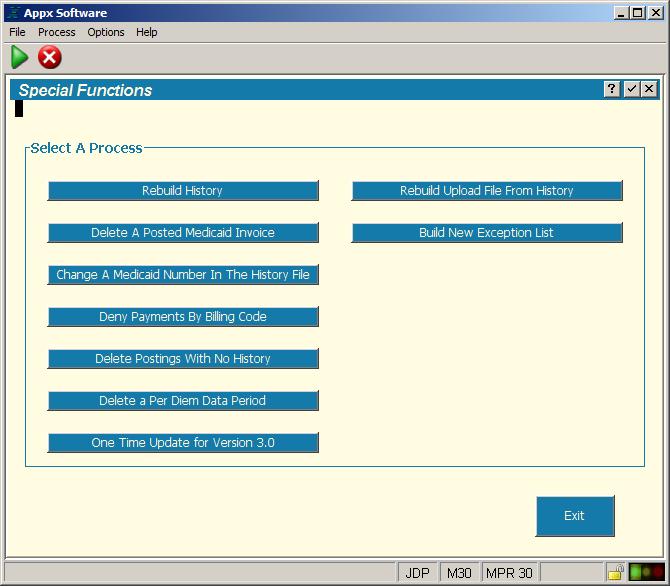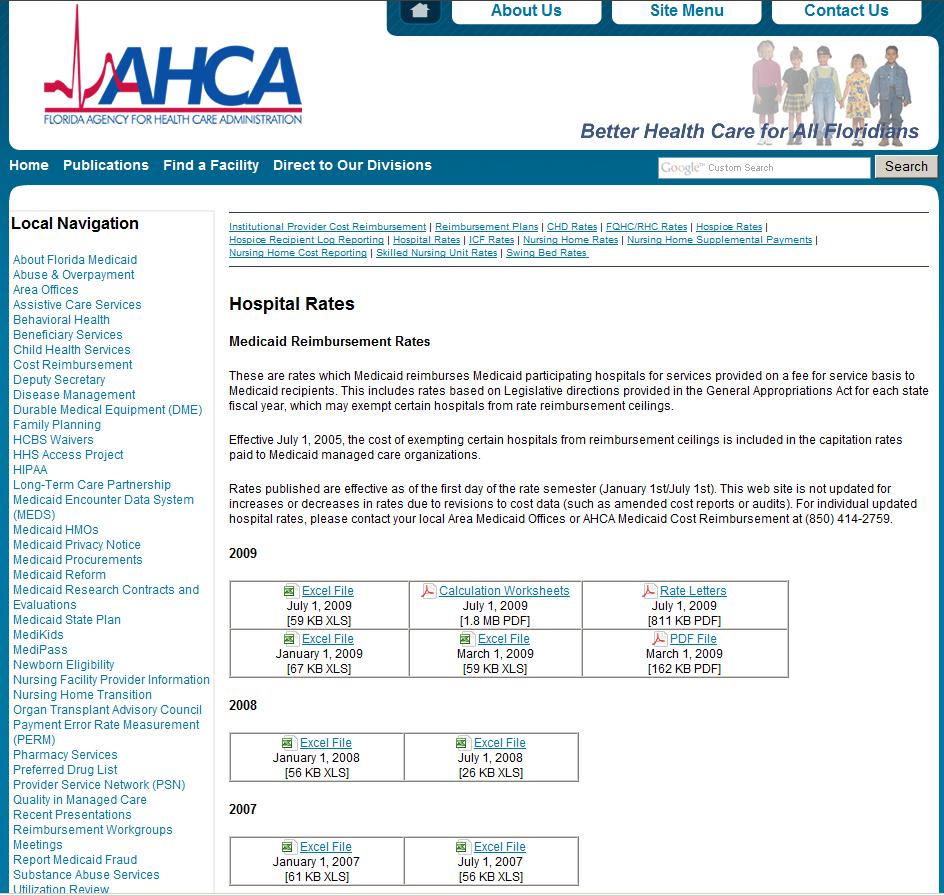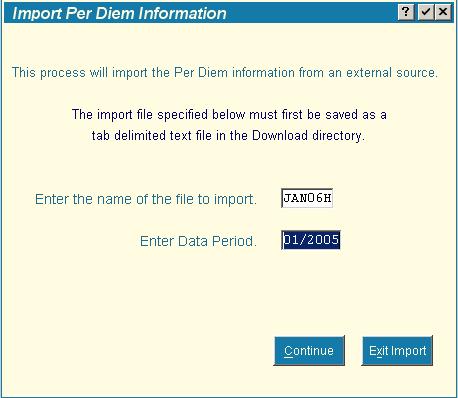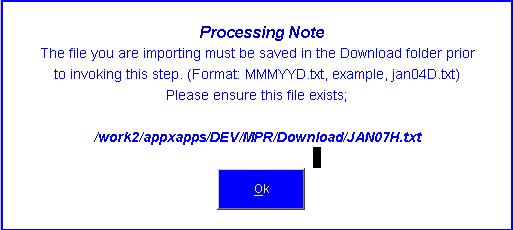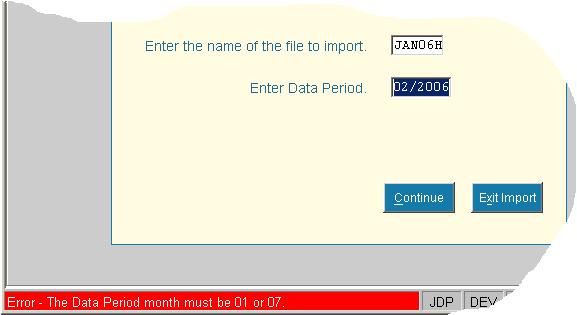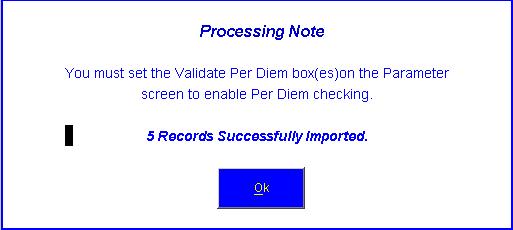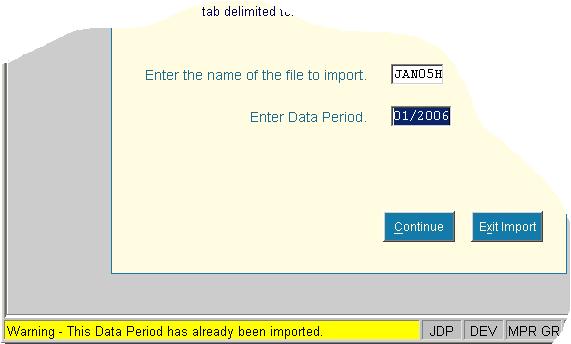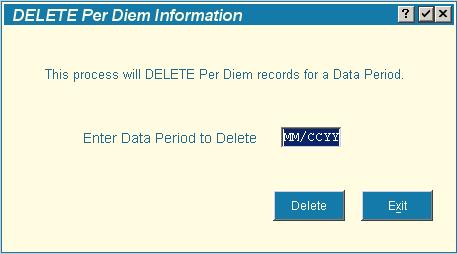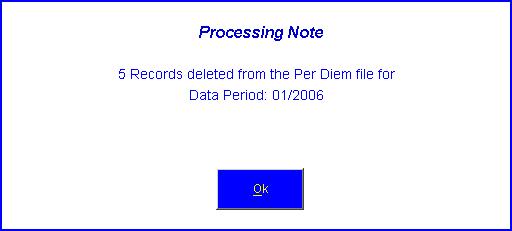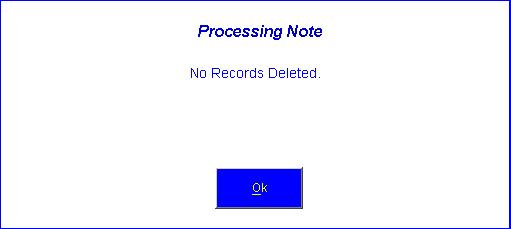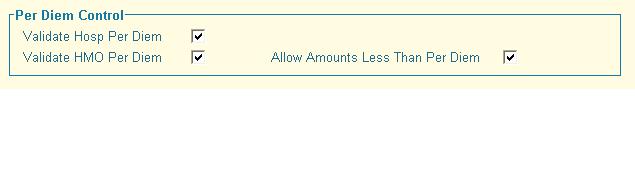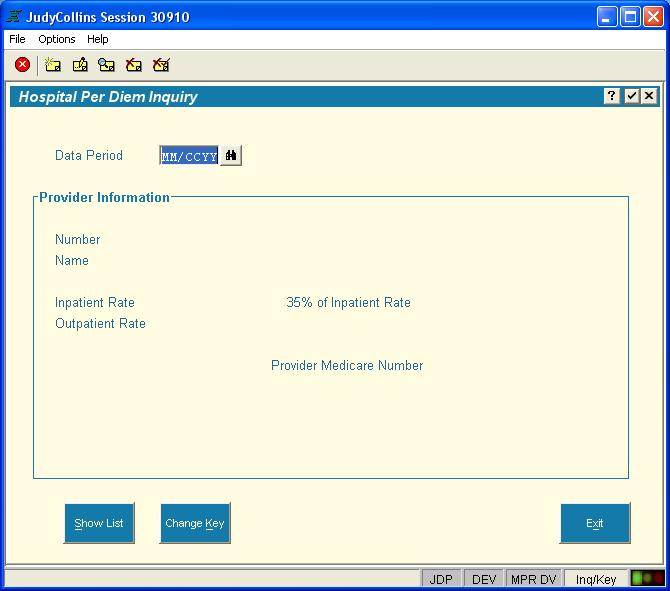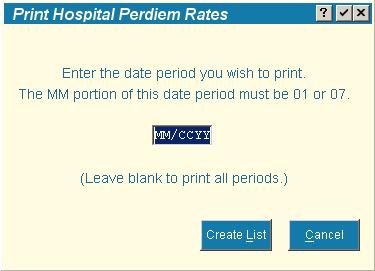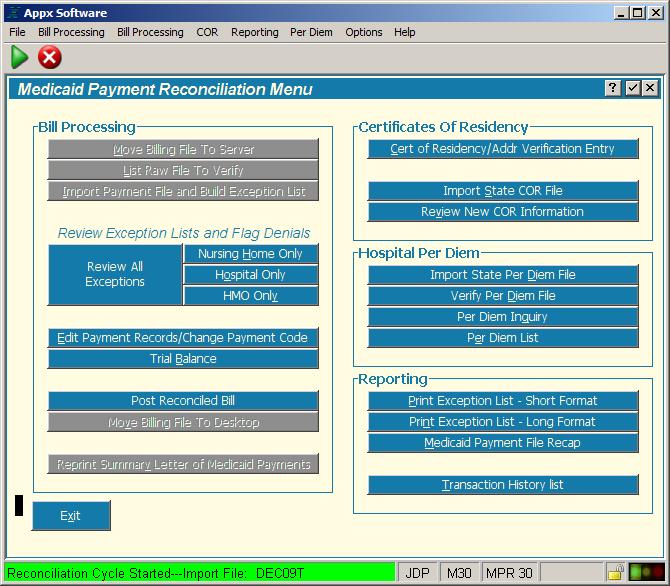| | Appx Medicaid Reconciliation
Overview |
| |
When Appx starts one of the following screens will appear depending on the version of Appx you are using. |
|
<
< | +++start appx and mpr 1.jpg+++ |
>
> | 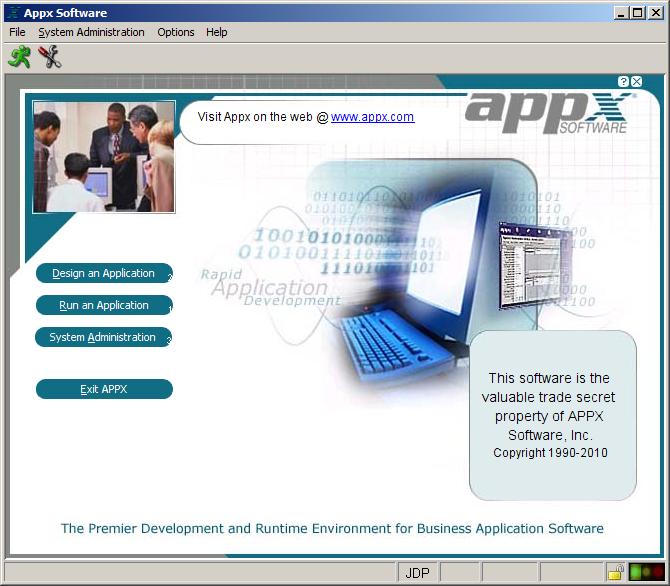 |
| |
Appx main menu for version 4.2 and above. |
|
<
< | +++start appx and mpr 2.jpg+++ |
>
> | 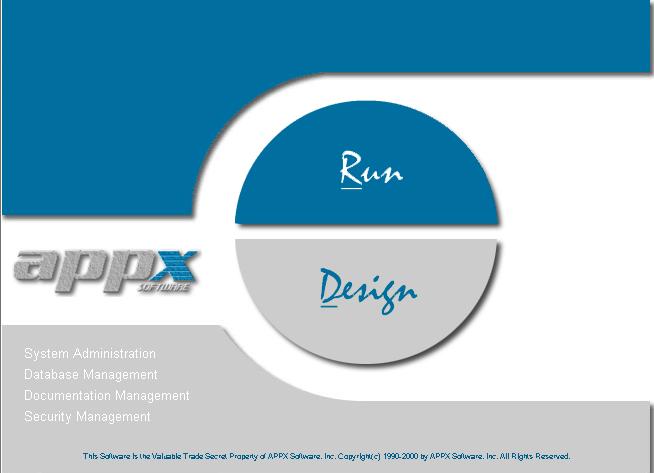 |
| |
Appx main menu for version 4.1.a and below.
From this menu you can start the MPR system, maintain or modify the Appx environment, or modify the MPR programs. There may be times you want to maintain or modify the system however someone from Appx will be helping you with that. To start the MPR system for reconciliation click on either Run or Run an Application and enter the three character “Database ID” for your county. Each county has a different Database ID. You can click on the binoculars and search the list to find the Database for the MPR system. |
|
<
< | +++start appx and mpr 3.jpg+++ |
>
> | 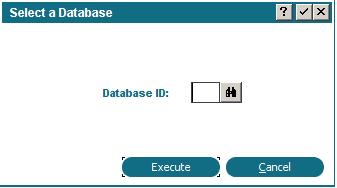 |
| |
After entering or selecting the Database ID press enter or click Execute and the MPR system will start and the MPR Medicaid Payment Reconciliation Administration Menu will appear. This menu will be referred to as the main menu from this point forward. |
|
<
< | +++start appx and mpr 4.jpg+++ |
| | Medicaid Payment Reconciliation Administration Menu
There are several options available on main menu. These options are grouped by functionality. |
|
>
> |
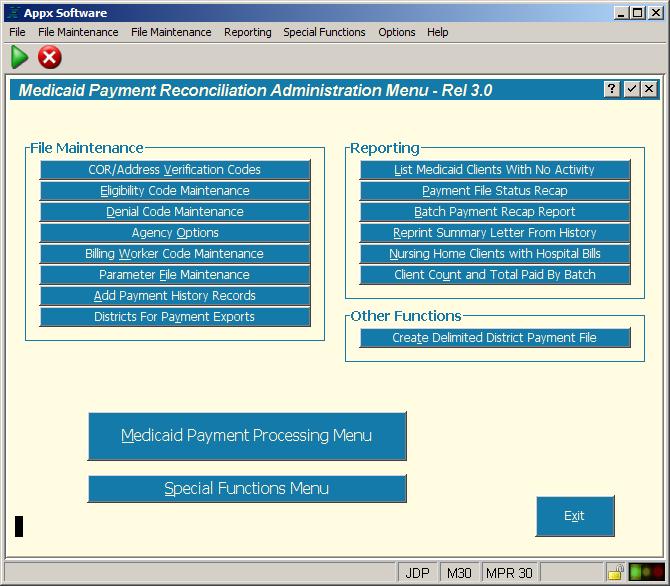 |
| | File Maintenance Functions
File Maintenance functions allow you to customize and configure your application. |
| | Enter the initials and full name of the people in your county that mainain the MPR system. The user’s ID is automatically added to audit information within the system.
Parameter File Maintenance |
|
<
< | +++start appx and mpr 7.jpg+++ |
>
> | 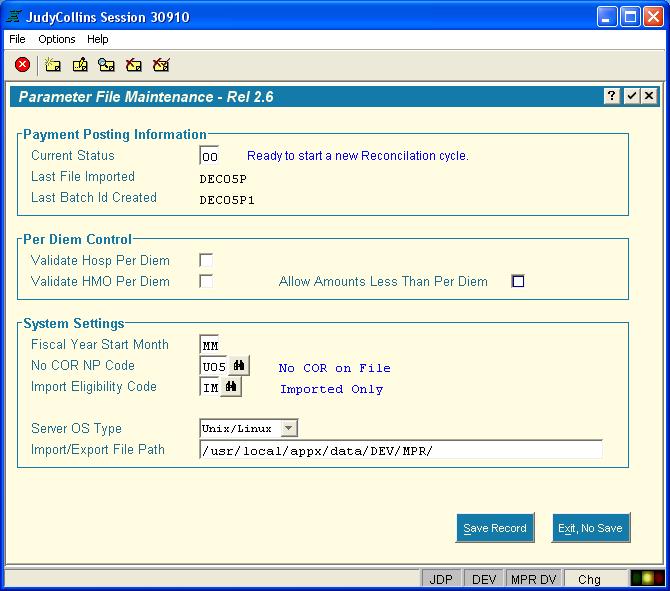 |
| |
This input process is used to maintain your MPR system settings. Caution should be taken before changing any settings on this screen. |
| |
The large button, Medicaid Payment Processing Menu, will invoke the reconciliation menu. The Special Functions Menu is for performing unique task.
Medicaid Payment Reconciliation Menu |
|
>
> |
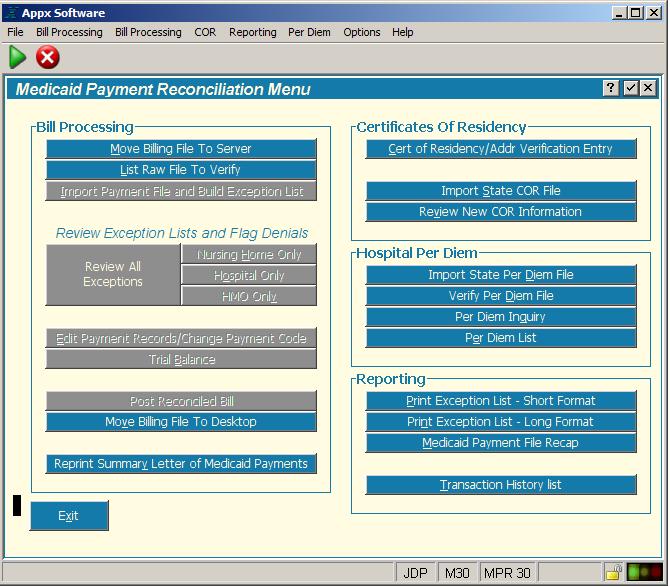 |
| | Certificate of Residency
The Certificate Of Residency section is where you maintain Certificate of Residency (COR) records. As each client record in the monthly bill is read by the MPR system, it is checked against the COR file. If a matching COR record is found and that COR record is flagged as Eligible (EL) then this billing record will not be listed as an exception. Instead the billing record will be passed and will not appear on the exception list. |
| |
Enter your username and password and click Sign In. These fields are case sensitive. |
|
<
< | +++how to download img 2.jpg+++ |
>
> | 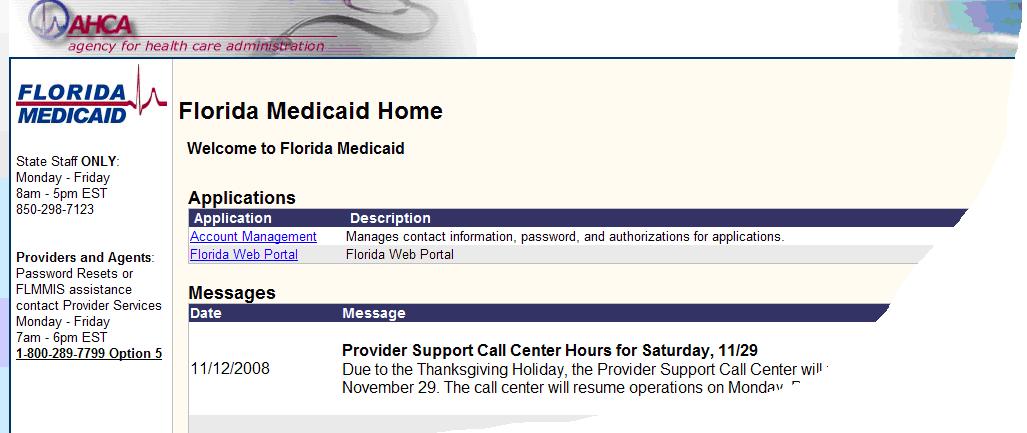 |
| |
After entering your user id and password you should get a page that looks similar to the illustration above. Click on the blue words “Florida Web Portal”. The following page is displayed. |
|
<
< | +++how to download img 3.jpg+++ |
>
> |  |
| |
Hover your mouse pointer over the words “Trade Files” and you will see drop down with two selections, “download” and “upload”, as shown in the following illustration. |
|
<
< | +++how to download img 4.jpg+++ |
>
> | 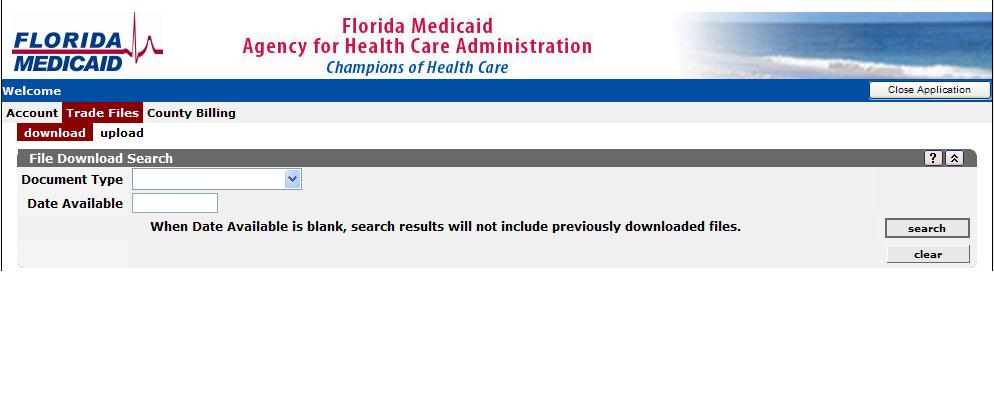 |
| |
Click “download” and the following screen will be displayed. |
|
>
> | 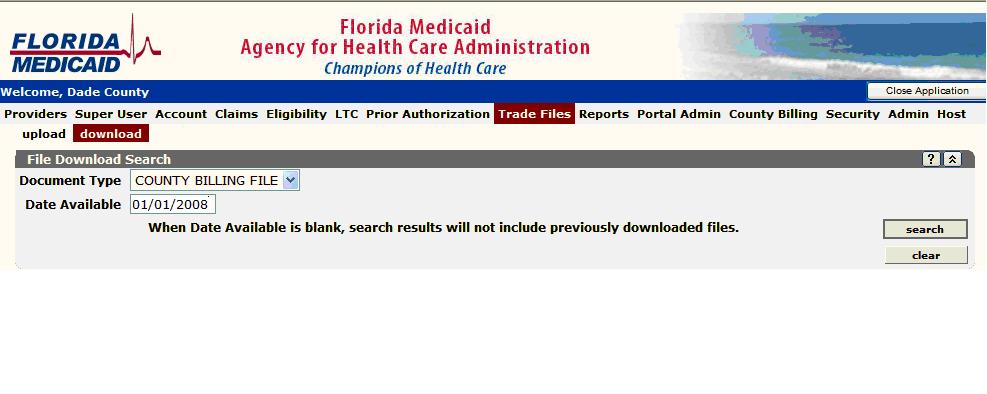 |
| | This screen asks you to enter information to build a list of files that are available for downloading. Click on the down arrow in the field Document Type and select “COUNTY BILLING FILE”. The Date Available field has two purposes. If you enter a date (MM/DD/CCYY), the only files that will be listed are those that became available from that date forward. If the date is blank, all the files that you have not downloaded are displayed. Note that if a date is entered, you may see files that you have already downloaded. Those files will have a download date associated with them. Example:
Click on the “search” button after fields are entered. |
|
<
< | +++how to download img 6.jpg+++ |
>
> | 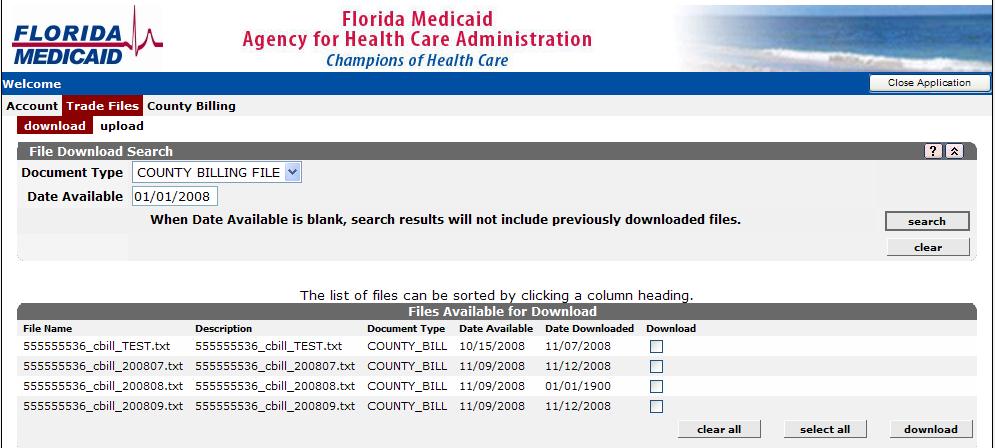 |
| |
The above illustrates the results of a search for 01/01/2008 (test data). Bills that are available for download are listed. The File Name, Description, the Document Type, Actual Date Available, and the Date this file was previously Downloaded, if applicable, is shown. Use this list to select the file you wish to download and click the “download” button in the lower right corner. Do not download more than one file at a time. |
|
<
< | Downloading creates a single file. Selecting multiple files for downloading creates a single file that will contain data from different months, not a good thing for reconciliation. You can download one file, save it locally then, while on this web page, download another and save it locally, presumably to another file name. Each monthly billing file represents a “batch” to the MPR system. |
>
> | Downloading creates a single file. Selecting multiple files for downloading creates a single file that will contain data from different months, not a good thing for reconciliation. You can download one file, save it locally then, while on this web page, download another and save it, presumably to another file name. Each monthly billing file represents a “batch” to the MPR system. |
| |
After clicking the download button you will get a screen pop-up similar to the following; |
|
<
< | +++how to download img 7.jpg+++ |
>
> | 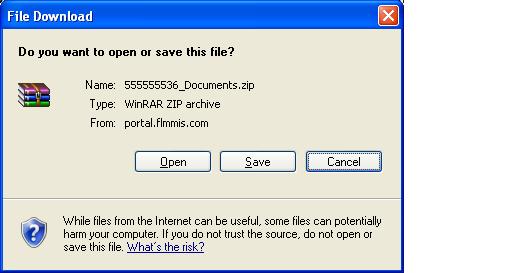 |
| |
Click Save. The Save As windows is displayed. |
|
<
< | +++how to download img 8.jpg+++ |
>
> | 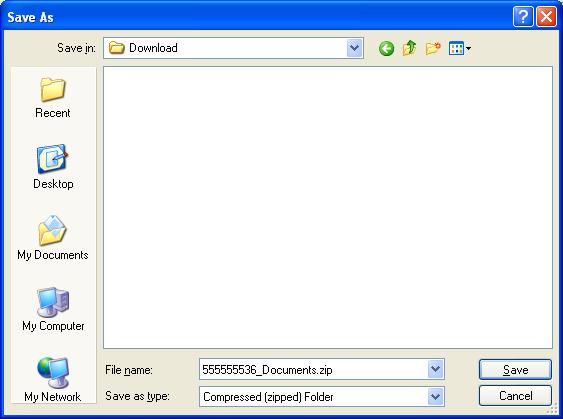 |
| |
From the Save In field, navigate to the Appx Download directory. Don’t change the file name yet, we’ll get to that in the next step. The path may be similar to Appx/data/…/MPR/Download. Click Save. This file must go into the Download directory. |
| |
If you need help with this step, please call your local IT department. Appx does not include software for un-zipping a file. Un-zipping software should be installed on your computer by default. Your IT department might have disabled this software or installed a different version. The following screen shots are from Microsoft Windows XP Professional Version 2002 Service Pack 2. |
|
<
< | +++how to download img 9.jpg+++ |
>
> | 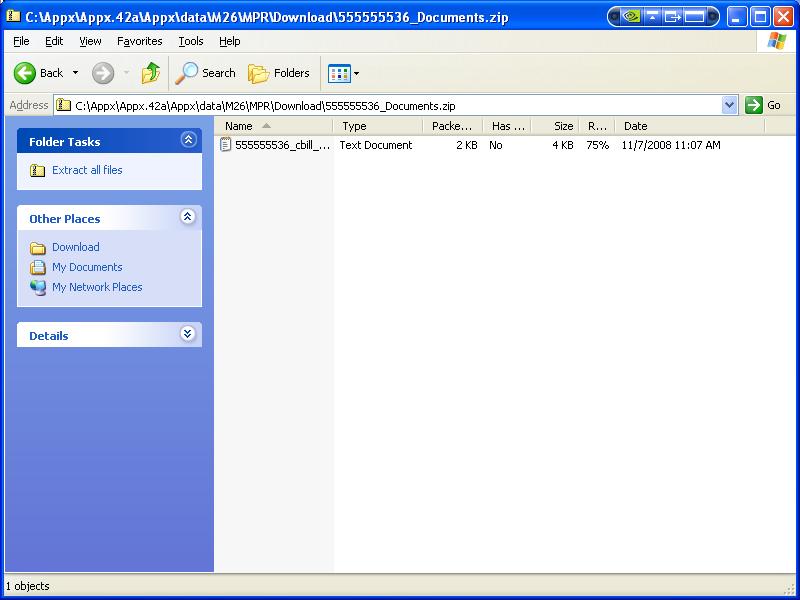 |
| |
To un-zip the file simply click on the word “Extract all files” under Folder Tasks in the left margin. The Extraction wizard starts. Click Next to proceed through the wizard. |
|
<
< | +++how to download img 10.jpg+++ |
>
> | Note; you may be able to open this file using Notepad. If you can, simply click on File > Save Ad and save the file in the Download directory. Be sure to either rename it to a valid batch name, see below.
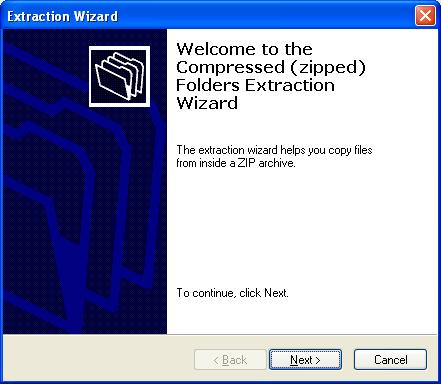 |
| |
The Extraction Wizard starts. |
|
<
< | +++how to download img 11.jpg+++ |
>
> | 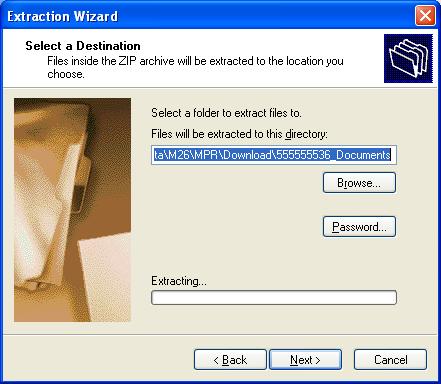 |
| |
Select (Browse) to the Appx Download directory. |
|
<
< | +++how to download img 12.jpg+++ |
>
> | 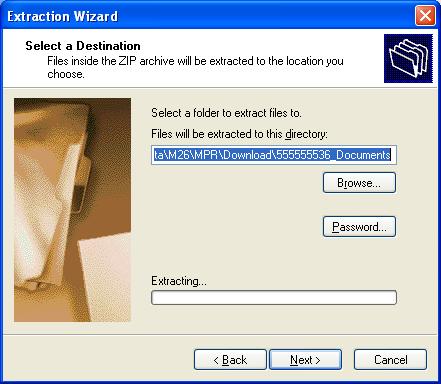 |
| |
Click Finish with the “Show extracted files” option checked. |
|
<
< | +++how to download img 13.jpg+++ |
>
> | 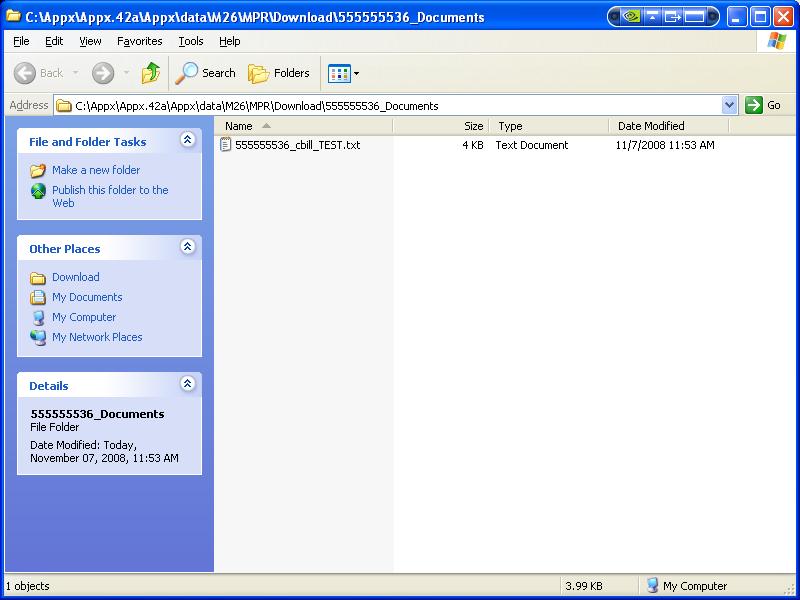 |
| |
When Windows Explorer is re-displayed you will see the extract file. Make certain the file is in the Appx Download directory.
Name and save the bill in the Download Folder |
| |
The Special Functions menu contains processes to assist you in maintaining your system or to perform batch data processing. |
|
<
< | +++start appx and mpr 6.jpg+++ |
>
> | 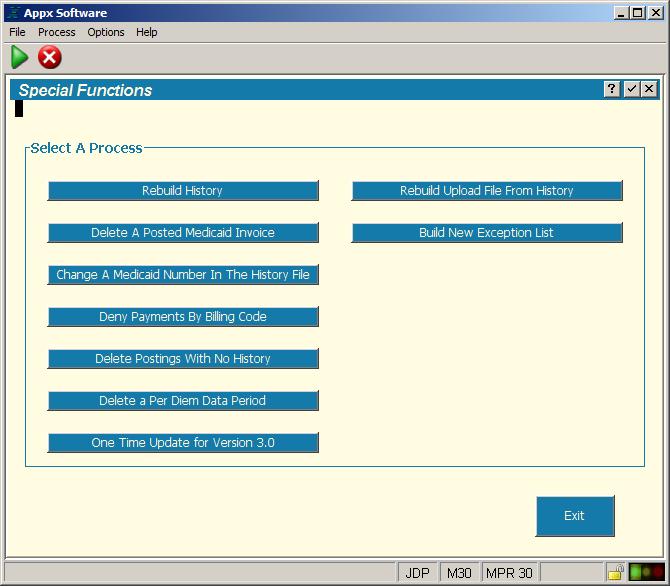 |
| | Rebuild History
This function will rebuild the history file from the reconciled billing files in the Upload directory. |
| |
The service date specified is after the “Moved Out” date on the COR for this client. |
|
>
> |
- how_to_download_img_2.jpg:
- how_to_download_img_11.jpg:
- per_diem_1.jpg:
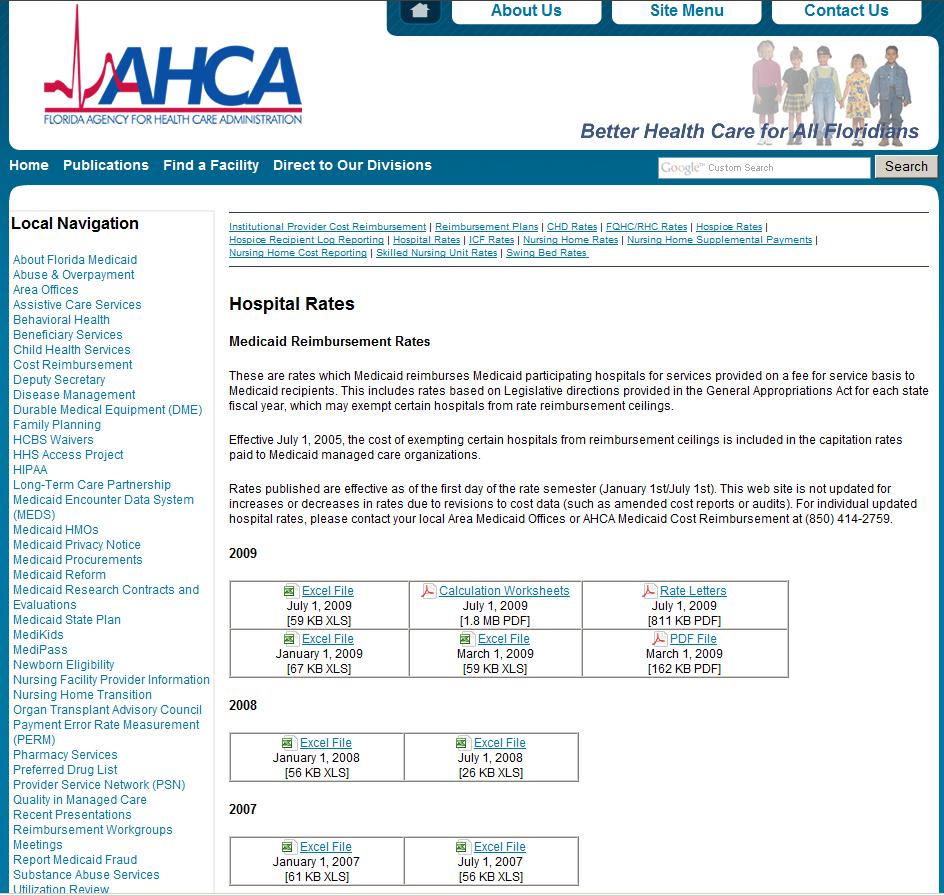
- per_diem_2.jpg:
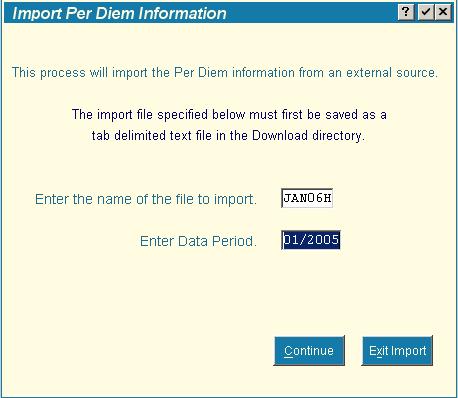
- per_diem_3.jpg:
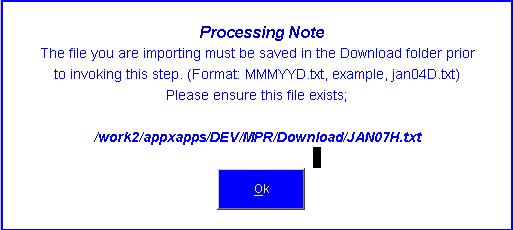
- per_diem_4.jpg:
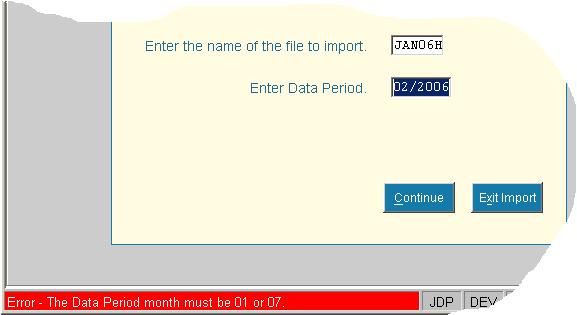
- per_diem_5.jpg:
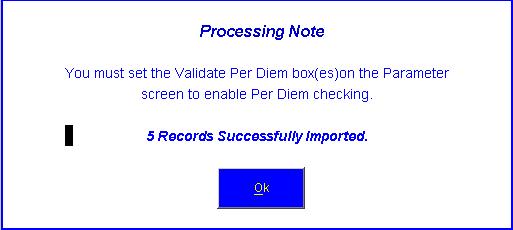
- per_diem_6.jpg:
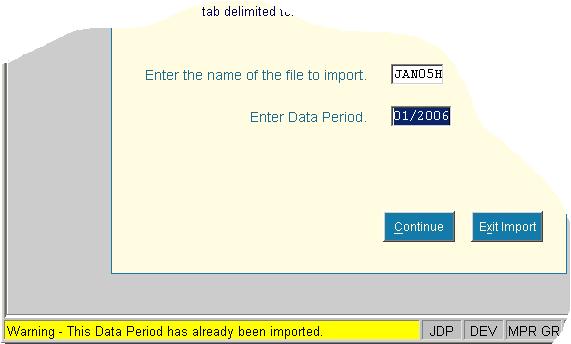
- per_diem_7.jpg:
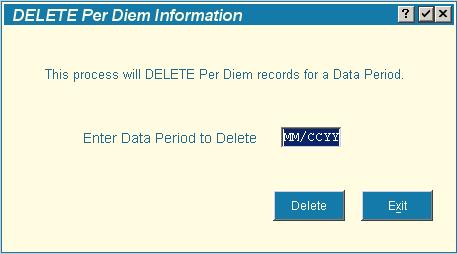
- per_diem_8.jpg:
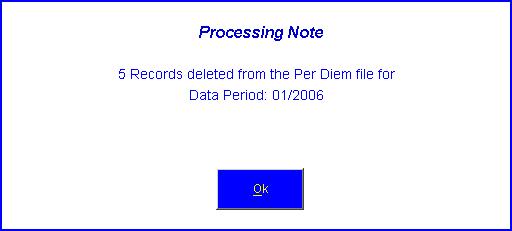
- per_diem_9.jpg:
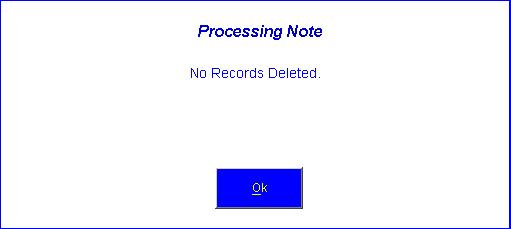
- per_diem_10.jpg:
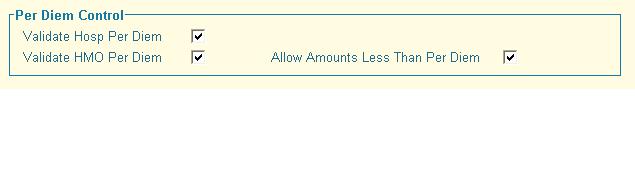
- per_diem_11.jpg:

- per_diem_12.jpg:
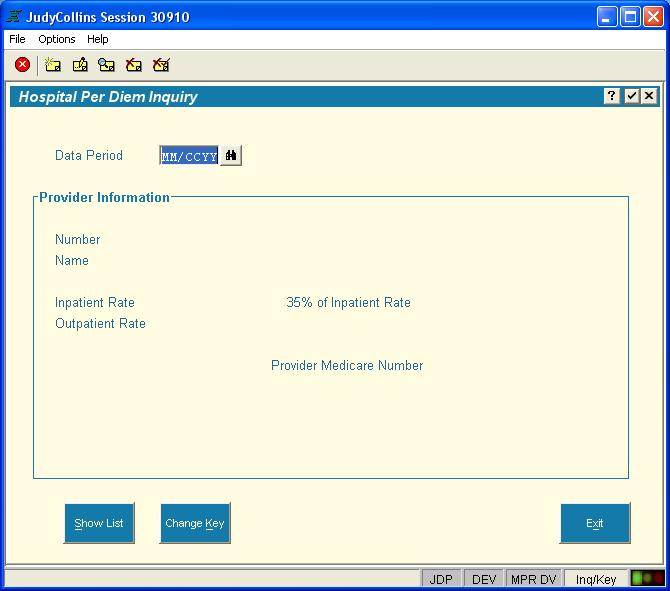
- per_diem_13.jpg:
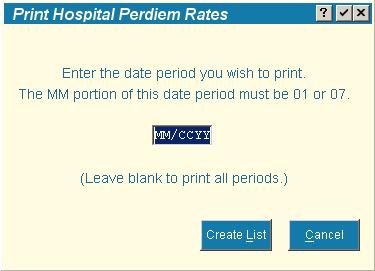
- reconciling_1.jpg:
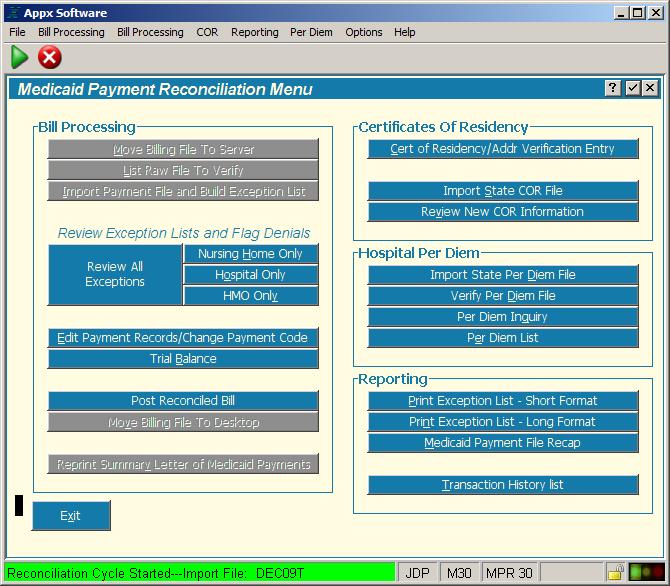
|
| |
| META FILEATTACHMENT |
attachment="client_1.jpg" attr="h" comment="Appx DeskTop Client Log In Screen" date="1268771890" name="client_1.jpg" path="client 1.jpg" size="12858" stream="client 1.jpg" tmpFilename="/tmp/6uCdnRc1EY" user="JeffPrentice" version="1" |
| META FILEATTACHMENT |
attachment="cor_entry_screen_1.jpg" attr="h" comment="" date="1268772158" name="cor_entry_screen_1.jpg" path="cor entry screen 1.jpg" size="78977" stream="cor entry screen 1.jpg" tmpFilename="/tmp/fBTsUJkfDR" user="JeffPrentice" version="1" |
| META FILEATTACHMENT |
attachment="how_to_download_img_1.jpg" attr="h" comment="" date="1268772185" name="how_to_download_img_1.jpg" path="how to download img 1.jpg" size="59514" stream="how to download img 1.jpg" tmpFilename="/tmp/F3pO8OTV7J" user="JeffPrentice" version="1" |
|
|
>
> |
| META FILEATTACHMENT |
attachment="start_appx_and_mpr_1.jpg" attr="h" comment="" date="1268934738" name="start_appx_and_mpr_1.jpg" path="start appx and mpr 1.jpg" size="62578" stream="start appx and mpr 1.jpg" tmpFilename="/tmp/wLOEGMwS7M" user="JeffPrentice" version="1" |
| META FILEATTACHMENT |
attachment="start_appx_and_mpr_2.jpg" attr="h" comment="" date="1268934770" name="start_appx_and_mpr_2.jpg" path="start appx and mpr 2.jpg" size="22904" stream="start appx and mpr 2.jpg" tmpFilename="/tmp/Qb5B4cWB6V" user="JeffPrentice" version="1" |
| META FILEATTACHMENT |
attachment="start_appx_and_mpr_3.jpg" attr="h" comment="" date="1268934791" name="start_appx_and_mpr_3.jpg" path="start appx and mpr 3.jpg" size="8471" stream="start appx and mpr 3.jpg" tmpFilename="/tmp/mrai6viIzC" user="JeffPrentice" version="1" |
| META FILEATTACHMENT |
attachment="start_appx_and_mpr_4.jpg" attr="h" comment="" date="1268934808" name="start_appx_and_mpr_4.jpg" path="start appx and mpr 4.jpg" size="77944" stream="start appx and mpr 4.jpg" tmpFilename="/tmp/vHvWhoUU3Y" user="JeffPrentice" version="1" |
| META FILEATTACHMENT |
attachment="start_appx_and_mpr_5.jpg" attr="h" comment="" date="1268935224" name="start_appx_and_mpr_5.jpg" path="start appx and mpr 5.jpg" size="87751" stream="start appx and mpr 5.jpg" tmpFilename="/tmp/ti94D4bsdj" user="JeffPrentice" version="1" |
| META FILEATTACHMENT |
attachment="start_appx_and_mpr_6.jpg" attr="h" comment="" date="1268934841" name="start_appx_and_mpr_6.jpg" path="start appx and mpr 6.jpg" size="55202" stream="start appx and mpr 6.jpg" tmpFilename="/tmp/BU0Cyl9HEs" user="JeffPrentice" version="1" |
| META FILEATTACHMENT |
attachment="start_appx_and_mpr_7.jpg" attr="h" comment="" date="1268934855" name="start_appx_and_mpr_7.jpg" path="start appx and mpr 7.jpg" size="67013" stream="start appx and mpr 7.jpg" tmpFilename="/tmp/xrR3FARWIZ" user="JeffPrentice" version="1" |
| META FILEATTACHMENT |
attachment="how_to_download_img_2.jpg" attr="h" comment="" date="1268936101" name="how_to_download_img_2.jpg" path="how to download img 2.jpg" size="69978" stream="how to download img 2.jpg" tmpFilename="/tmp/LgKlwQu78r" user="JeffPrentice" version="1" |
| META FILEATTACHMENT |
attachment="how_to_download_img_3.jpg" attr="h" comment="" date="1268935534" name="how_to_download_img_3.jpg" path="how to download img 3.jpg" size="34645" stream="how to download img 3.jpg" tmpFilename="/tmp/4zFdqrWI7m" user="JeffPrentice" version="1" |
| META FILEATTACHMENT |
attachment="how_to_download_img_4.jpg" attr="h" comment="" date="1268935549" name="how_to_download_img_4.jpg" path="how to download img 4.jpg" size="42860" stream="how to download img 4.jpg" tmpFilename="/tmp/xDCyWaJp2L" user="JeffPrentice" version="1" |
| META FILEATTACHMENT |
attachment="how_to_download_img_5.jpg" attr="h" comment="" date="1268935569" name="how_to_download_img_5.jpg" path="how to download img 5.jpg" size="48116" stream="how to download img 5.jpg" tmpFilename="/tmp/Y7aiTzCGNd" user="JeffPrentice" version="1" |
| META FILEATTACHMENT |
attachment="how_to_download_img_6.jpg" attr="h" comment="" date="1268935586" name="how_to_download_img_6.jpg" path="how to download img 6.jpg" size="74636" stream="how to download img 6.jpg" tmpFilename="/tmp/CvvKWH4Jkd" user="JeffPrentice" version="1" |
| META FILEATTACHMENT |
attachment="how_to_download_img_7.jpg" attr="h" comment="" date="1268935602" name="how_to_download_img_7.jpg" path="how to download img 7.jpg" size="22808" stream="how to download img 7.jpg" tmpFilename="/tmp/ZtMjJl9fcO" user="JeffPrentice" version="1" |
| META FILEATTACHMENT |
attachment="how_to_download_img_8.jpg" attr="h" comment="" date="1268935617" name="how_to_download_img_8.jpg" path="how to download img 8.jpg" size="29355" stream="how to download img 8.jpg" tmpFilename="/tmp/uCVzZhy48I" user="JeffPrentice" version="1" |
| META FILEATTACHMENT |
attachment="how_to_download_img_9.jpg" attr="h" comment="" date="1268935631" name="how_to_download_img_9.jpg" path="how to download img 9.jpg" size="53721" stream="how to download img 9.jpg" tmpFilename="/tmp/TH8ix8o2QP" user="JeffPrentice" version="1" |
| META FILEATTACHMENT |
attachment="how_to_download_img_10.jpg" attr="h" comment="" date="1268935652" name="how_to_download_img_10.jpg" path="how to download img 10.jpg" size="28629" stream="how to download img 10.jpg" tmpFilename="/tmp/4xl7136geV" user="JeffPrentice" version="1" |
| META FILEATTACHMENT |
attachment="how_to_download_img_11.jpg" attr="h" comment="" date="1268936113" name="how_to_download_img_11.jpg" path="how to download img 11.jpg" size="34326" stream="how to download img 11.jpg" tmpFilename="/tmp/8Rec1FMyhp" user="JeffPrentice" version="1" |
| META FILEATTACHMENT |
attachment="how_to_download_img_12.jpg" attr="h" comment="" date="1268935682" name="how_to_download_img_12.jpg" path="how to download img 12.jpg" size="33428" stream="how to download img 12.jpg" tmpFilename="/tmp/PL4g73SJdS" user="JeffPrentice" version="1" |
| META FILEATTACHMENT |
attachment="how_to_download_img_13.jpg" attr="h" comment="" date="1268935713" name="how_to_download_img_13.jpg" path="how to download img 13.jpg" size="59443" stream="how to download img 13.jpg" tmpFilename="/tmp/91BAnV1EHm" user="JeffPrentice" version="1" |
| META FILEATTACHMENT |
attachment="per_diem_1.jpg" attr="h" comment="" date="1268937075" name="per_diem_1.jpg" path="per diem 1.jpg" size="173072" stream="per diem 1.jpg" tmpFilename="/tmp/3rRJj6GaiD" user="JeffPrentice" version="1" |
| META FILEATTACHMENT |
attachment="per_diem_2.jpg" attr="h" comment="" date="1268937092" name="per_diem_2.jpg" path="per diem 2.jpg" size="25503" stream="per diem 2.jpg" tmpFilename="/tmp/LpMsntjxO6" user="JeffPrentice" version="1" |
| META FILEATTACHMENT |
attachment="per_diem_3.jpg" attr="h" comment="" date="1268937107" name="per_diem_3.jpg" path="per diem 3.jpg" size="23765" stream="per diem 3.jpg" tmpFilename="/tmp/E509HMKOhe" user="JeffPrentice" version="1" |
| META FILEATTACHMENT |
attachment="per_diem_4.jpg" attr="h" comment="" date="1268937126" name="per_diem_4.jpg" path="per diem 4.jpg" size="19819" stream="per diem 4.jpg" tmpFilename="/tmp/uP1GJvvAmb" user="JeffPrentice" version="1" |
| META FILEATTACHMENT |
attachment="per_diem_5.jpg" attr="h" comment="" date="1268937143" name="per_diem_5.jpg" path="per diem 5.jpg" size="17894" stream="per diem 5.jpg" tmpFilename="/tmp/FJzkdKPeW1" user="JeffPrentice" version="1" |
| META FILEATTACHMENT |
attachment="per_diem_6.jpg" attr="h" comment="" date="1268937164" name="per_diem_6.jpg" path="per diem 6.jpg" size="18921" stream="per diem 6.jpg" tmpFilename="/tmp/Dzme8ejL6h" user="JeffPrentice" version="1" |
| META FILEATTACHMENT |
attachment="per_diem_7.jpg" attr="h" comment="" date="1268937180" name="per_diem_7.jpg" path="per diem 7.jpg" size="15201" stream="per diem 7.jpg" tmpFilename="/tmp/4lBvrznBTx" user="JeffPrentice" version="1" |
| META FILEATTACHMENT |
attachment="per_diem_8.jpg" attr="h" comment="" date="1268937195" name="per_diem_8.jpg" path="per diem 8.jpg" size="13158" stream="per diem 8.jpg" tmpFilename="/tmp/89VhYRrDN9" user="JeffPrentice" version="1" |
| META FILEATTACHMENT |
attachment="per_diem_9.jpg" attr="h" comment="" date="1268937212" name="per_diem_9.jpg" path="per diem 9.jpg" size="10328" stream="per diem 9.jpg" tmpFilename="/tmp/n9kZSFtQrz" user="JeffPrentice" version="1" |
| META FILEATTACHMENT |
attachment="per_diem_10.jpg" attr="h" comment="" date="1268937231" name="per_diem_10.jpg" path="per diem 10.jpg" size="11574" stream="per diem 10.jpg" tmpFilename="/tmp/Dj1FmyHnGa" user="JeffPrentice" version="1" |
| META FILEATTACHMENT |
attachment="per_diem_11.jpg" attr="h" comment="" date="1268937247" name="per_diem_11.jpg" path="per diem 11.jpg" size="1848" stream="per diem 11.jpg" tmpFilename="/tmp/kLoSfVuYEl" user="JeffPrentice" version="1" |
| META FILEATTACHMENT |
attachment="per_diem_12.jpg" attr="h" comment="" date="1268937262" name="per_diem_12.jpg" path="per diem 12.jpg" size="42976" stream="per diem 12.jpg" tmpFilename="/tmp/Mf1bb3OsF4" user="JeffPrentice" version="1" |
| META FILEATTACHMENT |
attachment="per_diem_13.jpg" attr="h" comment="" date="1268937279" name="per_diem_13.jpg" path="per diem 13.jpg" size="16315" stream="per diem 13.jpg" tmpFilename="/tmp/qxQTC3nVdD" user="JeffPrentice" version="1" |
| META FILEATTACHMENT |
attachment="reconciling_1.jpg" attr="h" comment="" date="1268937300" name="reconciling_1.jpg" path="reconciling 1.jpg" size="90594" stream="reconciling 1.jpg" tmpFilename="/tmp/3Vs9o3nRIr" user="JeffPrentice" version="1" |
|