
Difference: MedicaidPaymentReconciliationManual (14 vs. 15)
Revision 152010-04-07 - JeffPrentice
| Line: 1 to 1 | ||||||||
|---|---|---|---|---|---|---|---|---|
Appx Medicaid Payment ReconciliationOverview | ||||||||
| Line: 445 to 445 | ||||||||
This function processes the bill and divides it into records that eligible and those that are exceptions. Eligible records are passed to the final step.
Review Exception List and Flag Denials | ||||||||
| Changed: | ||||||||
| < < | This section of the menu has four buttons, Review All Exceptions, Nursing Home Only, Hospital Only, and HMO Only. | |||||||
| > > | This section of the menu has four buttons, Review All Exceptions, Nursing Home Only, Hospital Only, and HMO Only. | |||||||
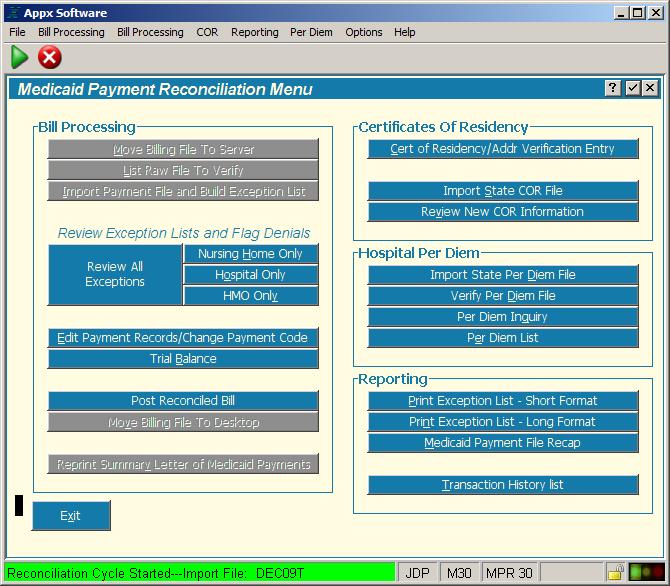 | ||||||||
| Changed: | ||||||||
| < < | These four functions display the corresponding exceptions list. Note the exception list category is displayed in the window title bar. The list shows basic information for each client and the reason(s) this record is on the exception list. Three records at a time are displayed on the exception list and as you go from record to record the list will cycle through all the records. The current record is circled with a blue line. | |||||||
| > > | These four functions display the corresponding exceptions list. Note the exception list category is displayed in the window title bar, example below. The list shows basic information for each client and the reason(s) this record is on the exception list. Three records at a time are displayed on the exception list and as you go from record to record the list will cycle through all the records. | |||||||
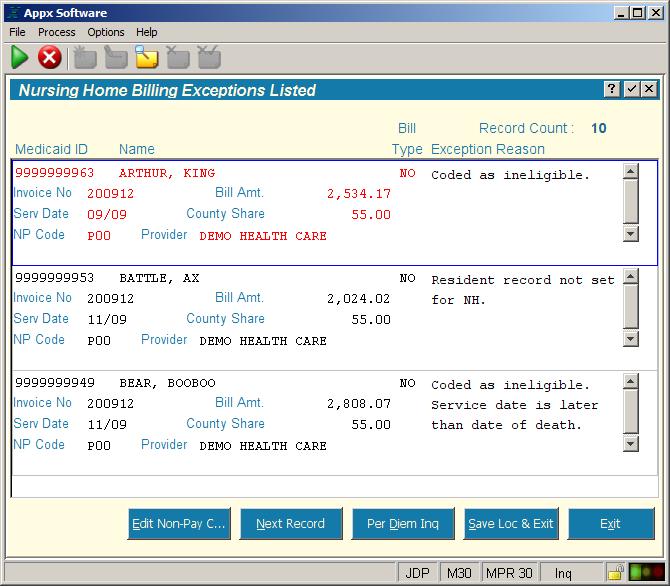 | ||||||||
| Changed: | ||||||||
| < < | As mentioned earlier, the default Payment Code (NR Code) is P00. P00 is the code that says you are going to pay your county’s share of this claim. The NR Code may also be automatically set by the MPR system depending on the No COR NP Code setting on the Parameter File Maintence screen. This No COR NP Code is typically set to U05, No COR on File. You can still change this Payment Code if you wish. | |||||||
| > > | As mentioned earlier, the default Payment Code (NR Code) is P00. P00 is the code that says you are going to pay your county’s share of this claim. The NR Code may also be automatically set by the MPR system depending on the No COR NP Code setting on the Parameter File Maintence screen. This No COR NP Code is typically set to U05, No COR on File. You can still change this Payment Code if you wish. The field text is black if this record is not active. If the record is active, you'll see the blue boarder arount the record and the text will be red. If this is a re-bill record, the word Re-bill will be printed next to the Invoice No field and the text will be blue instead of black, and majenta instead of red. The blue boarder will not change on re-bill records. | |||||||
| To change a payment code and/or to see the complete detail for the current record click the Edit Non Pay Code button near the bottom of the screen. The follow screen will appear; | ||||||||
| Line: 595 to 597 | ||||||||
PostingWhen a bill has been completely reconciled the bill must be posted. Posting will create the billing file that you will upload to the State. Posting also updates the Payment History file in the system with the current records that have been processed. After posting a new reconciliation cycle can begin. | ||||||||
| Added: | ||||||||
| > > | Re-billFor the purposes of the MPR system, re-bill means the invoice date on the record does not equal the date indicated by the batch name.AHCAFlorida Agency for Health Care Administration. | |||||||
|
| ||||||||
View topic | History: r18 < r17 < r16 < r15 | More topic actions...
Ideas, requests, problems regarding TWiki? Send feedback