| |
| META TOPICPARENT |
name="APPX500InstallationInstructions" |
APPX Desktop Client Installation - Mac OS/X |
| |
First, log on to your Mac desktop system using a user name that has administrative privileges. |
|
<
< | Then, download the Macintosh installer from the APPX web site. This will be downloaded as a disk image file (.dmg) and will be automatically mounted on your desktop. If necessary, double click the java_osx disk image to open it. The APPX Desktop Client installer will be displayed in the Finder: |
>
> | Then, download the Macintosh installer from the APPX web site. The Mac client is available in 32bit and 64 bit versions, make sure you download the correct version for your desktop. This will be downloaded as a disk image file (.dmg) and will be automatically mounted on your desktop. If necessary, double click the java_osx disk image to open it. The APPX Desktop Client installer will be displayed in the Finder: |
| |
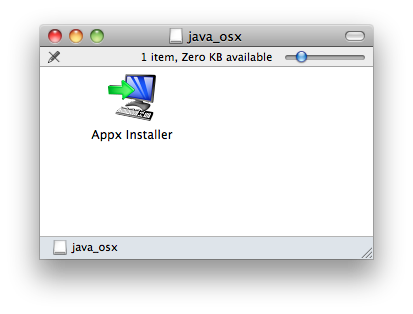 |
| |
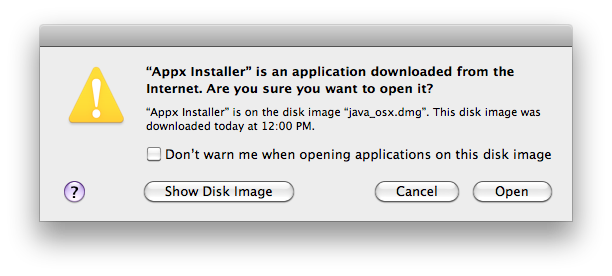 |
|
>
> | If you are running OS/X 10.7 or greater, it may refuse to run the installer with the following error:
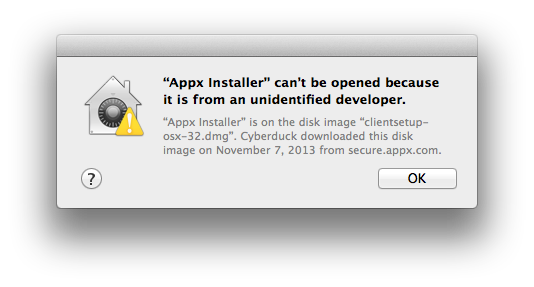 If you get this message, go to 'Settings', 'Security & Privacy' and click 'Open Anyway':
If you get this message, go to 'Settings', 'Security & Privacy' and click 'Open Anyway':
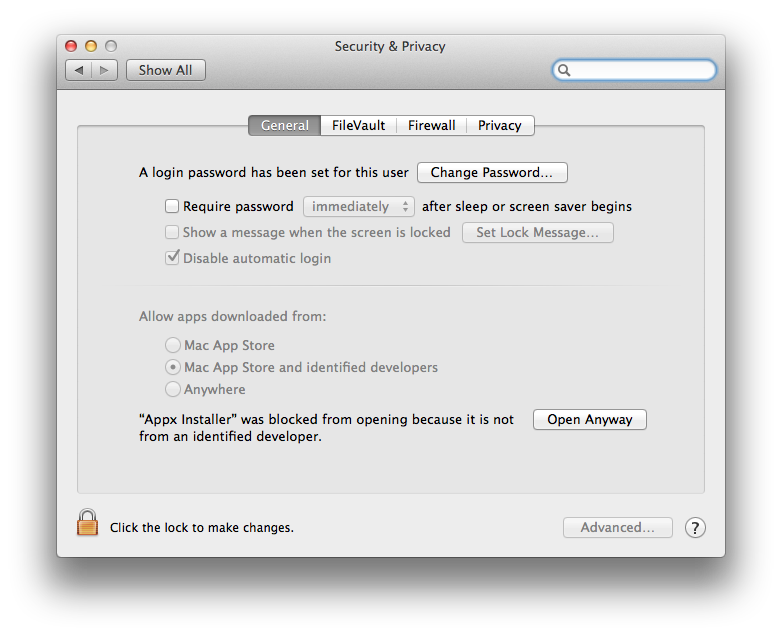 You can disable this security check permanently by clicking the lock icon to unlock the settings, then choosing the 'Anywhere' option.
You can disable this security check permanently by clicking the lock icon to unlock the settings, then choosing the 'Anywhere' option. |
| | After a few moments, the APPX Setup Wizard will display the Welcome screen. Click on the "Next" button to continue.
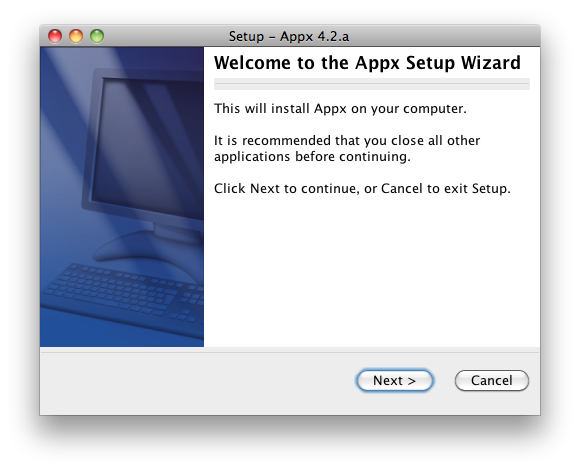 |
| |
on run |
|
<
< | do shell script "open -n /Applications/AppxDesktopClient/AppxDesktopClient.app --args -host=webclass -user=yyyyy -password=xxxxxx -port=8060" |
>
> | do shell script "open -n /Applications/AppxDesktopClient/AppxDesktopClient.app --args -host=<hostname> -user=yyyyy -password=xxxxxx -port=8060" |
| |
end run |
| |
- Look in /Applications/AppxDesktopClient.app/Client and load one of the icons you see there into Preview (just double click it). You can load a different graphic if you want to use something other than the APPX logo.
- In Preview, do a 'Save As', and save the file as a format ICNS graphic
- Copy this file to the /Applications/AppxDesktopClient.app/Contents/Resources as 'app.icns', replacing the file that is already there.
|
|
<
< |
|
>
> | |
| | Comments:
Read what other users have said about this page or add your own comments. |
| |
| META FILEATTACHMENT |
attachment="Screen_shot_2009-11-19_at_1.16.43_PM.png" attr="" comment="" date="1258658250" name="Screen_shot_2009-11-19_at_1.16.43_PM.png" path="Screen shot 2009-11-19 at 1.16.43 PM.png" size="55648" stream="Screen shot 2009-11-19 at 1.16.43 PM.png" tmpFilename="/usr/tmp/CGItemp29949" user="JeanNeron" version="1" |
| META FILEATTACHMENT |
attachment="Screen_shot_2009-11-19_at_1.19.07_PM.png" attr="" comment="" date="1258658413" name="Screen_shot_2009-11-19_at_1.19.07_PM.png" path="Screen shot 2009-11-19 at 1.19.07 PM.png" size="39400" stream="Screen shot 2009-11-19 at 1.19.07 PM.png" tmpFilename="/usr/tmp/CGItemp29960" user="JeanNeron" version="1" |
| META FILEATTACHMENT |
attachment="Screen_shot_2009-11-19_at_3.01.08_PM.png" attr="" comment="" date="1258664711" name="Screen_shot_2009-11-19_at_3.01.08_PM.png" path="Screen shot 2009-11-19 at 3.01.08 PM.png" size="106250" stream="Screen shot 2009-11-19 at 3.01.08 PM.png" tmpFilename="/usr/tmp/CGItemp28723" user="JeanNeron" version="1" |
|
|
>
> |
| META FILEATTACHMENT |
attachment="refuse.png" attr="h" comment="" date="1387837740" name="refuse.png" path="refuse.png" size="49758" user="JeanNeron" version="1" |
| META FILEATTACHMENT |
attachment="security.png" attr="h" comment="" date="1387837877" name="security.png" path="security.png" size="115195" user="JeanNeron" version="1" |
|

