
Difference: APPX600UpgradeInstallation (4 vs. 5)
Revision 52018-02-23 - JeanNeron
| Line: 1 to 1 | ||||||||
|---|---|---|---|---|---|---|---|---|
| Changed: | ||||||||
| < < |
APPX 6 Upgrade Instructions | |||||||
| > > |
APPX 6.0 Upgrade Instructions | |||||||
| Changed: | ||||||||
| < < | This page provides the information needed to upgrade an existing APPX 5.x installation to APPX 6. | |||||||
| > > | This page provides the information needed to upgrade an existing APPX 5.4.5 (or higher) installation to APPX 6.0 | |||||||
| Changed: | ||||||||
| < < |
| |||||||
| > > |
| |||||||
Overview | ||||||||
| Changed: | ||||||||
| < < | Release 6.0 has significant changes to the format & content of the System Administration files and Application Design files. As a result, these files must be migrated to the new format. A migration utility for the System Admin (6SA) and Application Design (6AD) is provided. This should be installed in your Release 5.0. Locked applications cannot be migrated, they must be unlocked, migrated and then re-locked in 6.0. | |||||||
| > > | Release 6.0 has significant changes to the format & content of the System Administration files and Application Design files. As a result, these files must be migrated to the new format. A migration utility for the System Admin (6SA) and Application Design (6AD) is provided. This should be installed in your Release 5.4.x installation. | |||||||
| Changed: | ||||||||
| < < | You can upgrade from any version in the Release 5.x series, but you may have additional steps at the end of the process if you are upgrading from an early release of 5.x. You cannot upgrade from Release 4.x or earlier. | |||||||
| > > | This application requires Release 5.4.5 or higher, it will not run on earlier releases. Also note that Locked applications cannot be migrated, they must be unlocked, migrated and then re-locked in 6.0. | |||||||
| Changed: | ||||||||
| < < | The Structure files are incompatible between 6.x and all previous releases. After installing 6.0 and migrating your applications, you will have to create new Struct files for all end user data files. This also means you cannot share the APPXIO files between Release 5 & 6. Files that are stored in an RDBMS can be shared if you choose. | |||||||
| > > | The Structure files are incompatible between 6.x and all previous releases. After installing 6.0 and migrating your applications, you will have to create new Struct files for all end user data files. This also means you cannot share the APPXIO files between Release 5 & 6. Files that are stored in an RDBMS can be shared if you choose, although this is not recommended. | |||||||
The basic approach we will use for upgrading is:
| ||||||||
| Changed: | ||||||||
| < < |
| |||||||
| > > |
| |||||||
| ||||||||
| Changed: | ||||||||
| < < | This approach allows you to maintain your existing 5.x installation while migrating/installing Release 6.0. You can test Release 6.0 independently of your existing 5.0 installation. When you are ready to switch you just need to refresh the end user data. | |||||||
| > > | This approach allows you to maintain your existing 5.4.x installation while migrating/installing Release 6.0. You can test Release 6.0 independently of your existing 5.4.x installation. When you are ready to switch you just need to refresh the end user data. | |||||||
| Changed: | ||||||||
| < < | The entire process may take a few hours, depending on the amount of data involved. Users can continue to work with your Release 5.0 applications and data while you are migrating, subject to the usual requirement of not copying files that others are actively updating. | |||||||
| > > | The entire process may take a few hours, depending on the amount of data involved. Users can continue to work with your Release 5.4.x applications and data while you are migrating, subject to the usual requirement of not copying files that others are actively updating. | |||||||
| It is assumed the reader is familiar with APPX System Administration concepts and knows how to define new applications, new databases, etc. It is also assumed the reader knows how to copy files, set/check permissions, etc. | ||||||||
| Changed: | ||||||||
| < < | 1. Install APPX 6.0.0 in a new folder | |||||||
| > > | 1. Install APPX 6.0 in a new folder | |||||||
| Install a fresh copy of APPX in a new folder on your server. Refer to APPX600LinuxNewInstallation for Linux/Unix servers and APPX600WindowsNewInstallation for Windows servers. | ||||||||
| Changed: | ||||||||
| < < | 2. Install the Migration Applications in Release 5.x | |||||||
| > > | 2. Install the Migration Applications in Release 5.4.x | |||||||
There are 2 migration applications: 6SA for the System Administration files, and 6AD for Application Design files. Download the Migration Utility and follow these steps:
| ||||||||
| Line: 51 to 51 | ||||||||
| Continue by running Database 6SA from the APPX Main Menu. You will see this menu: | ||||||||
| Changed: | ||||||||
| < < | 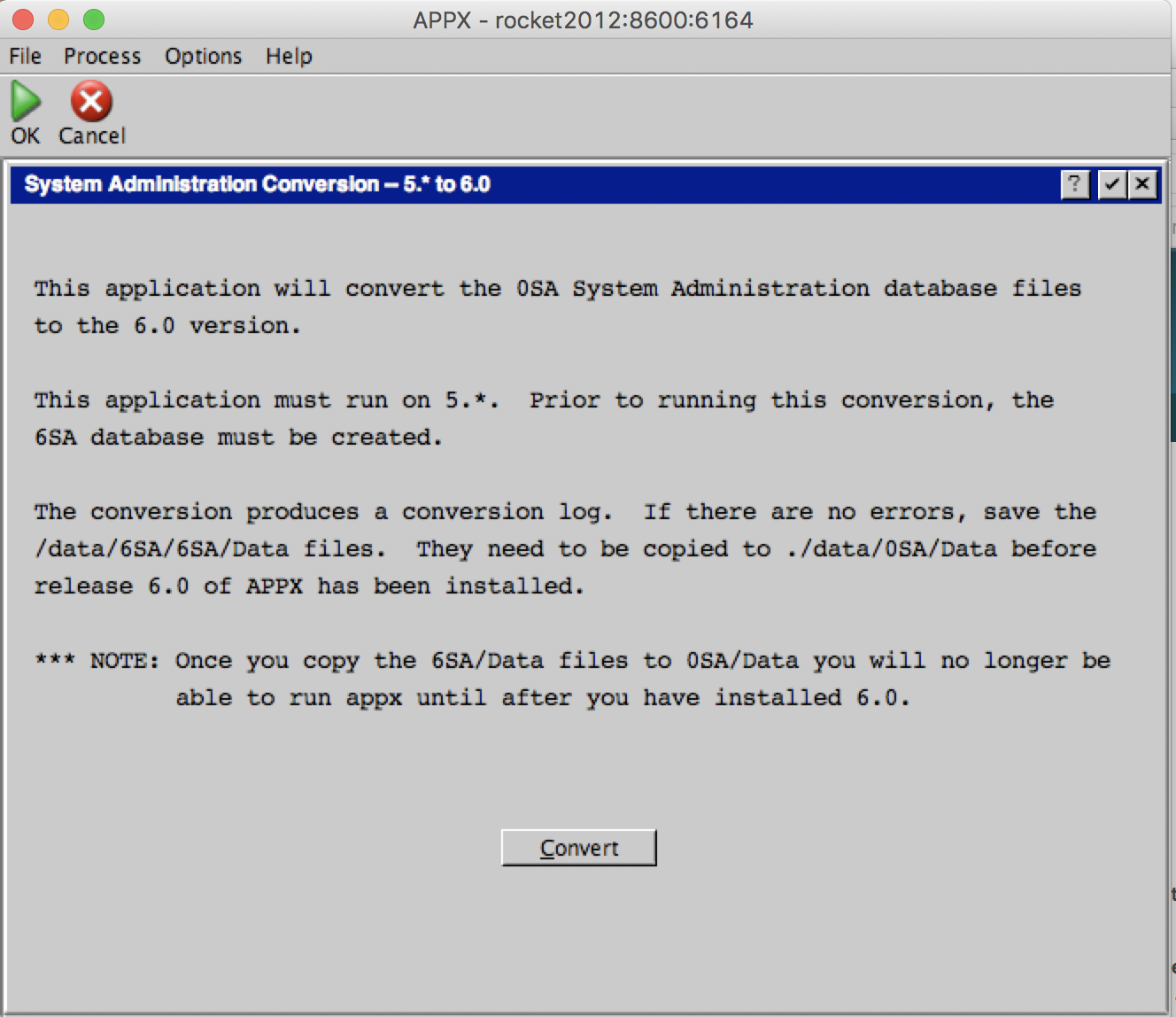 | |||||||
| > > | 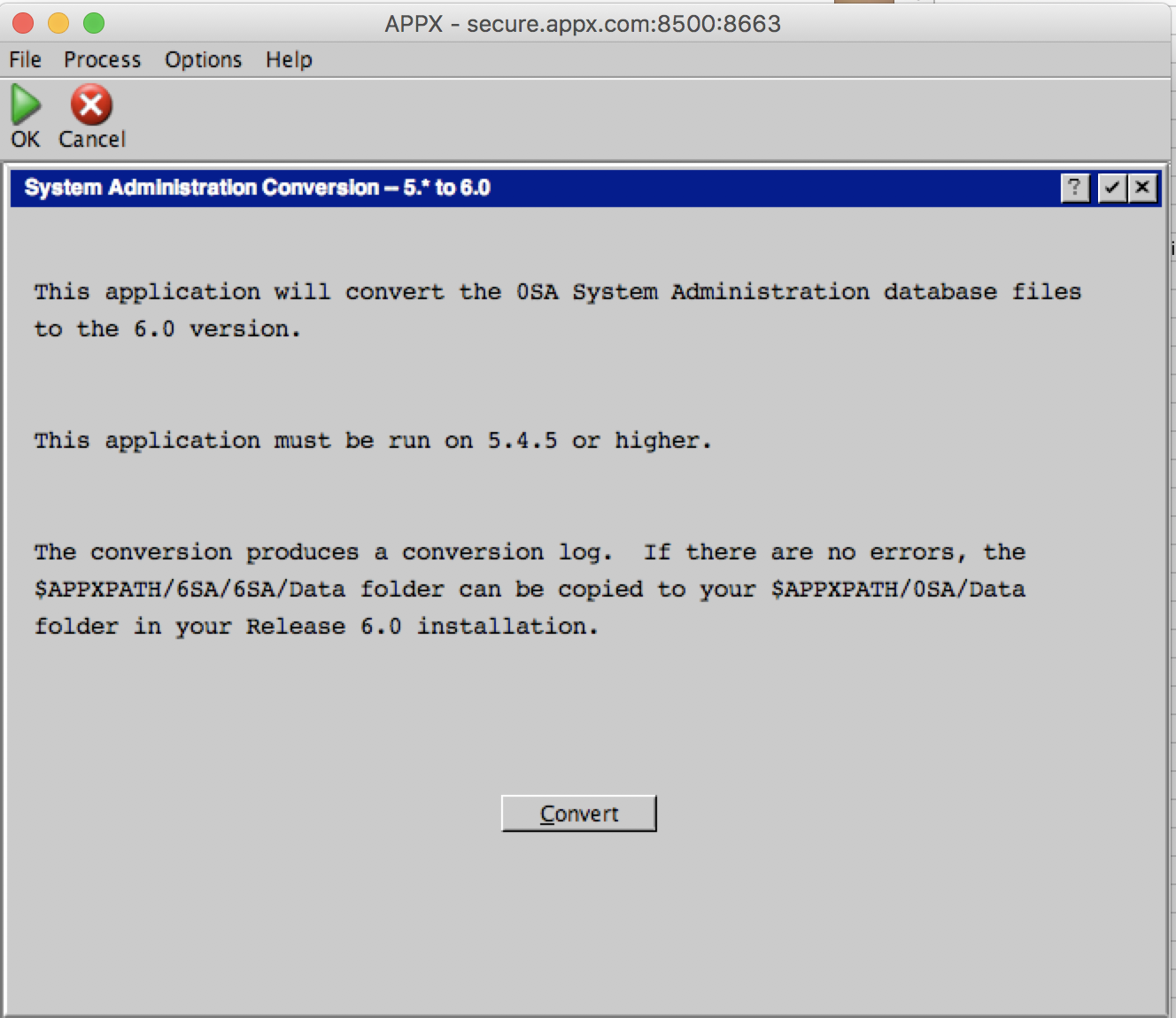 | |||||||
| Click the 'Convert' button to proceed. A report will be produced showing the files that were converted. If any errors are shown, fix them before continuing. | ||||||||
| Line: 60 to 60 | ||||||||
You are now ready to install the new System Administration files in your Release 6.0 folder. Follow these steps:
| ||||||||
| Changed: | ||||||||
| < < |
| |||||||
| > > |
| |||||||
| ||||||||
| Line: 71 to 71 | ||||||||
| ||||||||
| Changed: | ||||||||
| < < | Log on to APPX, go to System Administration -> System Setup -> System Administration File Management and run 'Create Files'. This will create new .key files for the ones you just deleted. This is necessary because the keys in those flies contain Unicode fields. Release 5.0 cannot create a Unicode aware key file, so we must recreate it under 6.0 | |||||||
| > > | Log on to APPX, go to System Administration -> System Setup -> System Administration File Management and run 'Create Files'. This will create new .key files for the ones you just deleted. This is necessary because the keys in those files contain Unicode fields. Release 5.4.x cannot create a Unicode aware key file, so we must recreate it under 6.0 | |||||||
| Changed: | ||||||||
| < < | Finally, compare your Release 5.0 'appx.env' file to your Release 6.0 'appx.env' file, and add any necessary settings to the Release 6.0 version. Do not simply copy your Release 5.0 file to 6.0, as you will lose some Release 6.0 settings. This is a good time to review these settings to see if they are still required. If you are not sure what an setting is used for, use the Environment Variable Wizard to check it. | |||||||
| > > | Finally, compare your Release 5.4.x 'appx.env' file to your Release 6.0 'appx.env' file, and add any necessary settings to the Release 6.0 version. Do not simply copy your Release 5.4.x file to 6.0, as you will lose some Release 6.0 settings. This is a good time to review these settings to see if they are still required. If you are not sure what a setting is used for, use the Environment Variable Wizard to check it. | |||||||
| If you changed your 'appx.env' file, log off & on again. Check your System Administration files to make sure everything was migrated correctly, i.e., Users, Printers, Forms, Applications, Databases, etc. | ||||||||
| Line: 102 to 102 | ||||||||
| It is not necessary to convert all your applications at once. For example, if you have a test version and a test database, you may want to just migrate those initially. | ||||||||
| Changed: | ||||||||
| < < | When this step completes, you can proceed to installing the migrated applications in Release 6. | |||||||
| > > | When this step completes, you can proceed to installing the migrated applications in Release 6.0. | |||||||
6. Install the migrated applicationsTo install the migrated applications, simply copy the folder(s) from the 'ConversionResults' path to $APPXPATH in Release 6.0. For example, let's assume our conversion results path was R:\appx\data\ConversionResults. We converted 2 applications, both in version GA. The migrated applications will be in R:\appx\data\ConversionResults\GA. Our Release 6 version is installed in R:\appx600new\, so I would copy (or move) the 'GA' folder to 'R:\appx600new\data'. If I converted more than one version at a time, there would be multiple folders in the conversion results folder, and they would all be copied/moved to $APPXPATH in Release 6.0. | ||||||||
| Changed: | ||||||||
| < < | The migration tool does not copy Resources. If you are using any, you must manually copy the Resource folder from the Release 5 location to the Release 6 location. | |||||||
| > > | The migration tool does not copy Resources. If you are using any, you must manually copy the Resource folder from the Release 5.4.x location to the Release 6.0 location. | |||||||
| Changed: | ||||||||
| < < | The migration tool does not create the structure files or process the Data Dictionary. This must be done in Release 6 for every application. | |||||||
| > > | The migration tool does not create the structure files or process the Data Dictionary. This must be done in Release 6.0 for every application. | |||||||
The easiest way to do this is to go to 'Applications' in System Administration and select the first migrated application. Then choose 'Design File Management', and from there, run 'Create Files', then 'Process Data Dictionary'. Repeat this for each migrated application.
7. Copy the end user data to Release 6.0 | ||||||||
| Changed: | ||||||||
| < < | Next, we must copy the end user data to our Release 6.0 installation. As mentioned previously, the Structure files are completely different between Release 5 and Release 6, so we must create new Structure files in Release 6. | |||||||
| > > | Next, we must copy the end user data to our Release 6.0 installation. As mentioned previously, the Structure files are completely different between Release 5.4.x and Release 6.0, so we must create new Structure files in Release 6.0. | |||||||
| Changed: | ||||||||
| < < | If you are using an FMS group to redirect APPXIO files from their standard location, then you will have to change the Release 6 FMS group to point to a different location, otherwise Release 5 & Release 6 will be accessing the same Structure files and that will not work. | |||||||
| > > | If you are using an FMS group to redirect APPXIO files from their standard location, then you will have to change the Release 6.0 FMS group to point to a different location, otherwise Release 5.4.x & Release 6.0 will be accessing the same Structure files and that will not work. | |||||||
| Changed: | ||||||||
| < < | If you are using an FMS group to point to an RDBMS it will technically work, since each release of APPX has it's own Structure files but this is not recommended. Instead, change the FMS group in Release 6 so that it's files are unique. For example, you could add a prefix to the table naming scheme and then use the RDBMS utilities to copy the existing data to the new naming scheme. | |||||||
| > > | If you are using an FMS group to point to an RDBMS it will technically work, since each release of APPX has its own Structure files but this is not recommended. Instead, change the FMS group in Release 6.0 so that its files are unique. For example, you could add a prefix to the table naming scheme and then use the RDBMS utilities to copy the existing data to the new naming scheme. | |||||||
| Changed: | ||||||||
| < < | Do not copy the 'Struct' folders, or alternatively, delete them after copying. For example, to copy a database '123', we would copy all the files in R:\appx\data\123 to R:\appx600\data\123. After the copy is complete, we would delete all the Struct folders in R:\appx600\data\123. | |||||||
| > > | Do not copy the 'Struct' folders, or alternatively, delete them after copying. For example, to copy database '123', we would copy all the files in R:\appx\data\123 to R:\appx600\data\123. After the copy is complete, we would delete all the Struct folders in R:\appx600\data\123. | |||||||
| To create the new Structure files, we have to run 'Create Files' for each application in the database. The easiest way to do this is to go to 'Databases/Applications' in System Administration, choose the Database, then click 'Related Applications'. For each application in the list, click 'Database Management', then 'Create Files. | ||||||||
| Changed: | ||||||||
| < < | Once this step is complete, you should be able to run your applications under Release 6, subject to the application issues in the next section. | |||||||
| > > | Once this step is complete, you should be able to run your applications under Release 6.0, subject to the application issues in the next section. | |||||||
8. Make any required changes to your applicationsThere are some differences in Release 6 that may have an impact on your applications. 1. All --- TEMP fields are now Unicode fields. If you are using --- TEMP to interface with external programs or O/S level subroutines, this may have an impact if they not expecting to receive UTF-32 encoded data. | ||||||||
| Changed: | ||||||||
| < < | 2. Older subroutines in --- have various issues: | |||||||
| > > | 2. Older subroutines in 0LA have various issues: | |||||||
| ||||||||
| Changed: | ||||||||
| < < | You should use the newer .STREAM READ/.STREAM WRITE API's for stream I/O, and the .TEXT routines for string functions. | |||||||
| > > | You should use the newer .STREAM READ/.STREAM WRITE APIs for stream I/O, and the .TEXT routines for string functions. | |||||||
| 3. Any direct CALL statements to engine ,RT functions will have to be reviewed and possibly changed. 4. A group field containing a Unicode field can only be moved to or from another group field. A Unicode field cannot be moved to or from a Group. This is detected at compile time. | ||||||||
| Changed: | ||||||||
| < < | 5. APPX now uses a LF character (ASCII 10) instead of a ¶ (ASCII 182) as a line feed character in text fields. Existing text data will display the ¶ character instead of a new line. To correct this, you need to search any text fields for a ¶ and replace it with a LF character. | |||||||
| > > | 5. APPX now uses a LF character (ASCII 10) instead of a ¶ (ASCII 182) as a line feed character in text fields. Existing text data will display the ¶ character instead of a new line. To correct this, you need to search any text fields for a ¶ and replace it with a LF character. If you were already using APPX_END_PARAGRAPH to set the line feed to 0x10, this is no longer necessary and your data is already using a LF. | |||||||
Comments: | ||||||||
| Line: 160 to 160 | ||||||||
| ||||||||
| Added: | ||||||||
| > > |
| |||||||
View topic | History: r18 < r17 < r16 < r15 | More topic actions...
Ideas, requests, problems regarding TWiki? Send feedback